Working with files and menus, File types – GE Industrial Solutions Control System Toolbox For AV-300, DV-300, AV-300i (AVDV Series) Drives User Manual
Page 38
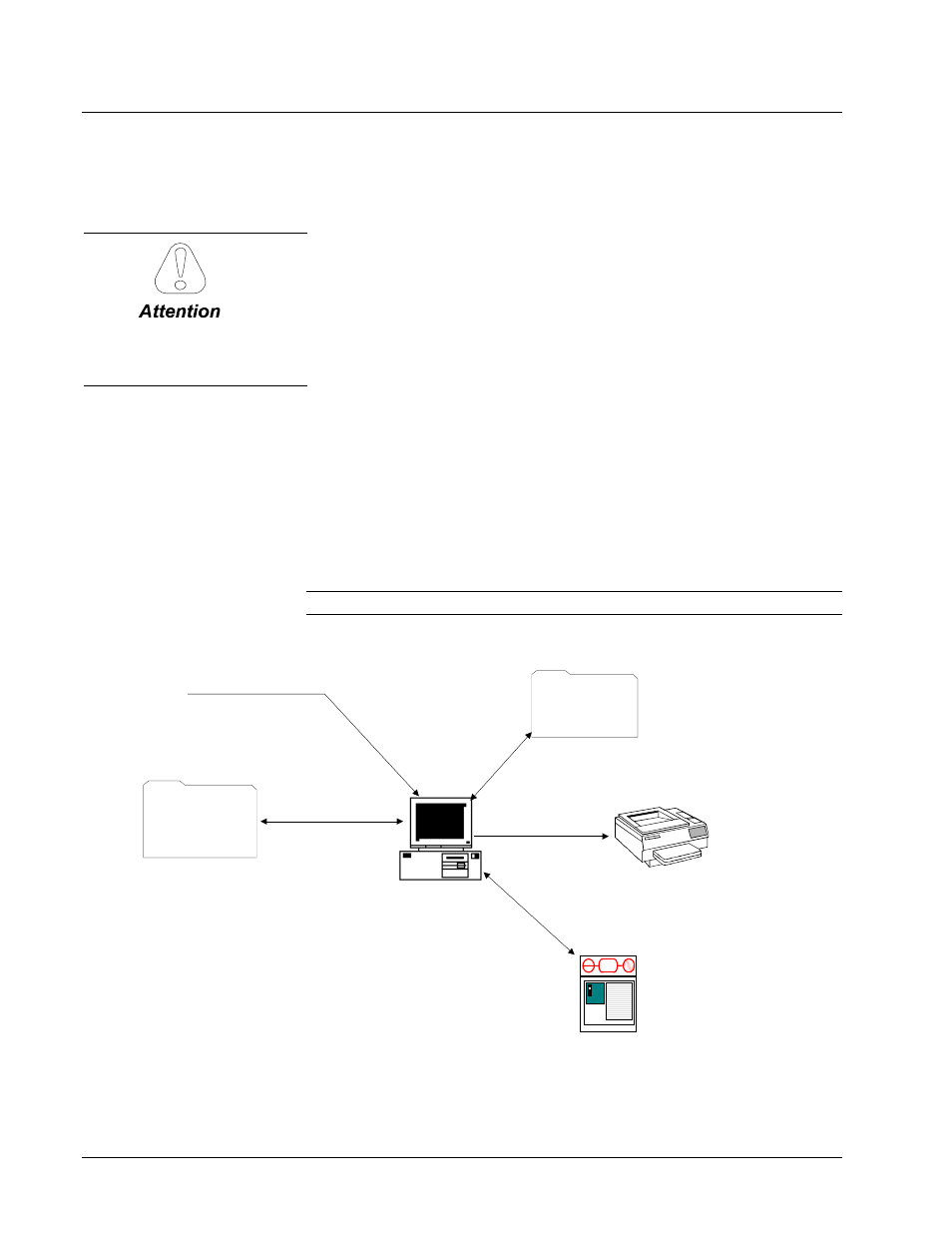
4-8
•
Chapter 4 Configuring an AVDV Series Drive
GEH-6405A Toolbox for an AVDV Series Drive
Working with Files and Menus
An AVDV Series drive is configured using different types of files, which are
described in the following sections. Menu commands are also described.
File Types
Back up all files often to
avoid loss of data.
The configuration files generate output that can be downloaded to the drive.
Configuration
files include:
Drive configuration file (.acb) is a binary working file that contains an exact copy
of the drive configuration used by the toolbox. Users generally work from drive
configuration files. When the file is saved, the prior
.
acb is renamed to Backup of
File. For example AV300.acb would have a backup file named Backup of
AV300.acb. To restore the backup copy, rename the file to a .acb file.
Tree files (
.tre
) are text files that contain configuration information for the drive
product. Some define the parameters, faults, menus, and other items that exist within
a particular drive. Others store configurations for transport between different drives,
and possibly different versions of the toolbox.
Diagram files (.wmf) are drawing files that contain the toolbox block diagrams.
Help files (.hlp) provide product specific help from within the toolbox.
Project files (.
prj
) are text files that hold some drive configuration information.
They are used, in conjunction with other tree files, to transport configurations across
versions of drive products, and possibly different versions of the toolbox.
Note
The .tre and .prj files are not normally used by users.
*.acb file
Save
Open
Export/Import
Windows NT or
Windows 95
running toolbox
hardware,
library, and
function .tre files
Upload/Download
parameters
Documentation
Programmer Workstation
Pattern configuration files, such
as .tre, .wmf, .hlp, and such.
Create/New
AVDV Series Drive
+
-
AC
