Menu commands, File menu – GE Industrial Solutions Control System Toolbox For AV-300, DV-300, AV-300i (AVDV Series) Drives User Manual
Page 43
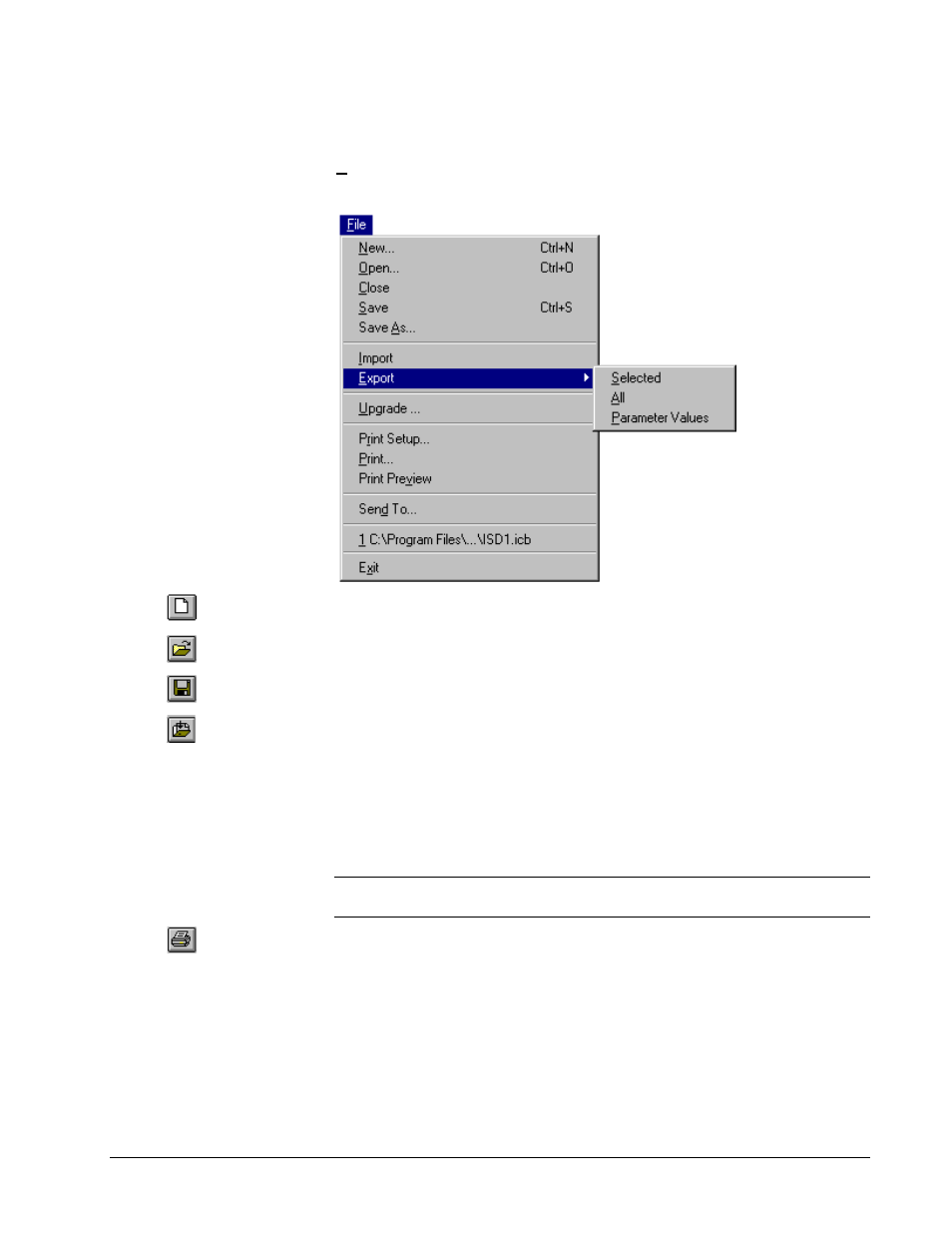
GEH-6405A Toolbox for an AVDV Series Drive
Chapter 4 Configuring an AVDV Series Drive
•
4-13
Menu Commands
File Menu
The File menu allows you to perform file operations with the following commands:
Or click
Or click
New
creates a new drive configuration file.
Open
loads an existing drive configuration file into the toolbox.
Close
exits an existing drive configuration.
Or click
Save/Save As
saves an opened drive configuration file to a specified name.
Or click
Import
retrieves values from the specified file. The values in the current
configuration are replaced with the imported values.
Export
sends specified items (such as parameters and files) to a designated file.
Upgrade
automatically makes the required changes to upgrade an older product
version to a newer version.
Print Setup
allows the user to choose a printer and printer connection.
Tip
¬
The block diagram is designed to print best in Landscape Orientation. Refer
to the section, Block Diagrams/Printing Diagrams.
Or click
provides a paper (hard) copy of a specified file or page.
Print Preview
displays the page as it would be printed.
Mail To
opens email and provides a copy of the currently opened file to send (you
must have Window messaging, such as Exchange).
File 1, 2, 3...
lists and opens the most recently used files.
Exit
closes the toolbox.
