Exporting/opening project files – GE Industrial Solutions Control System Toolbox For AV-300, DV-300, AV-300i (AVDV Series) Drives User Manual
Page 42
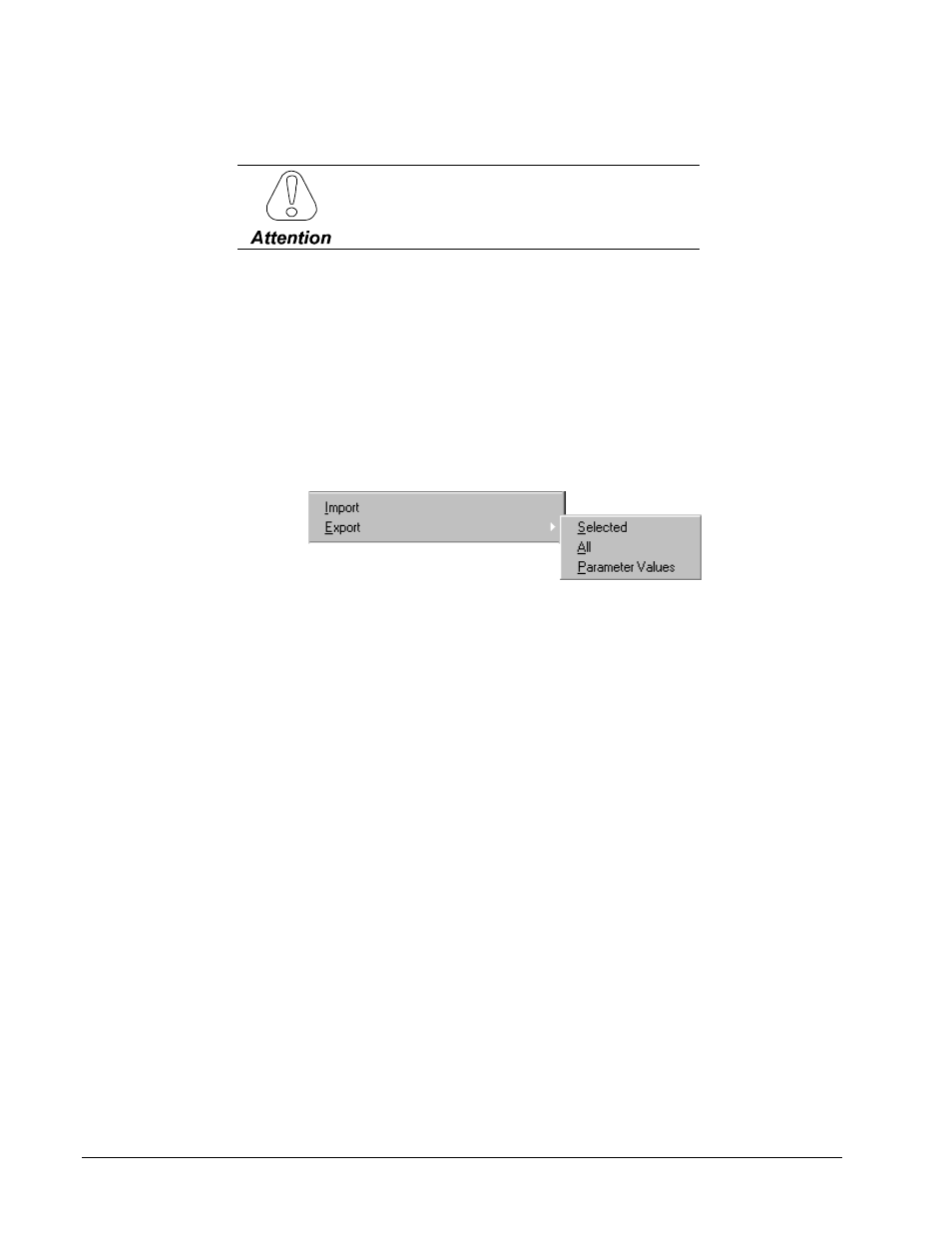
4-12
•
Chapter 4 Configuring an AVDV Series Drive
GEH-6405A Toolbox for an AVDV Series Drive
Exporting/Opening Project Files
This option is normally not required, but is
provided if a newer version of the toolbox makes a
change to the format of the drive configuration file
(.acb) that is not backward compatible.
Project files allow the user to
export and import a drive
configuration without having
to know about all the files it
contains.
Normally, newer versions of the toolbox can load drive configuration files created
by older versions. However, if a major change in functionality of the toolbox occurs,
the toolbox may not be able to load the drive configuration file. In this case, it is
necessary to first export the drive configuration file to a project (.prj) file and then
import it into the new version of the toolbox. A project file is a text file, which
contains the names of all
.tre
files in a configuration. Project files save the drive
configuration in a form that can be loaded by all newer versions of the toolbox.
À
To create a project file
1.
From the
Outline View,
click on the drive name.
2.
From the
File
menu, choose
Export
and choose
All.
All .tre files and the
.
prj
file is exported.
Once a project file exists, it can be used to create a drive configuration file (.acb).
From the file
Open
command, choose a
.
prj file. This creates an AVDV Series drive
and starts a series of file imports. The toolbox imports the files listed in the
.
prj file,
including the parameter values file.
