Installation, Product support – Ocean Optics ElliCalc User Manual
Page 7
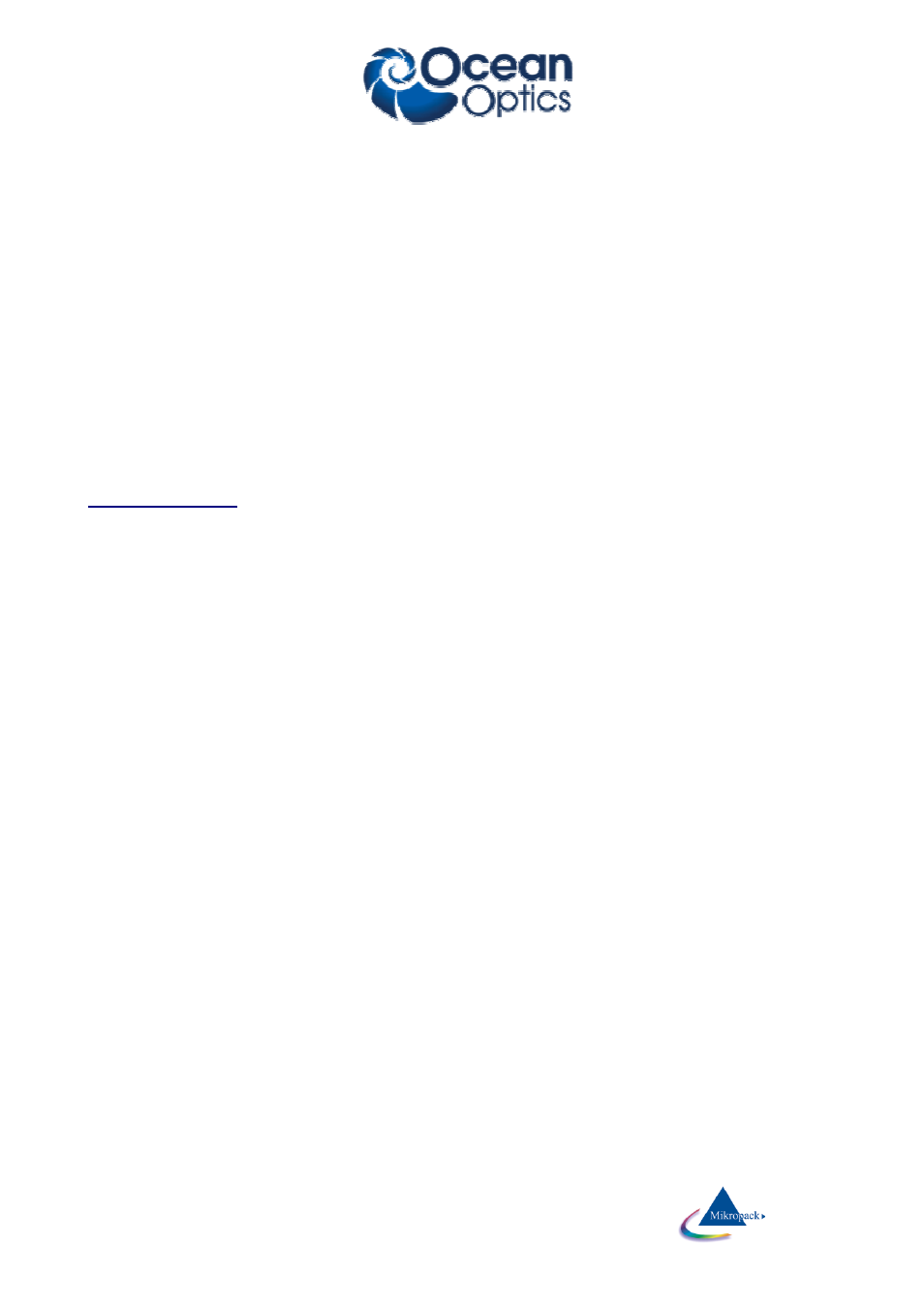
Ocean Optics Germany GmbH Thin Film Metrology
6
2
Installation
ElliCalc (and SCOUT) is delivered on a CD-ROM.
Insert the CD-ROM in your CD-ROM drive, use Microsoft Explorer to run „ElliCalc-Setup.exe “. Do not call
“ElliCalc.exe” at this level, if you happen to find it in some subdirectory.
ElliCalc will ask you for a directory (and propose a directory „c:\programs\ElliCalc“).
If you prefer other names, change this to "c:\MyPrograms\ElliCalc” or any convenient directory name).
Reboot the PC after installation.
Deinstallation:
If you want to deinstall ElliCalc from your computer, go to „system control“, „software“ and deinstall ElliCalc.
Do NOT just delete it because ElliCalc adds some files to your windows\system directory !! Always de-
install the software properly.
3
Product support
Please contact your local distributor for product support. Here you can find additional information:
www.OceanOptics.de
- Apex 785 Raman (1 page)
- STS-UV (2 pages)
- TR2 Engineering Note (4 pages)
- SAD500 Communications and Control (19 pages)
- Red Tide USB650 Install (26 pages)
- Fiber Optic Termination Kit (6 pages)
- Transmissive pH Probe (10 pages)
- Remora (42 pages)
- PlasCalc (59 pages)
- Correcting Device Driver Issues (8 pages)
- ecoVis Krypton Light Source (16 pages)
- LPC-500CM (28 pages)
- HPX-2000 (24 pages)
- ADC1000-USB (27 pages)
- Torus Operating Instructions (30 pages)
- ADC2000-PCI (13 pages)
- Sensors for Real-Time Analysis (2 pages)
- IDRaman reader (2 pages)
- DH-2000-CAL (30 pages)
- QE65 Pro (32 pages)
- Collimating Lenses (2 pages)
- D1000 (2 pages)
- IDRaman mini (2 pages)
- HR2000CG-UV-NIR (42 pages)
- Cool Red (1 page)
- HL-2000 (20 pages)
- XE-1 Xenon (6 pages)
- USB-ADP Serial Adapters (3 pages)
- CHEM2000 (36 pages)
- Deuterium-Halogen Calibration Light Source (19 pages)
- NeoFox Engineering Note (30 pages)
- QE Pro (2 pages)
- OOIBase32 (140 pages)
- AR-1 Argon (6 pages)
- pH Sensor Patches, Probes and Cuvettes (36 pages)
- SpecLine Offline Spectroscopy (60 pages)
- HL-2000-HP-232 (26 pages)
- External Triggering Options Instructions for Spectrometers with Firmware Version 3.0 and Above (16 pages)
- Breakout Box (10 pages)
- USB-ISS-UV_VIS (4 pages)
- ISS-UV_VIS (6 pages)
- OOIColor (14 pages)
- LS-1 Series (12 pages)
- Apex Install (24 pages)
- DH-2000 (34 pages)
