Ocean Optics ElliCalc User Manual
Page 47
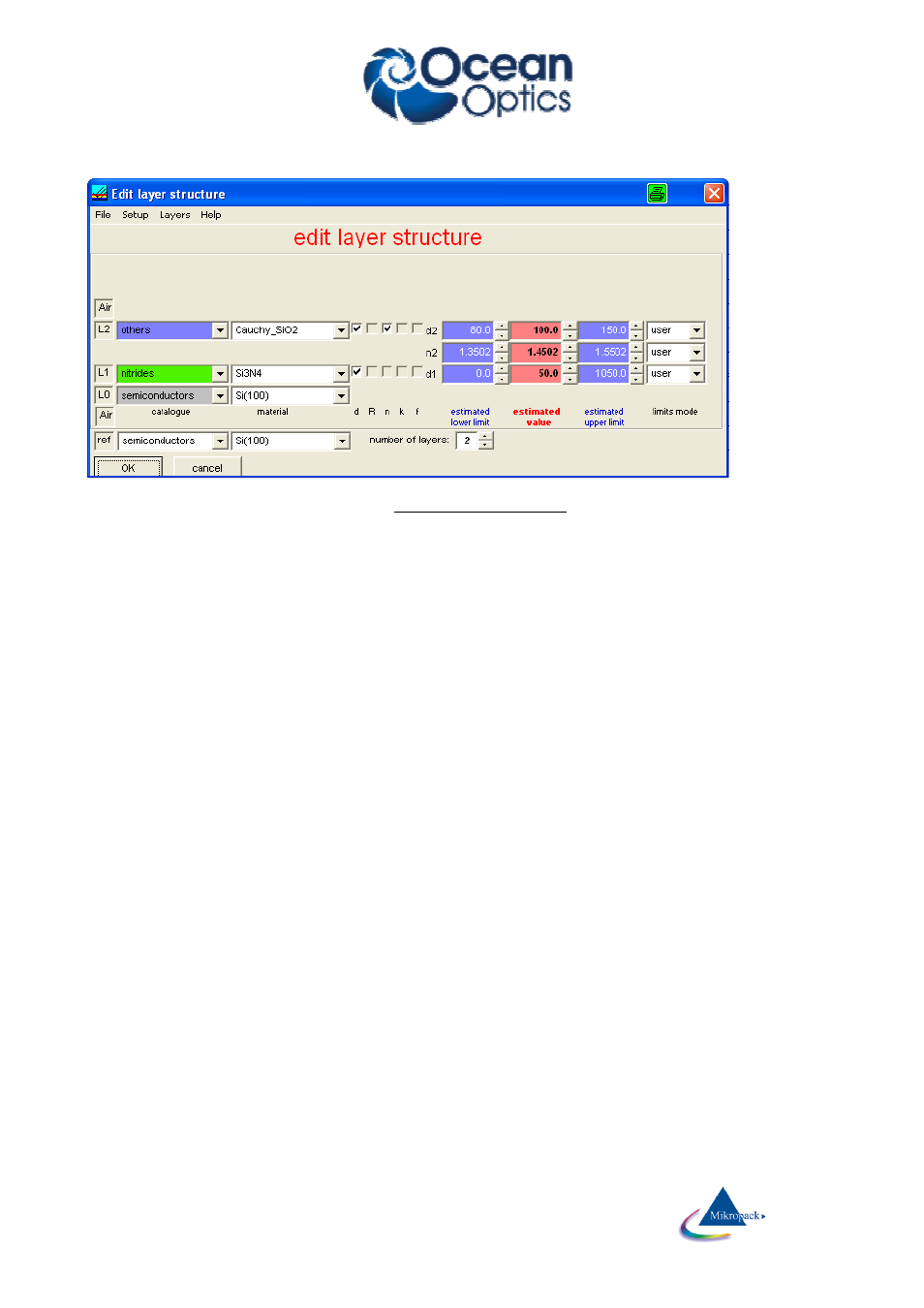
Ocean Optics Germany GmbH Thin Film Metrology
46
9.1.1
General
The full menu EditStructure is only available if you do not use SCOUT.
In the menu EditStructure you may enter:
1. The type of catalogue like:
oxides
nitrides
semiconductors
.....
2. The type of material within one specified catalogue, like „oxides“:
SiO
2
CuO
TiO
2
......
3. The number of layers (in the present version: 1 to10)
4.
The thickness of all layers in nanometers. This value is regarded as an EXACT value for simulations
and as a GUESS for analyzing measured spectra. Whether this guess is used (or not) will depend on
the measurement mode.
5.
A lower and an upper limit of the thickness. These values are NOT used in simulations. Whether these
limits are used for measuring purposes (or not) will depend on the measurement mode.
6. An option „fixed“:
If you press this option, the lower and upper limits are fixed to the value of the thickness of the layer.
Such a layer is regarded as „well known“.Of course it does not make sense to use three fixed layers,
there is nothing left to analyze.
7. An option „narrow limits“
If you press this option the lower and higher limits are set to about 80-100 nm below and above the
value of the thickness. This is equivalent to having a FAIRLY GOOD KNOWLEDGE of the thickness
8.
An option „wide limits“
If you press this option the lower and upper limits are set to a wider range. This range depends on the
