Ocean Optics ElliCalc User Manual
Page 37
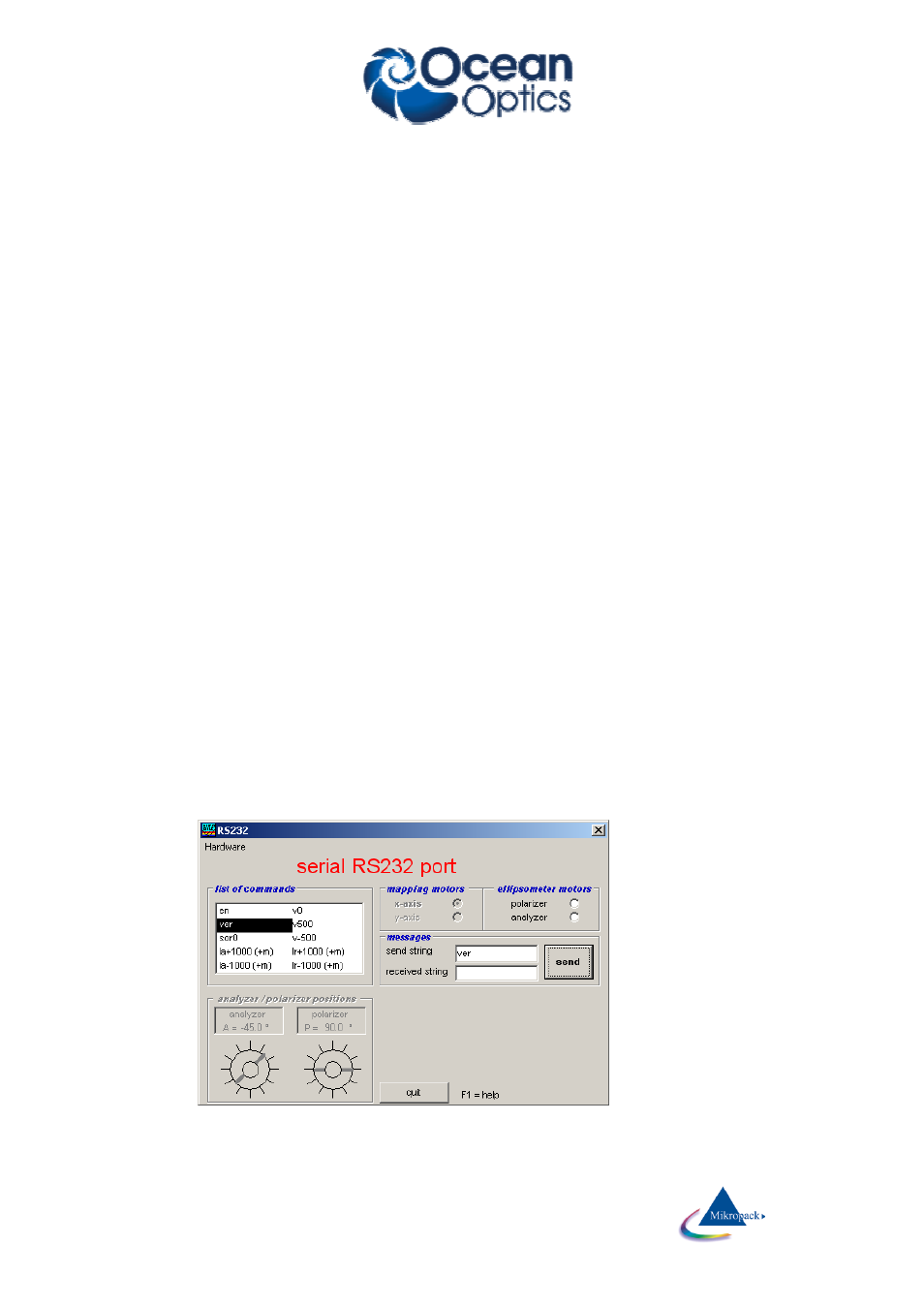
Ocean Optics Germany GmbH Thin Film Metrology
36
the text windows below the data window you see mean values, maximum and minimum values and
standard deviation σ, the 3σ-value and the number of failures (according to the measured fitness and your
fitness limit).
If you press “write data to EXCEL-file” the data are transferred to an .xls-file (Excel need not be installed on
this PC).
If you press this Excel-button together with the SHIFT-key the text will switch to “write data as csv-file” and
such a csv-file will be generated instead of an .xls-file.
With “close all windows” you will return to ElliCalc main window and all online windows will be closed.
7.3.6
Analyze online/multipoint data
This feature helps to analyze online/ multipoint data that have been measured earlier.
You are asked for a file name (extension: .onl) in directory ElliCalc\data\online_files. Then the results win-
dow is opened and you may inspect your data, plot the data or export them to Microsoft Excel.
7.3.7
Structure of .onl-file
The first line is a comment, the file format is very strict.
test1
***
55 total points
***
triggercounter, time, fitness, d1
1, 10:35:19, 0.010, 128.3
2, 10:35:19, 0.010, 128.1
3, 10:35:20, 0.014, 128.1
4, 10:35:20, 0.009, 128.3
5, 10:35:21, 0.008, 128.2
7.3.8
RS232
If you own an xy-stage or any other arrangement with Faulhaber motors you may use this menu to drive
the motors and to test their behaviour. You find a list of commands on the left side, for more information
please consult the motor manuals.
