Ocean Optics ElliCalc User Manual
Page 41
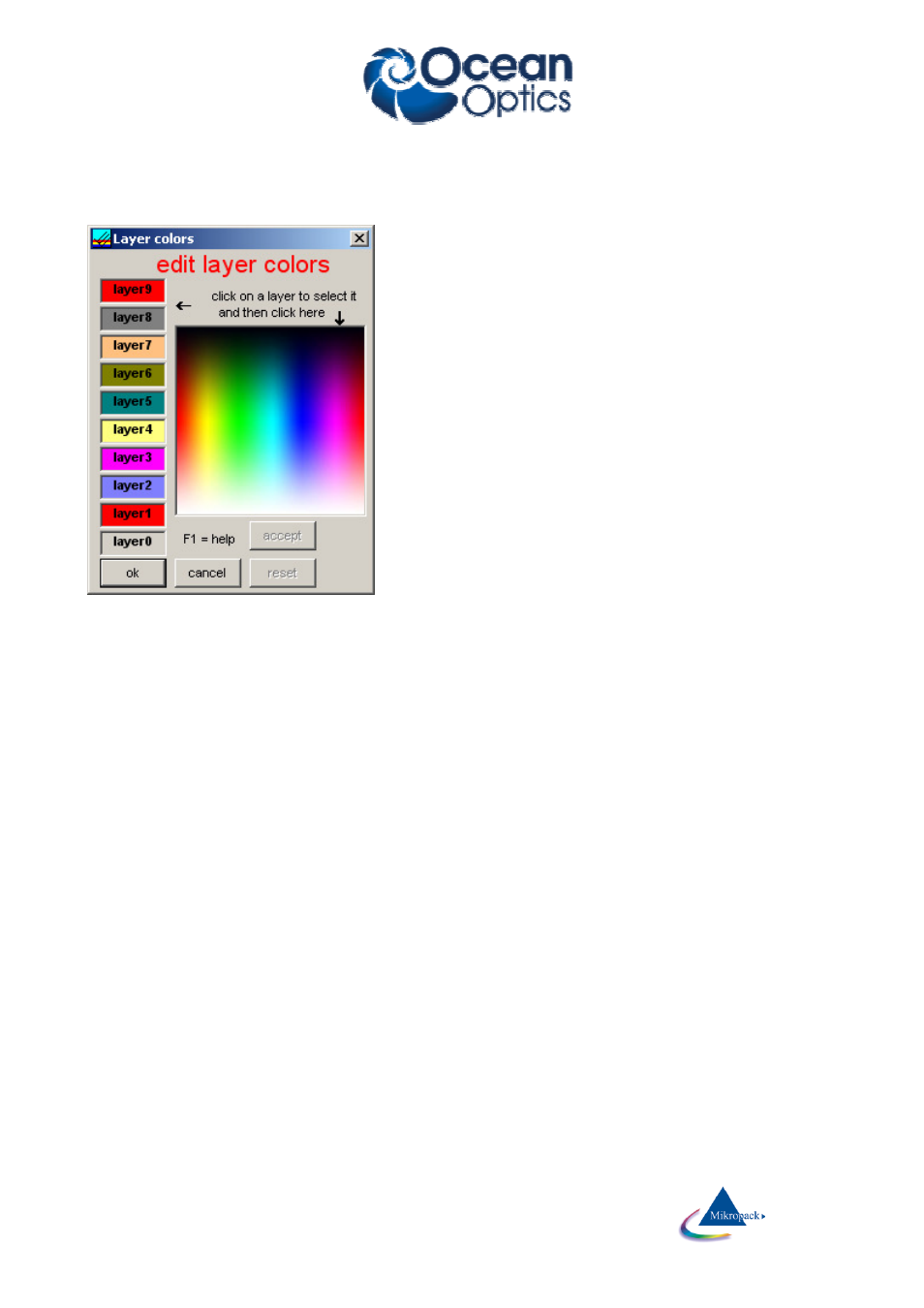
Ocean Optics Germany GmbH Thin Film Metrology
40
First click on the layer area on the left side. Then move the mouse over the large colored area and click if
the color pleases you. Then press OK
7.4.4
Operator mode
NanoCalc can be used in administrator or operator mode.
7.4.4.1 administrator mode
In user mode certain restrictions apply: e.g. the user is not allowed to edit the structure or to change the
parameters of the spectrometer.
The default password to come back to administrator mode is: ”
admin
”. This password can be changed
arbitrarily, there are no severe restrictions concerning passwords. Please use letters and numbers only.
7.4.4.2 administrator mode
In administrator mode no restrictions apply.
This mode is reserved for the administrator of the system.
The default password to come back to administrator mode is: ”
admin
”. This password can be changed
arbitrarily, there are no severe restrictions concerning passwords. Please use letters and numbers only.
The administrator may define the options that will work for a standard user. To get this Rights of User -
window just click ”administrator mode”.
7.4.4.3 Rights of user
The administrator may set the rights for the user for nearly every single feature of the software.
