Basic features of ellicalc – Ocean Optics ElliCalc User Manual
Page 14
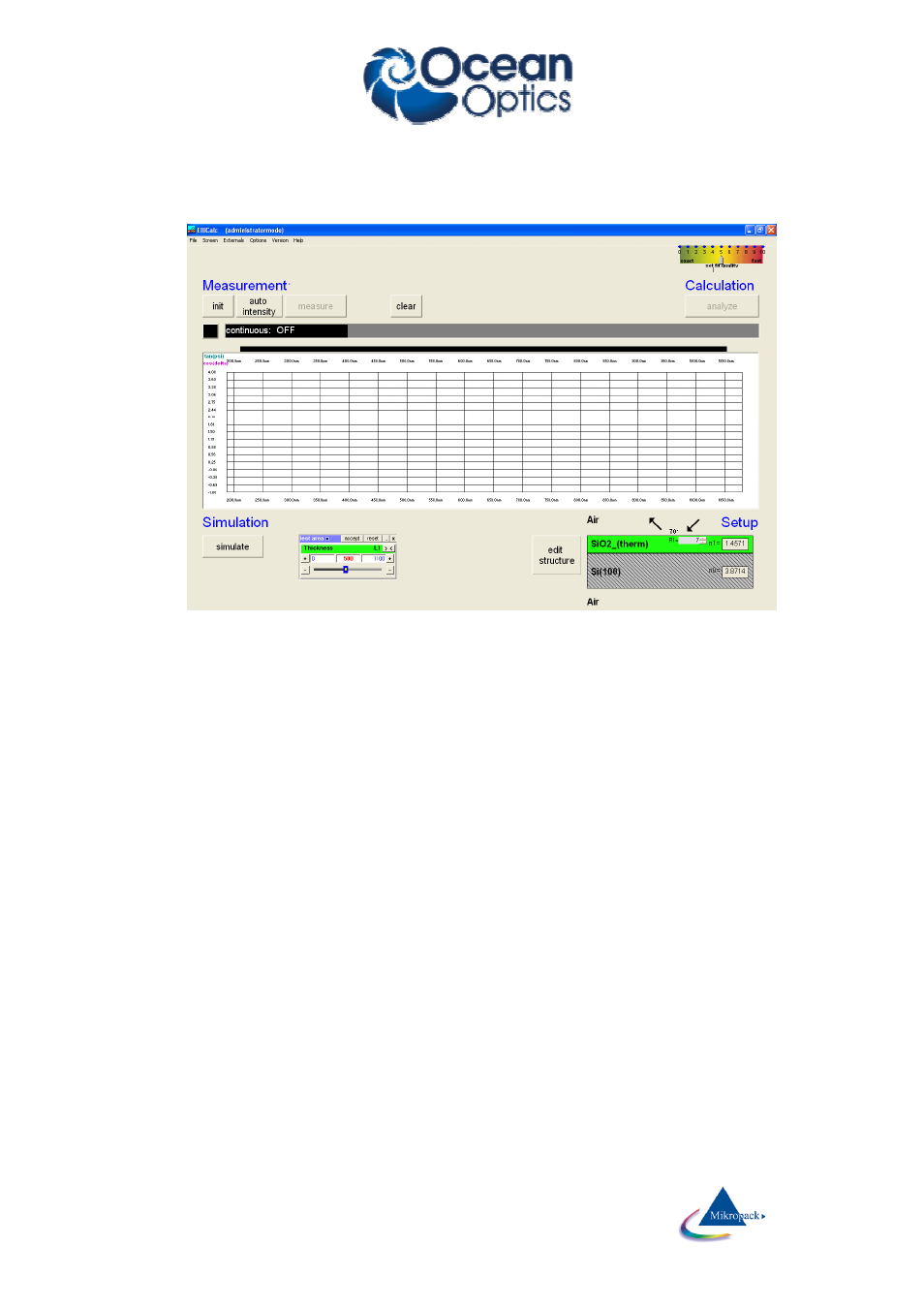
Ocean Optics Germany GmbH Thin Film Metrology
13
6
Basic features of ElliCalc
6.1
Init
This button performs 2 tasks:
•
initialize the motors for polarizer and analyzer (e.g. end positions)
•
automatically set the integration times to good values (so there is no need to press “auto intensity”
directly after an init procedure). But: If you change the stage height you should apply “auto intensity”
hint:
If you change your sample you may run into saturation of the spectrometer = a (nearly) horizontal part in
some of the measured curves near to the upper limit of the plot.
6.2
Auto intensity
This option automatically adjusts integration times.
This button has to be pressed if you use a completely different sample (each sample has a different reflec-
tivity, so a different integration time). Normaly the “init button” already has performed such an auto intensity
procedure.
If your sample is of the same type as your last sample (=has nearly the same reflectivity) it is not necessary
to press this button.
AutoIntensity tries to get 75% of the maximum allowed value. You can change this value by manually editing
the file “thinfilm.ini”
6.3
Simulate
This routine simulates a spectrum.
•
in SCOUT-mode: from the .sc2-layer recipe data within SCOUT
•
in ElliCalc internal mode: from the data in EditStructure (identical to the data in Thinfilm.ini-file)
