Ocean Optics ElliCalc User Manual
Page 40
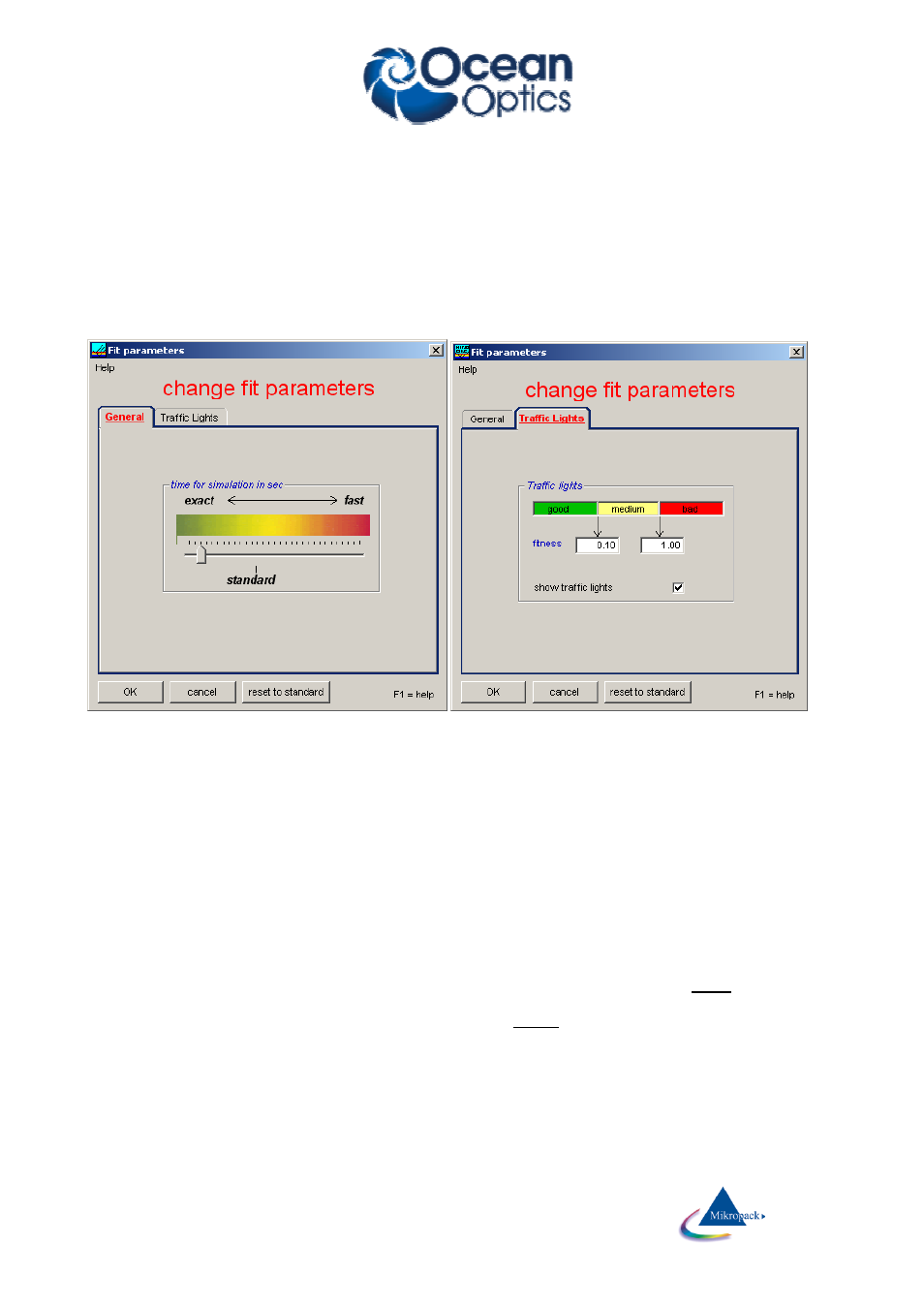
Ocean Optics Germany GmbH Thin Film Metrology
39
- show ElliCalc recipe button:
to make it easier to load recipes
- show mapping button:
to make it easier to use mapping
- quality slider is allowed
With this feature it is possible to set the speed (or the precision of the fit) for each individual
measurement
7.4.2
Fit parameters
In the 1st Tab “General” you may change the time for simulation = the number of Simplex fits. A longer time
usually means more precise data (up to some limit…)
In the 2nd Tab “Traffic lights” you may change the fitness values for the trafficlight = good/medium/bad
7.4.3
Some setups
7.4.3.1 ElliCalc setups
Here you can change:
•
Number of polarizer steps
Typically ElliCalc uses 18 steps per revolution of the polarizer = a measurement every 20°. This is
good for most purposes. If you use less steps (e.g. only 9 steps) you might loose presicion (but you
may try, it’s faster…)
•
Analyzer angle
Normally this value is 45°. BUT: if you have measured your signal and see that the mean value of Psi
is totally different from 45° (e.g. around 15°) then reset the analyzer angle to this mean Psi-value (15°)
and repeat the whole mesurement. This will increase the quality of your data and is especially useful
for thin layers
7.4.3.2 Change colors
In this menu you may change the colors of your layers in the layer stack. It is just an optical effect and has
nothing to do with calculations.
