Ocean Optics ElliCalc User Manual
Page 20
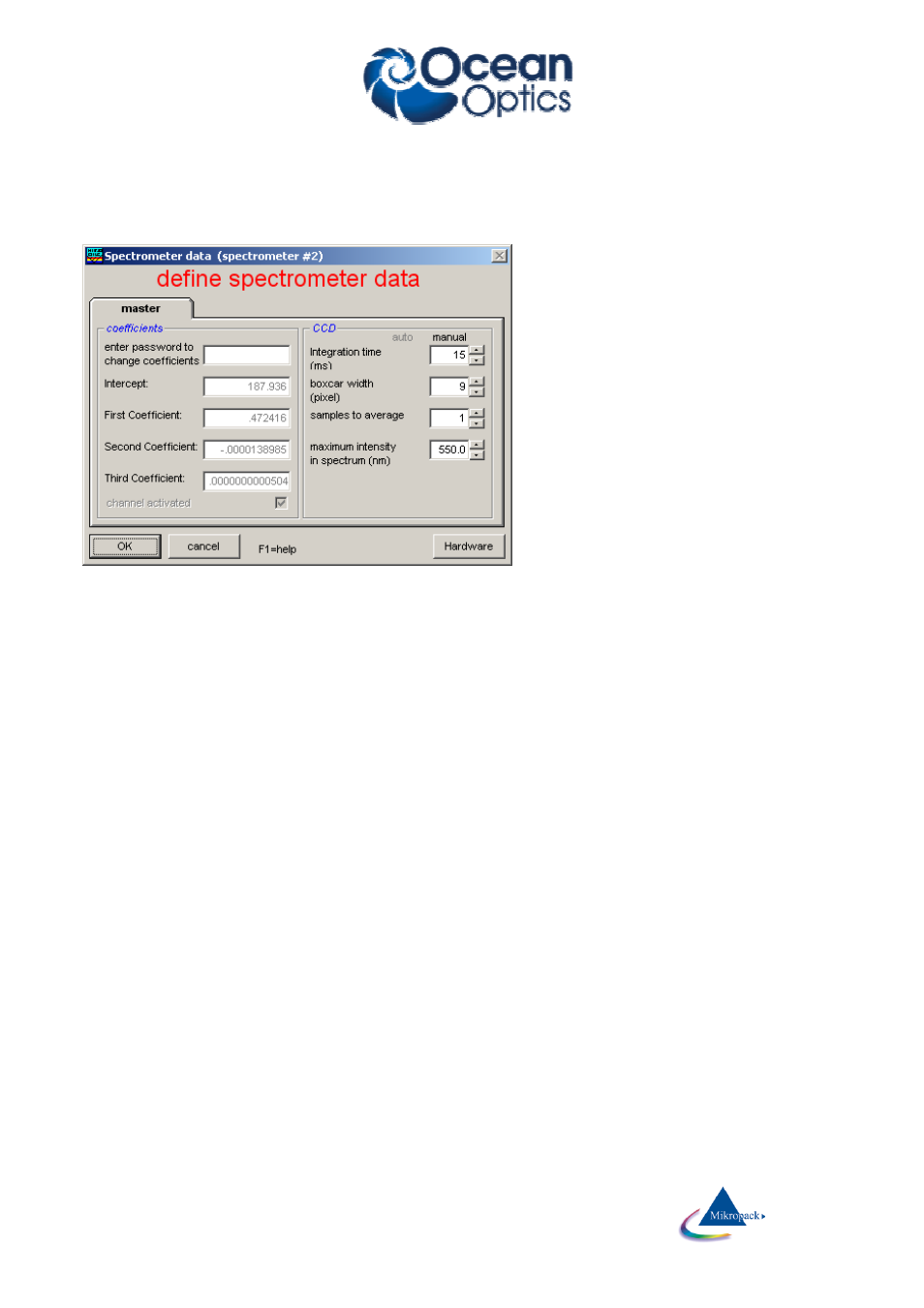
Ocean Optics Germany GmbH Thin Film Metrology
19
7.2
Main menu “Screen”
7.2.1
Spectrometer data
The 4 spectrometer coefficients are
displayed for information purposes. They
are automatically set by the Thinfilm.ini file
which is specific for each single system.
Changing these values will screw up the
system and is therefore password
protected and only accessible for technical
service.
For calibration purposes you may change
these values (with a password and only
within several percent deviation from your
original values).
physical meaning:
These 4 numbers are the coefficients in a formula that shows the dependence between wavelength (in
nanometers) and pixel number of your spectrometer according to the following formula:
3
3
2
2
1
P
C
P
C
P
C
I
⋅
+
⋅
+
⋅
+
=
λ
with:
I
= intercept
C
1
= first coefficient
C
2
= second coefficient
C
3
= third coefficient
P
= pixel number
Hint: Ask your hardware supplier if you have the impression that it might be necessary to recalibrate the
spectrometer (a red HeNe-laser should show 632.8 nm)
7.2.1.1 Integration time
Whenever you change this value, it is written to disk (in file “Thinfilm.ini”) and will be used as a startup
value.
How to change integration time:
1. method = “auto intensity” button (or “init” button !): This method starts with the lowest available integra-
tion times for different positions of the polarizer and checks the resulting spectra (every 10 nm) to find
an optimum integration time. The software will try to achieve a maximum signal of 75 % of the total
range and will try to avoid saturation. The absolute value of the integration time will depend very much
on the reflectivities of your reference materials, your substrate material and your layer material.
2. method = use the menu "options/spectrometer data" and and enter a value. Be careful: this may lead to
bad results ...
