Ocean Optics ElliCalc User Manual
Page 49
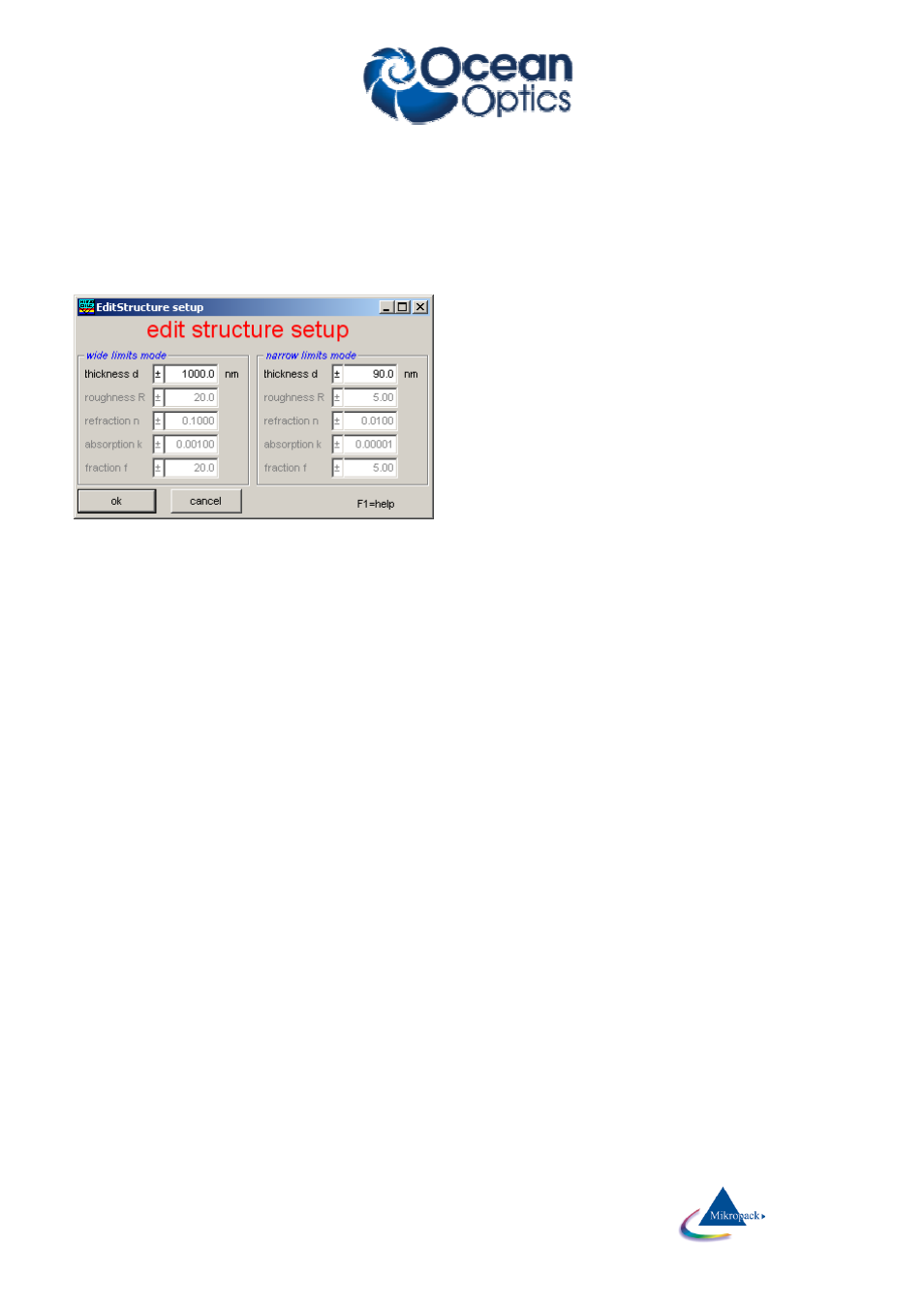
Ocean Optics Germany GmbH Thin Film Metrology
48
9.1.6
Fixed limits
If you fix a layer you force the upper and lower limit to have the same value as the thickness value. This
means that the thickness of a fixed layer is regarded to be “well-known” = exact.
Example: thickness = 500 nm
upper limit = 500 nm
lower limit = 500 nm
9.1.7
Narrow Limits
If you click “narrow limits”, ElliCalc uses rather narrow
low and high limits range of about 100 nm above and
below your thickness estimate (depending on the
material of the layer)
Example1: thickness = 500 nm
upper limit = 600 nm
lower limit = 400 nm
Example2: thickness = 3500 nm
upper limit = 3600 nm
lower limit = 3400 nm
If you need a larger range of limits you have to choose the options WideLimits or UserLimits (up to 300000
nm).
9.1.8
Wide Limits
To use this option you should consult the menu EditStructure \ Setup first:
You have the choice between relative and absolute wide limits
If you choose “relative wide limits” (e.g. ±500 nm and a thickness of 4000 nm), ElliCalc will search between
3500 nm and 4500 nm.
If you choose “absolute wide limits” (e.g. 1500 nm and 6000 nm and a thickness of 4000 nm), ElliCalc will
search between 1500 nm and 6000 nm. The value of 4000 nm is of no importance in this case.
9.1.9
User limits
If you click “user limits”, ElliCalc accepts your values for lower and upper limits (up to 300000 nm = 300
micrometers).
9.1.10
Number of layers
In its internal mode ElliCalc is doing all simulations with a maximum of 10 layers and am maximum of 12 fit
parameters (=thickness and Cauchy).
An example of 3 layers:
