Rainbow Electronics DS2141A User Manual
Page 10
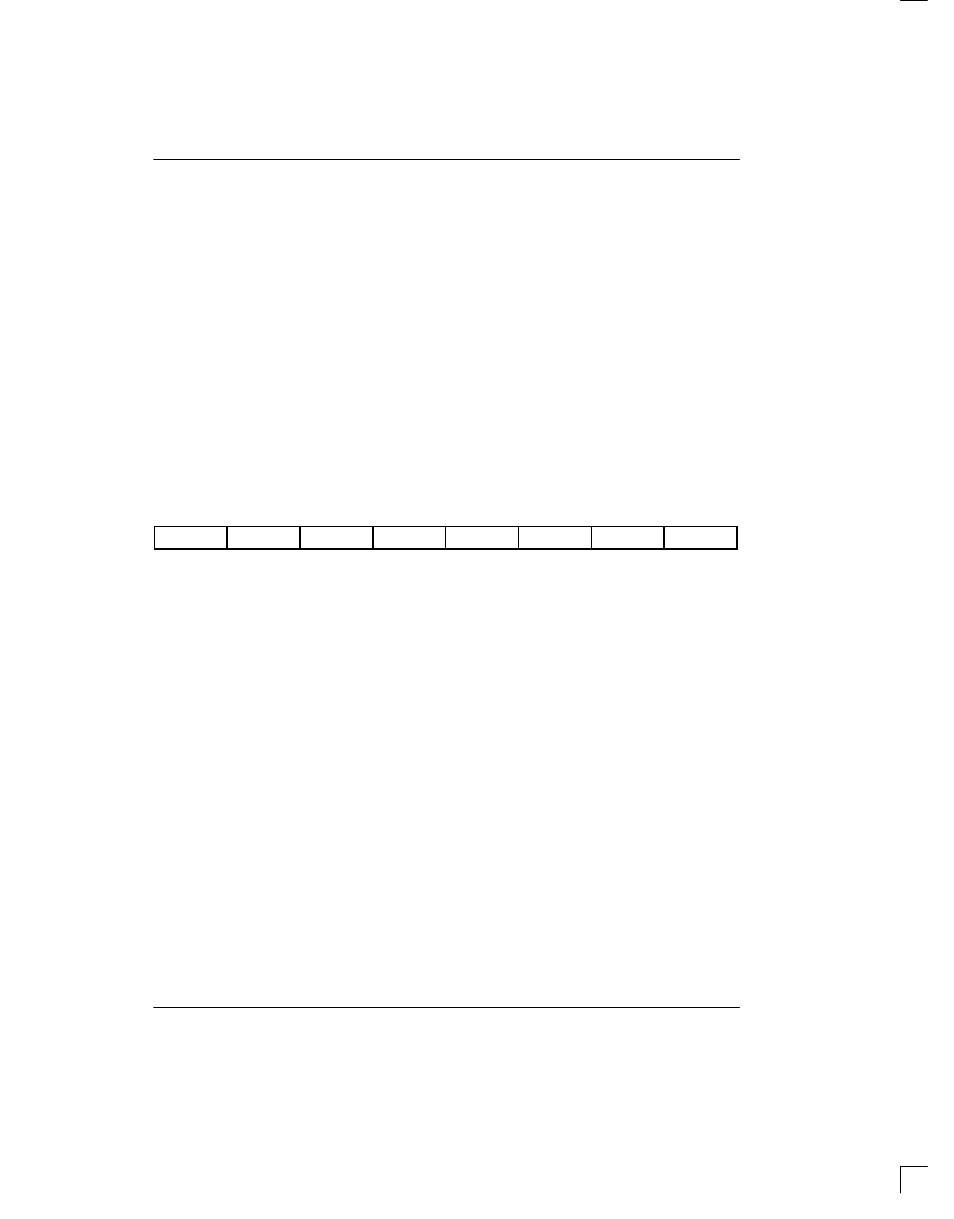
DS2141A
021997 10/35
PAYLOAD LOOPBACK
When CCR1.1 is set to a 1, the DS2141A will be forced
into Payload LoopBack (PLB). Normally, this loopback
is only enabled when ESF framing is being performed.
In a PLB situation, the DS2141A will loop the 192 bits of
payload data (with BPVs corrected) from the receive
section back to the transmit section. The FPS framing
pattern, CRC6 calculation, and the FDL bits are not
looped back, they are reinserted by the DS2141A.
When PLB is enabled, the following will occur:
1. Data will be transmitted from the TPOS and TNEG
pins synchronous with RCLK instead of TCLK.
2. All of the receive side signals will continue to operate
normally.
3. The TCHCLK and TCHBLK signals are forced low.
4. Data at the TSER pin is ignored.
5. The TLCLK signal will become synchronous with
RCLK instead of TCLK.
LOCAL LOOPBACK
When CCR1.0 is set to a 1, the DS2141A will enter a Lo-
cal LoopBack (LLB) mode. This loopback is useful in
testing and debugging applications. In LLB, the
DS2141A will loop data from the transmit side back to
the receive side. This loopback is synonymous with re-
placing the RCLK input with the TCLK signal, and the
RPOS/RNEG inputs with the TPOS/TNEG outputs.
When LLB is enabled, the following will occur:
1. The TPOS and TNEG pins will transmit an unframed
all 1s.
2. Data at RPOS and RNEG will be ignored.
3. All receive side signals will take on timing synchro-
nous with TCLK instead of RCLK.
CCR2: COMMON CONTROL REGISTER 2 (38h)
(MSB)
(LSB)
TFM
TB8ZS
TSLC96
TFDL
RFM
RB8ZS
RSLC96
RFDL
SYMBOL
POSITION
NAME AND DESCRIPTION
TFM
CCR2.7
Transmit Frame Mode Select.
0=D4 framing mode.
1=ESF framing mode.
TB8ZS
CCR2.6
Transmit B8ZS Enable.
0=B8ZS disabled.
1=B8ZS enabled.
TSLC96
CCR2.5
Transmit SLC–96/Fs Bit Insertion Enable.
0=SLC–96 disabled.
1=SLC–96 enabled.
TFDL
CCR2.4
Transmit Zero Stuffer Enable.
0=zero stuffer disabled.
1=zero stuffer enabled.
RFM
CCR2.3
Receive Frame Mode Select.
0=D4 framing mode.
1=ESF framing mode.
RB8ZS
CCR2.2
Receive B8ZS Enable.
0=B8ZS disabled.
1=B8ZS enabled.
