VEGA VEGACOM 557 Profibus DP User Manual
Page 37
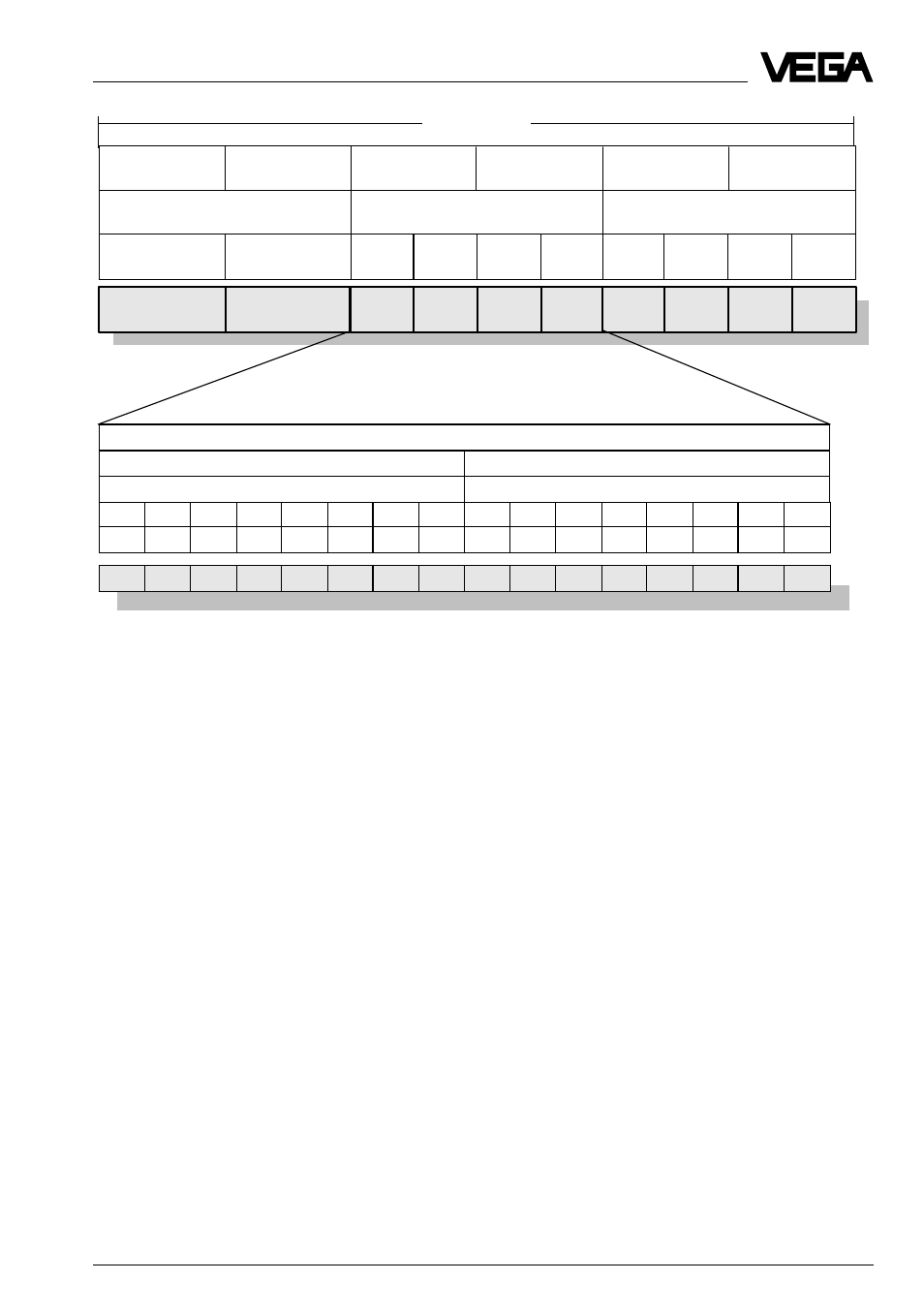
VEGACOM 557 Profibus DP
37
The meaning of the individual bits is defined as follows:
Status of the inputs (EK):
0 = all inputs OK
1 = input status not available (no inputs configured or VEGAMET not available)
Switching status of the inputs (EK) 1 and 2:
0 = Input contact is open
1 = Input contact is closed
Status of the outputs (RK):
0 = all outputs OK
1 = outputs status not available (no outputs configured or VEGAMET not available)
Switching status of the outputs (RK) 1, 2 and 3 (output 3 corresponds to fail safe relay):
0 = Relay is deenergised
1 = Relay is energised
Data word VEGAMET address n
input contacts
output contacts
Byte1 (High-Byte)
Byte2 (Low-Byte)
Bit7
res.
Status
Status
0/1
Bit6
Bit5
Bit4
Bit3
Bit2
Bit1
Bit0
Bit7
Bit6
Bit5
Bit4
Bit3
Bit2
Bit1
Bit0
res.
res.
res.
res.
EK2
EK1
res.
res.
res.
res.
RK3
RK2 RK1
0/1 0/1 0/1
0
0/1 0/1 0/1
0
0
0
0
0
0
0
0
Format of the contact inputs/outputs on DISBUS
6 Byte
Byte1
Byte2
Byte3
Byte4
Byte5
Byte6
2Bit
EK
Add. info
1...15
0x00
0/1
0/1
reserved
VEGAMET address n
VEGAMET address n+1
1Bit EK
Status
VEGAMET
address n
1Bit RK
Status
3Bit
RK
0/1
0/1
2Bit
EK
0/1
0/1
1Bit EK
Status
1Bit RK
Status
3Bit
RK
0/1
0/1
Data image in VEGACOM 557
