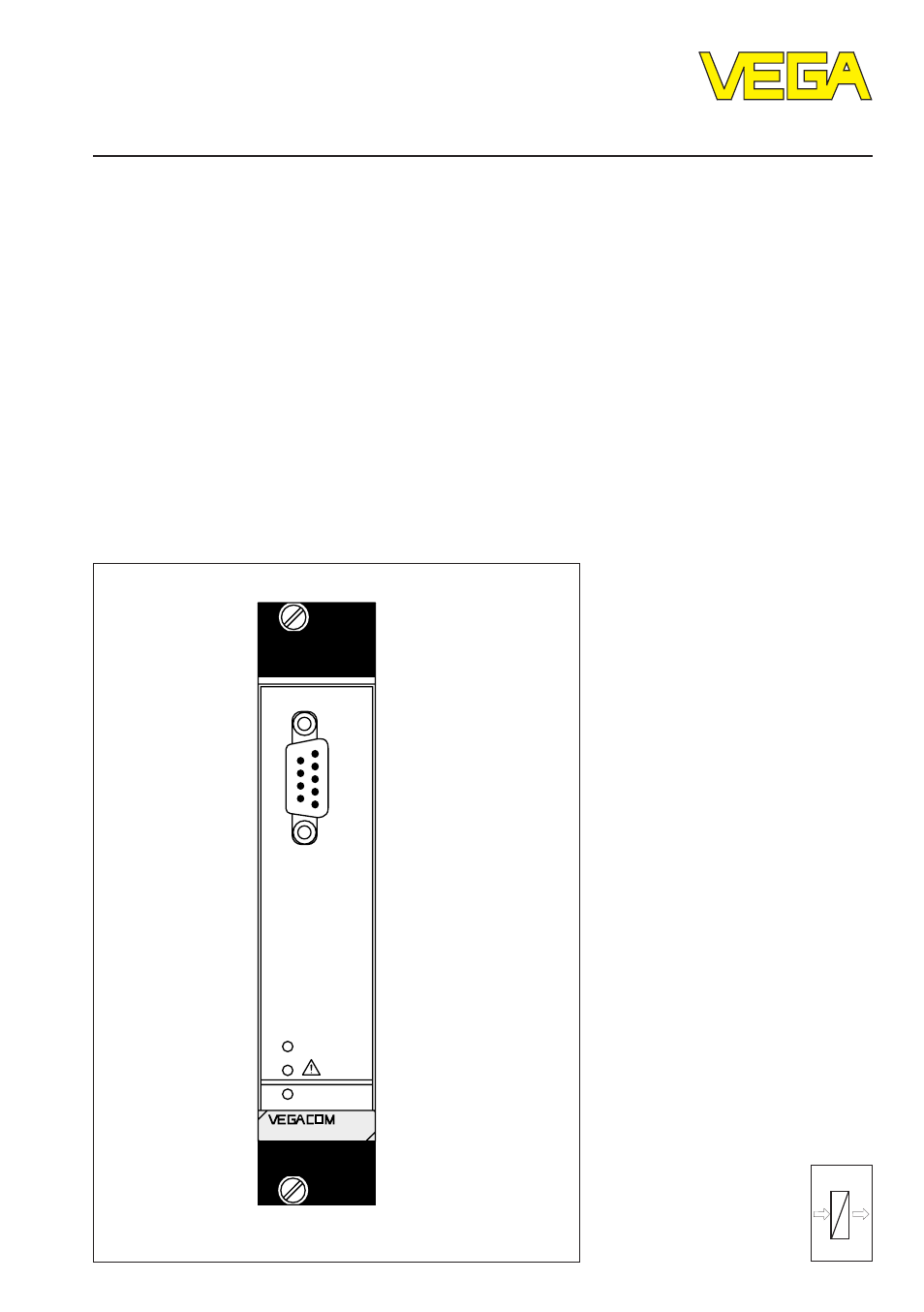VEGA VEGACOM 557 VEGA ASCII protocol User Manual
Operating instructions, Vegacom 557 vega ascii protocol
Table of contents
Document Outline
- Contents
- Safety information
- Note Ex area
- 1 Product description
- 1.1 Application
- 1.2 Configuration
- 1.3 Functions
- 1.4 Type plate
- 1.5 Technical data
- 1.6 Dimensions
- 1.7 Indicating and adjustment elements
- 2 Mounting and electrical connection
- 2.1 Mounting instructions
- 2.2 Mounting in carrier and housing
- 2.3 Wiring plan VEGACOM 557
- 2.4 Mounting and installation instructions with VEGACOM 557AP
- 3 Switch settings on VEGACOM 557
- 3.1 Adjustment of the PC interface
- 3.2 Adjustment of the VEGA ASCII interface
- 4 Data image in VEGACOM 557
- 4.1 Enquiry for VEGAMET with three or less values per instrument
- 4.2 Enquiry for VEGAMET with up to seven values per instrument
- 4.3 Enquiry as block with low resolution
- 4.4 Enquiry as single value with low resolution
- 4.5 Enquiry as range with low resolution
- 4.6 Enquiry as block with address and low resolution
- 4.7 Enquiry as single value with address and low resolution
- 4.8 Enquiry as range with address and low resolution
- 4.9 Enquiry for the contact inputs and outputs on DISBUS
- 4.10 Enquiry for the contact inputs and outputs on LOGBUS
- 4.11 Enquiry for the software version
- 4.12 Error information from VEGACOM 557
- 4.13 Parameter adjustment of VEGALOG or VEGAMET via VEGA ASCII
- 5 Setup
- 5.1 Setup check list:
- 5.2 Communication structure
- 5.3 Setup example for the PC
- 5.4 Example program for the enquiry VEGAMET (QUICK BASIC)
- 5.5 Example program for the enquiry VEGALOG (VISUAL BASIC 4.0)
- Supplement A