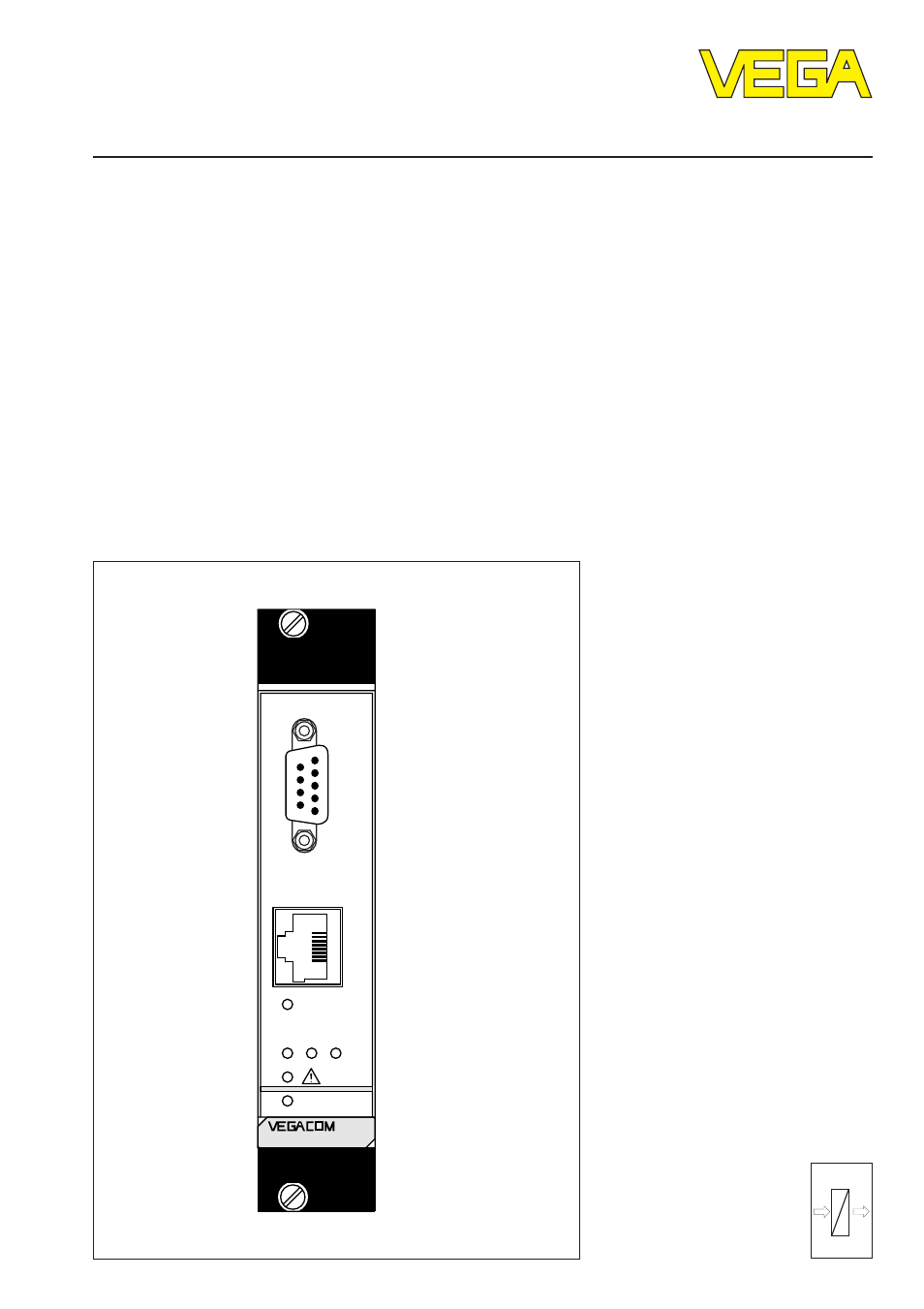VEGA VEGACOM 558 Ethernet User Manual
Operating instructions, Vegacom 558 ethernet, Level and pressure
Table of contents
Document Outline
- Contents
- Safety information
- Note Ex area
- 1 Product description
- 1.1 Function
- 1.2 Configuration
- 1.3 Technical data
- 1.4 Dimensions
- 2 Mounting
- 3 Electrical connection
- 3.1 Connection instruction
- 3.2 Wiring plan
- 4 Communication with VEGACOM
- 4.1 Ways to connect
- 4.2 Adjustment software
- 5 Configuration of VEGACOM 558
- 5.1 Adjust communication mode with VVO
- 5.2 IP address
- 5.3 Connection via modem
- 5.4 VEGACOM 558 on DISBUS
- 5.5 Real time clock
- 5.6 Activate password protection
- 6 VEGACOM 558 as Modbus / TCP server
- 6.1 Storage of measured values when connected to DISBUS
- 6.2 Storage of contact inputs/outputs when connected to DISBUS
- 6.3 Storage of measured values when connected to LOGBUS
- 6.4 Storage of the contact outputs when connected to LOGBUS
- 6.5 Format for transfer of measured values
- 7 VEGACOM 558 as web server
- 7.1 VEGACOM in the Internet
- 7.2 Predefined web pages
- 7.3 Network settings
- 7.4 Web server settings
- 7.5 Send emails
- 7.6 Language of VEGACOM 558
- 7.7 Real time clock
- 7.8 User Management
- 8 Your own html documents
- 8.1 Transfer html files
- 8.2 Structure of html files
- 8.3 Key words for output in html files
- 9 Diagnosis
- Supplement A
- Supplement B