Veris Industries E51C3 Install User Manual
Page 18
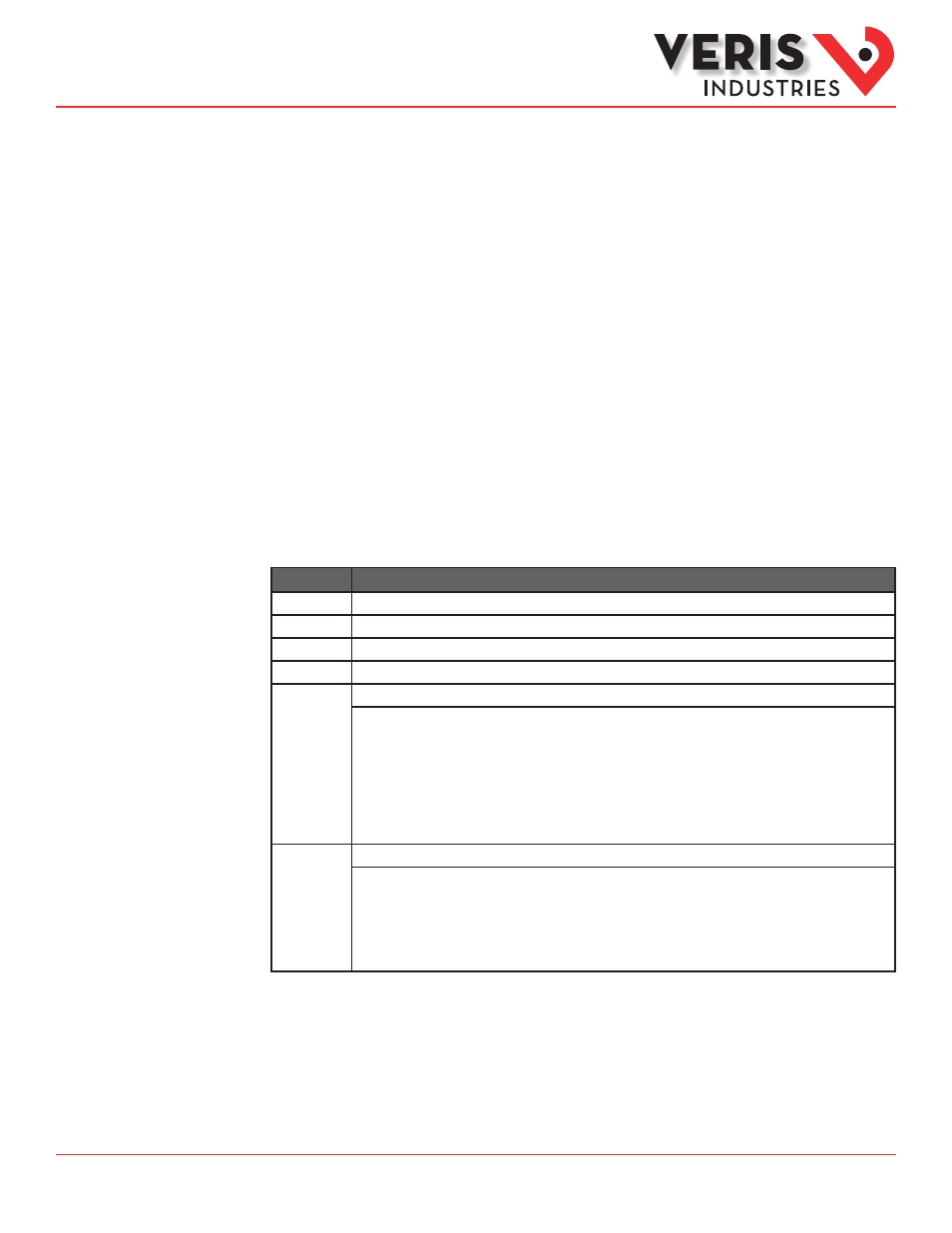
ZL0067-0C
Page 18 of 34
©2013 Veris Industries USA 800.354.8556 or +1.503.598.4564 / [email protected] 06131
Alta Labs, Enercept, Enspector, Hawkeye, Trustat, Aerospond, Veris, and the Veris ‘V’ logo are trademarks or registered trademarks of Veris Industries, L.L.C. in the USA and/or other countries.
Other companies’ trademarks are hereby acknowledged to belong to their respective owners.
Installation Guide
Power Monitoring
E51C2, E51C3
TM
Read/Write Collision
If the demand sub-interval timeout occurs while the user is reading a page (register 158 ≠ 0), the log data will be held in RAM
until the next demand subinterval. At that time, both the saved data from the previous cycle and the new data will be written to
the log, whether the page register has been set back to 0 or not. Error bits in the Log Status Register (160) track these conditions.
Subsequent log writes will proceed normally. Provided the log read is concluded in less time than the demand sub-interval, this
mechanism handles the occasional collision and prevents the user from reading data as the buffer is being updated.
The Log Status Register has additional error flag bits that indicate whether logging has been reset or interrupted (power cycle,
etc.) during the previous demand sub-interval, and whether the Real-Time Clock has been changed (re-initialized to default date/
time due to a power-cycle or modified via Modbus commands).
The E51C2 Full Data Set (FDS) model features data outputs such as demand calculations, per phase signed watts VA and VAR,
import/export Wh and VAh, and VARh accumulators by quadrant. The E51C3 Data Logging model includes the FDS and adds log
configuration registers 155-178 and log buffer reading at registers 8000-13760. The meter supports variable CTs and PTs, allowing
a much wider range of operation from 90V x 5A up to 32000V x 32000A. To promote this, the meter permits variable scaling of the
16-bit integer registers via the scale registers. The 32-bit floating point registers do not need to be scaled.
Integer registers begin at 001 (0x001). Floats at 257 (0x101). Configuration registers at 129 (0x081). Values not supported in a
particular System Type configuration report QNAN (0x8000 in Integer Registers, 0x7FC00000 in Floating Point Registers). Register
addresses are in PLC style base 1 notation. Subtract 1 from all addresses for the base 0 value used on the Modbus RS-485 link.
Supported Modbus Commands
Note: ID String information varies from model to model. Text shown here is an example.
Command
Description
0x03
Read Holding Registers
0x04
Read Input Registers
0x06
Preset Single Register
0x10
Preset Multiple Registers
0x11
Report ID
Return string:
byte0: address
byte1: 0x11
byte2: #bytes following w/out crc
byte3: ID byte = 247
byte4: status = 0xFF if the operating system is used; status = 0x00 if the reset system is used
bytes5+: ID string = “Veris Industries E51xx Power Meter Full Data Set” or “Veris Industries E51xx Power Meter - RESET
SYSTEM RUNNING RS Version x.xxx” last 2 bytes: CRC
0x2B
Read Device Identification, BASIC implementation (0x00, 0x01 and 0x02 data), Conformity Level 1.
Object values:
0x01: “Veris Industries”
0x02: “ E51xx”
0x03: “Vxx.yyy”, where xx.yyy is the OS version number (reformatted version of the Modbus register #7001, (Firmware
Version, Operating System).
If register #7001 == 12345, then the 0x03 data would be “V12.345”).
Legend
The following table lists the addresses assigned to each data point. For floating point format variables, each data point appears
twice because two 16-bit addresses are required to hold a 32-bit float value. Negative signed integers are 2’s complement.
Modbus Point Map
Overview
Data Logging
(E51C3 only, cont.)
