User interface (cont.) – Veris Industries E51C3 Install User Manual
Page 13
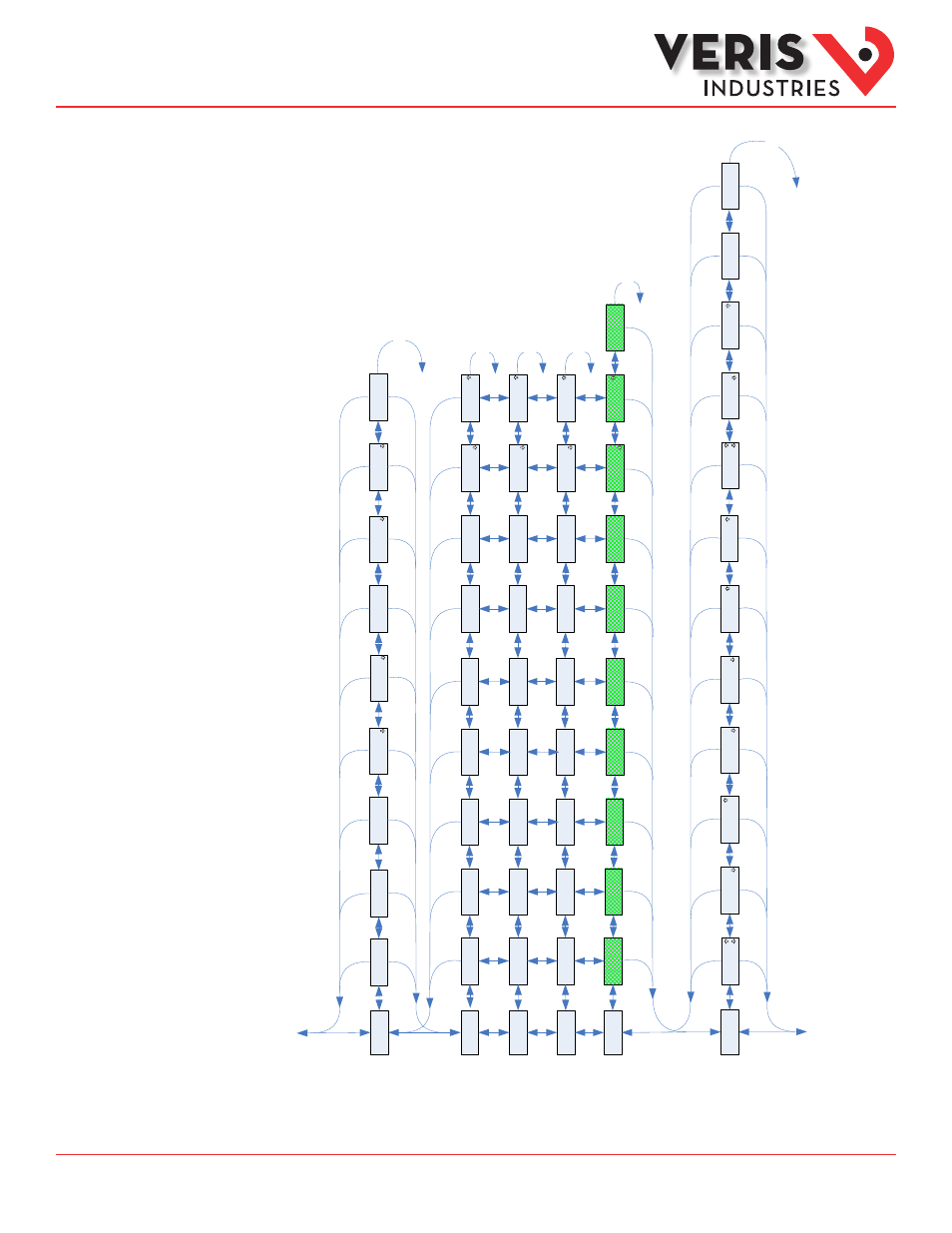
ZL0067-0C
Page 13 of 34
©2013 Veris Industries USA 800.354.8556 or +1.503.598.4564 / [email protected] 06131
Alta Labs, Enercept, Enspector, Hawkeye, Trustat, Aerospond, Veris, and the Veris ‘V’ logo are trademarks or registered trademarks of Veris Industries, L.L.C. in the USA and/or other countries.
Other companies’ trademarks are hereby acknowledged to belong to their respective owners.
Installation Guide
Power Monitoring
E51C2, E51C3
TM
_P
H
A
S
APHA
S
BPHA
S
CP
H
A
S
3
A
3 U
3 V
3 KP
A A
A U
A
K
P
1,
2, or 3 Ph
as
e
Summ
ary Data
Ph
as
e
A:
A
ll
Sy
st
em
s
Ph
as
e
B
:
2
&
3
P
hase
S
ystems
Onl
y
P
ha
se
C:
3 Phase
Systems
O
nl
y
A
V
Vo
lts
L
in
e-
Li
ne
(U
)
(A
vera
ge
o
f A
ct
iv
e
Ph
as
es
)
APHA
S
A
m
ps
(A
)
(A
ve
rag
e
of
Active
P
ha
ses
)
Vo
lts
Li
ne
-N
eutr
al
(V
)
(A
ve
ra
ge
of
Ac
tive
P
hases
)
To
tal
R
ea
l
Po
w
er
(P
)
Pow
er
F
actor
(A
ve
ra
ge
o
f
Act
iv
e
P
hases
)
3 KS
To
ta
l A
ppa
re
nt
Po
w
er
(S
)
B A
B U
B
K
P
B
V
BPH
AS
C A
C U
C
KP
C V
C
PH
A
S
A
K
S
B
K
S
C
K
S
A
P
F
3 PF
B
P
F
C PF
3 KQ
Tot
al
R
eactiv
e
Po
w
er
(Q
)
A
K
Q
B
K
Q
C KQ
DEMND
D
K
P
P
rese
nt
R
ea
l P
ow
er
D
em
an
d
M
K
P
M
K
Q
M
K
S
Max
im
um
A
pp
ar
en
t
Po
w
er
(S
)
Ex
po
rt
D
em
an
d
M
ax
im
um
R
ea
ct
iv
e
Po
w
er
(
Q
)
E
xp
or
t D
ema
nd
M
axim
um
R
eal
P
ow
er
E
xp
or
t
D
em
an
d
D
K
Q
P
res
en
t
R
eac
tiv
e
P
ow
er
D
em
an
d
D
K
S
P
re
sen
t
App
ar
en
t Po
w
er
D
em
an
d
DEM
N
D
Demand
>>>
S
crol
l Whe
n
Id
le
>
>>
Tot
al I
m
po
rt
R
eal
E
ne
rg
y
A
+
KP
h
3
+KP
h
B
+
KP
h
C
+KP
h
To
ta
l Ex
po
rt
R
ea
l E
ne
rg
y
A
-KP
h
3
-KP
h
B
-KP
h
C
-KP
h
_P
H
A
S
M
K
P
M
K
Q
M
K
S
M
axim
um
A
ppa
re
nt
Po
w
er
Im
po
rt
D
em
an
d
Max
im
um
Re
ac
tiv
e
P
ow
er
Im
po
rt
D
em
an
d
M
axi
m
um
R
ea
l
P
ow
er
Im
po
rt
D
em
an
d
ENRG
Y
ENRG
Y
To:
SE
TU
P
To:
A
LE
RT
H
Z
Fr
eq
ue
nc
y
Im
po
rt
R
ea
l En
er
gy
E
+
KP
h
Exp
or
t
R
ea
l E
ne
rg
y
E
-KP
h
S
ig
ned
N
et
R
ea
l E
ne
rg
y
E
KP
h
Q1
Q
h
Qu
ad
ran
t 1
Im
po
rt
Re
ac
tiv
e
En
er
gy
Q2
Q
h
Q3
Q
h
Q4
Q
h
E
KS
h
S
ig
ned
N
et
Ap
pa
re
nt
E
ne
rg
y
E
KS
h
Im
po
rt
A
ppa
re
nt
Ene
rg
y
E
KS
h
Ex
po
rt
App
ar
en
t En
er
gy
P
UL
S
1
P
uls
e
C
ou
nt
er
1
(Im
po
rt
Ph
)
PU
LS
2
P
ul
se
C
ou
nt
er
2
(E
xp
or
t Ph
)
Energy
Ac
cu
m
ul
at
ors
and C
ounters
Q
uad
ra
nt
2
Im
po
rt
R
ea
ct
iv
e
E
ne
rg
y
Q
uad
ra
nt
3
Exp
or
t Re
ac
tive
Ene
rg
y
Q
ua
dr
ant
4
Ex
po
rt
R
eactive
En
er
gy
Se
e
S
ETU
P
>
SP
U
LS
>
W
h/P
fo
r Pu
ls
e
V
al
ue
IEC
D
isplay
Mode
V
ol
ts
A
B
V
ol
ts
B
C
V
ol
ts
C
A
The units f
or all P
ow
er and E
ner
gy scr
eens change t
o pr
eser
ve r
esolution as the
ac
cumula
ted t
otals incr
ease
. F
or e
xample
, ener
gy star
ts out as
W
h, then swit
ches
to kW
h, M
W
h, and ev
en
tually GW
h as the ac
cumula
ted v
alue incr
eases
.
User Interface
(cont.)
