Ui for setup – Veris Industries E51C3 Install User Manual
Page 15
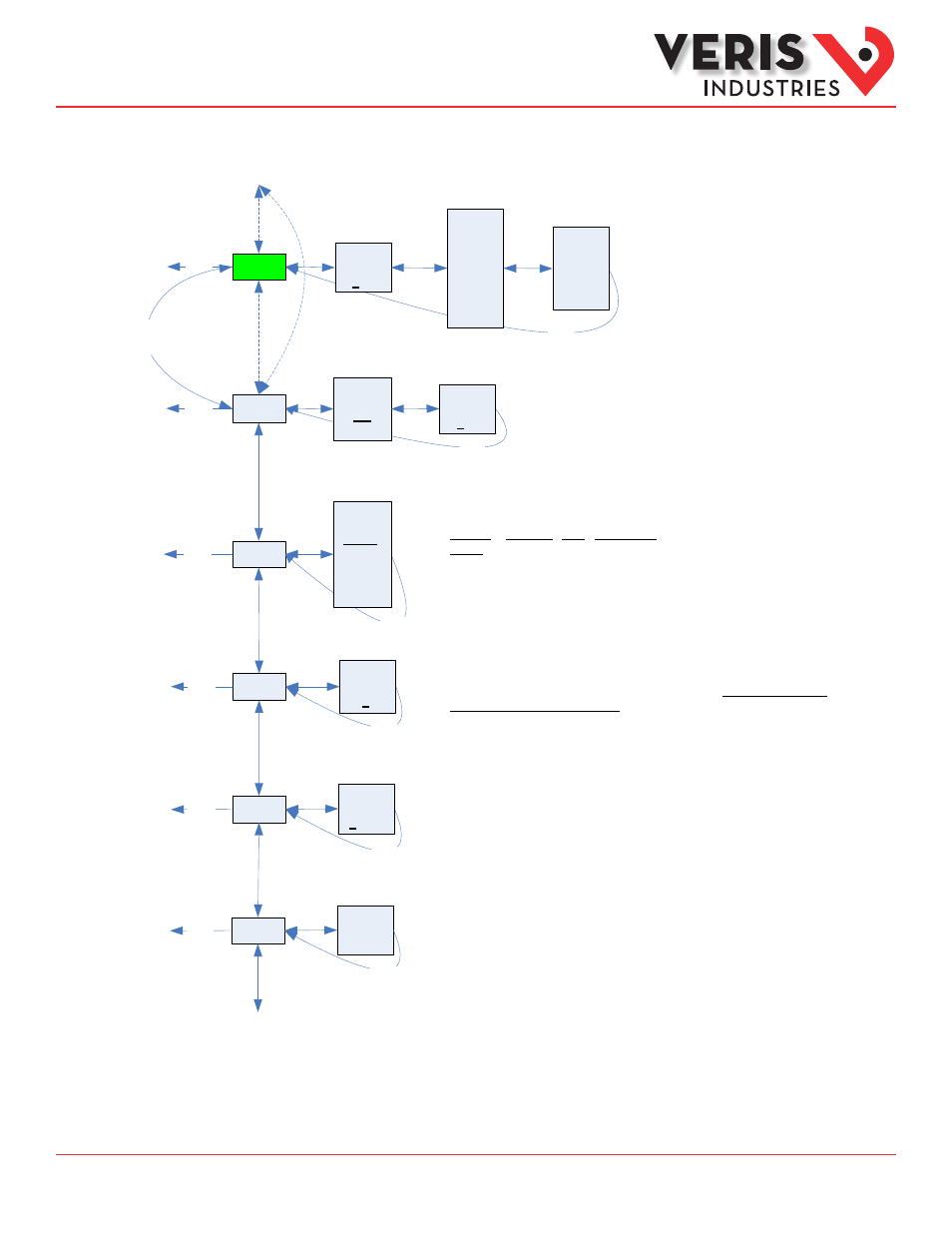
ZL0067-0C
Page 15 of 34
©2013 Veris Industries USA 800.354.8556 or +1.503.598.4564 / [email protected] 06131
Alta Labs, Enercept, Enspector, Hawkeye, Trustat, Aerospond, Veris, and the Veris ‘V’ logo are trademarks or registered trademarks of Veris Industries, L.L.C. in the USA and/or other countries.
Other companies’ trademarks are hereby acknowledged to belong to their respective owners.
Installation Guide
Power Monitoring
E51C2, E51C3
TM
Next
Next
From:
SETUP > PASWD
ADDR
--------
001
BAUD
--------
38400
19200
9600
4800
2400
1200
PAR
--------
nOnE
EvEn
Odd
Set Communications Parameters:
ADDR - Modbus Address: 1 – 247.
+ increments the selected (blinking) digit.
- selects the digit to the left.
BAUD - Baud Rate: 1200 – 38400 Baud
PAR - Parity: Odd, Even, None
+
or
–
to step through the options.
Set Current Transducer:
CT V - CT Input Voltage: + or – to Select 1.0 or .33V.
CT SZ - CT Size: in Amps. Maximum is 32000 Amps.
Set System Configuration:
SYSTM: + or – to step through the following System Type options:
System Reg 130 CTs Description
3L-1n
40
3 Wye Three Phase: A, B, & C with Neutral (Default).
3L
31
3 Delta Three Phase: A, B & C; no Neutral
2L-1n
12
2 Single Split Phase: A & B with Neutral
2L
11
1 Single Phase: A & B; no Neutral
1L-1n
10
1 Single Phase: A to Neutral
System
Type
Current
Transformer
S SYS
Next
S CT
CT V
--------
1.0
.33
CT SZ
--------
100
SYSTM
--------
3L-1n
3L
2L-1n
2L
1L-1n
Bac
k
To
SETU
P
Back
Back
Back
S COM
To Setup p. 2 “SPLOS”
Next
S PT
Set Potential Transfomer Ratio:
RATIO – Potential transformer step down is RATIO:1. Default is 1:1
(No PT installed). See Install for wiring diagrams. This value must be
set before the System Voltage (if used).
Potential
Transformer
RATIO
--------
001.00
Back
S V
Back
Sytem
Voltage
Next
Set System Voltage:
V LL – The nominal Line to Line Voltage for the system. This is used
by the meter to calculate the theoretical maximum system power, and
as the reference voltage for setting the Phase Loss threshold.
Maximum is 32000 Volts. For system type 1+N (10), this is a Line to
Neutral Voltage, indicated by “V LN”. Note: the meter will reject settings
that are not within the meter’s operating range when divided by the PT
ratio.
V LL
--------
00600
S PWR
Back
Sytem
Voltage
MX KW
--------
103.92
Next
System Power:
MX KW – The theoretical Maximum System Power is calculated by the
meter from the System Voltage, CT size, and System Type. Power
Factor is assumed to be unity. The value of System Power is used to
determine which combinations of pulse weight and duration are valid
and will keep up with the maximum power the meter will see. This value
is read only.
Note:
Bold is the Default.
To Setup p. 2 “SPASS”
RS-485
Output
UI for Setup
