Storyboard area, Overview of the storyboard area, Storyboard contextual menu – EVS Xedio Dispatcher Version 4.35 - October 2013 User Manual User Manual
Page 87: Logger, Purpose
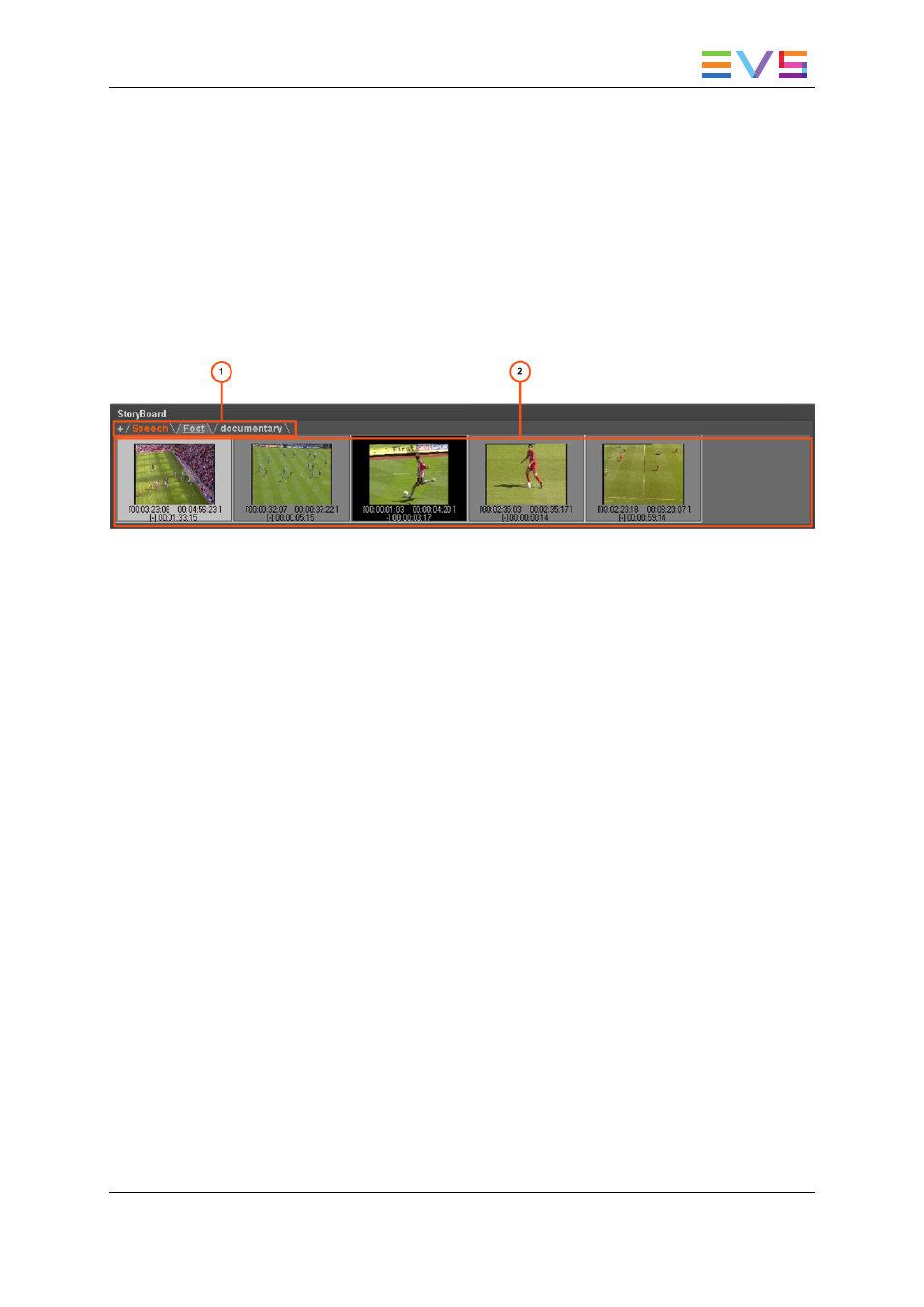
4.8.
Storyboard Area
4.8.1.
Overview of the Storyboard Area
The Storyboard area contains all storyboards the user has created in Xedio Dispatcher.
Each storyboard is displayed as a tab (1) named according to the storyboard name.
When you click the tab corresponding to a storyboard, the storyboard opens: the tab name
becomes underlined, and the storyboard clips (2) are displayed as thumbnails in the tab.
Other actions on the storyboard are managed via the contextual menus, from the
Workspace area, Export tool or Logger tool.
4.8.2.
Storyboard Contextual Menu
4.9.
Logger
4.9.1.
Purpose
The Logger tab is available from the Tools area. It is used to add logs to media and to
associate metadata to logs, such as free text description, keywords and/or ranking. See
section "Adding Logs to a Clip" on page 108.
When you open Xedio Dispatcher, the application checks for keyword grids stored as .xml
files in C:\Program Files\EVS Broadcast Equipment\XedioDispatcher\Keyword Grids.
The detected grids are automatically loaded and available in the Logger tab.
USER MANUAL Xedio Dispatcher 4.35
4. User Interface
77
