Exporting the storyboard or clips, Introduction, Exporting to target – EVS Xedio Dispatcher Version 4.35 - October 2013 User Manual User Manual
Page 125: How to export to target, Exporting the storyboard
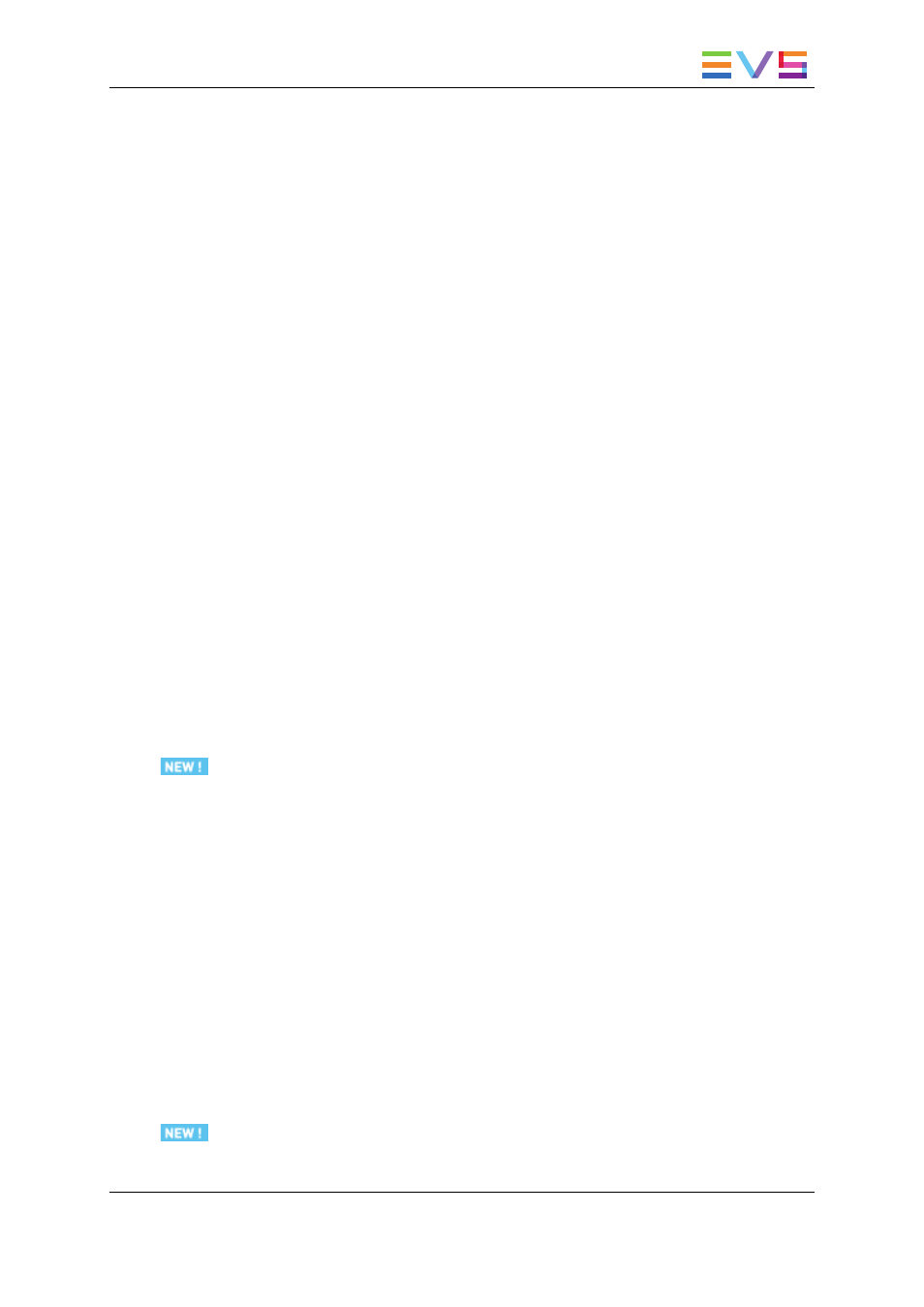
12.
Exporting the Storyboard or
Clips
12.1.
Introduction
Once your storyboard is finalized, you can export it to multiple destinations and in multiple
formats at the same time.
Xedio Dispatcher makes it possible to export the storyboard to various destination types.
•
to File
This allows you to export a storyboard to a file that can be read by an external system.
•
to Device
This allows you to export an edit/media to an external device (XDCAM, XDCAM SxS
or P2).
•
to Target
This allows you to export a storyboard according to a predefined Export Target profile
(RTProf) or to a predefined Xsquare target.
12.2.
Exporting to Target
12.2.1. Introduction
The To Target subtab is used to export an edit/media according to a predefined Export
Target profile (RTProf) or to a predefined Xsquare target.
An Export Target Profile (also called "RTProf") is an .xml file that contains the definition
for rendering the storyboard created in Xedio Dispatcher into a single file on a given
destination or into a clip on a given EVS server.
The Export Target Profile mainly includes the definition of the destinations, and of the
codecs in which the file or clip need to be generated.
The Export Target Profiles can be defined and customized to your needs by the EVS
Project Manager. However, you can also create your own Export Target profiles using the
Target Wizard.
12.2.2. How to Export to Target
To export a storyboard to a predefined target, proceed as follows:
1. Click the Export to Target tab in the Tools area to expand it.
2. From the Target field, select an export target profile (RTProf) or an Xsquare target.
3. Add the storyboard to the list of export jobs in one of the following ways:
USER MANUAL Xedio Dispatcher 4.35
12. Exporting the Storyboard or Clips
115
