EVS Xedio Dispatcher Version 4.35 - October 2013 User Manual User Manual
Page 56
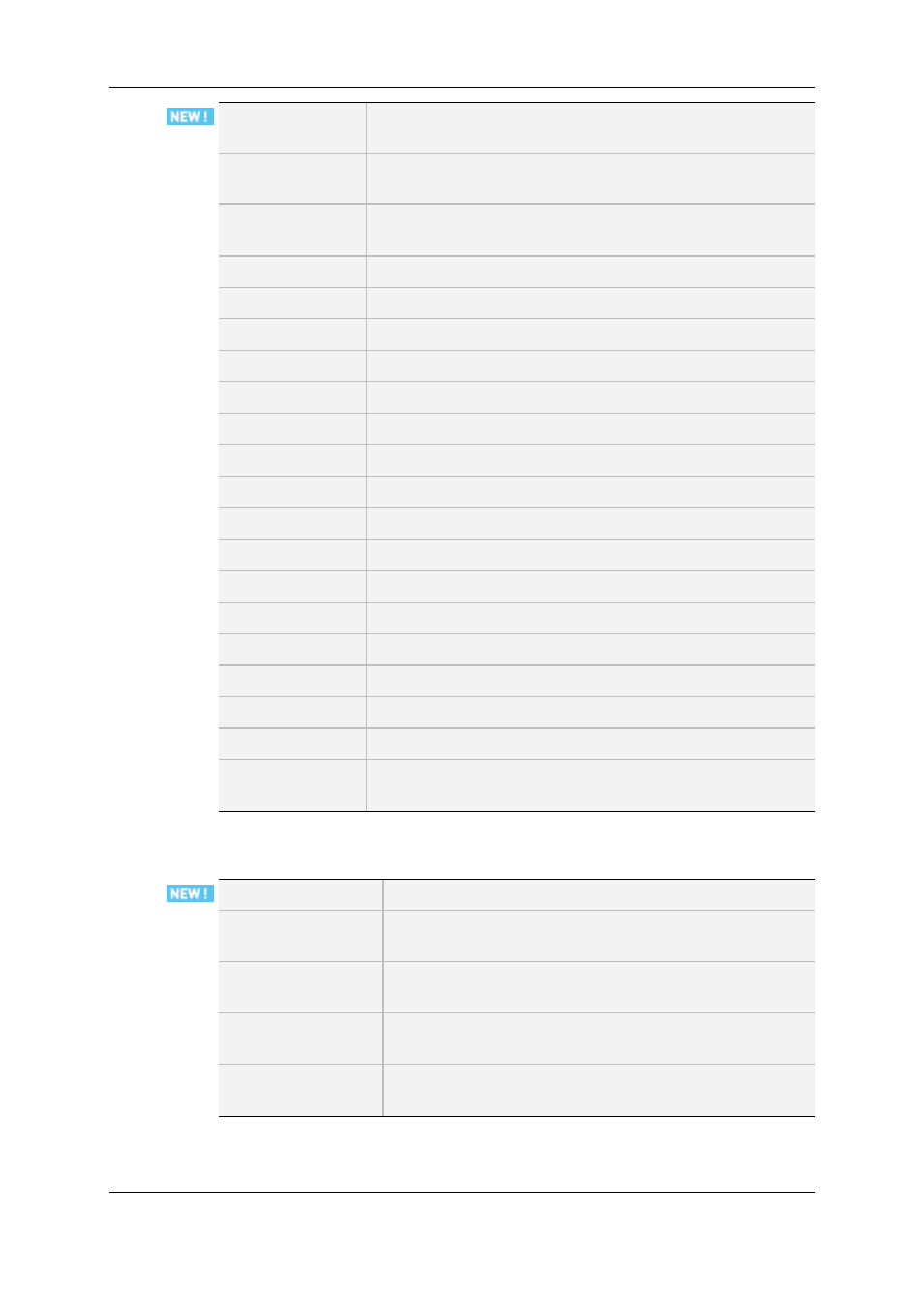
Previous ganged
camera
Goes to the previous ganged camera
Previous X
Frames (a)
Jumps to previous x frames (x is defined in the software profile)
Previous X
Frames (b)
Jumps to previous x frames (x is defined in the software profile)
(secondary shortcut)
Toggle All Audio
Toggle all player audio
Rewind 25%
Rewinds at 25% speed
Rewind 33%
Rewinds at 33% speed
Rewind 50%
Rewinds at 50% speed
Rewind 100%
Rewinds at 100% speed
Rewind 150%
Rewinds at 150% speed
Rewind 200%
Rewinds at 200% speed
Rewind 400%
Rewinds at 400% speed
Forward 25%
Goes forward at 25% speed
Forward 33%
Goes forward at 33% speed
Forward 50%
Goes forward at 50% speed
Forward 100%
Goes forward at 100% speed
Forward 150%
Goes forward at 150% speed
Forward 200%
Goes forward at 200% speed
Forward 400%
Goes forward at 400% speed
Stop
Stops playing the media
Change Aspect
Ratio
Changes the aspect ratio
Recorder
Auto Aspect Ratio
Automatically applies the default aspect ratio
Audio1 monitoring
(a)
Toggle monitoring of the player audio stereo 1
Audio2 monitoring
(a)
Toggle monitoring of the player audio stereo 2
Audio3 monitoring
(a)
Toggle monitoring of the player audio stereo 3
Audio4 monitoring
(a)
Toggle monitoring of the player audio stereo 4
46
3. Configuration and Customization
EVS Broadcast Equipment SA
Issue 4.35.B - October 2013
