EVS Xedio Dispatcher Version 4.35 - October 2013 User Manual User Manual
Page 40
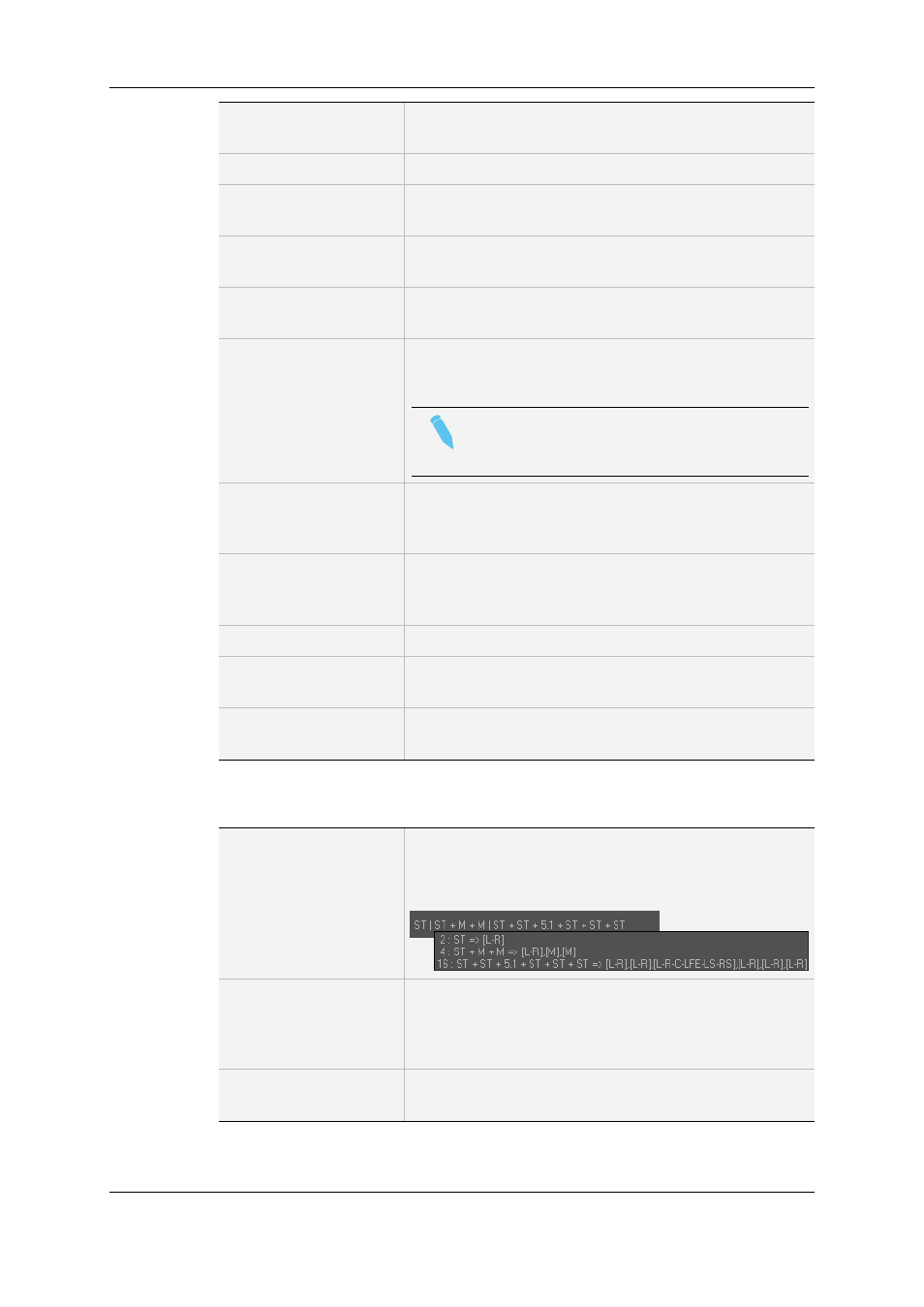
Gop browsing accuracy
for lo-res player
Defines the value under which the player display will be
updated when browsing the nowline (ms).
Grab Still Frame Folder
Field to define the default folder to store grab image file.
Grab Still Frame Prefix
Field to define the default prefix for the resulting grab image
file.
Notification Center IP
address
Free text field to define the IP address of the notification
center.
Notification center
network port
Free text field to define the port number of the notification
center.
Odd Frame Clipping
When selected: enables clipping on odd frames when
working with P resolution in all players and timelines.
Note
This parameter should only be set for full
progressive workflows.
Precise browsing
accuracy for hi-res
player
Defines the value under which the player display will be
updated accurately when browsing the nowline (ms).
Precise browsing
accuracy for lo-res
player
Defines the value under which the player display will be
updated accurately when browsing the nowline (ms).
XedioBroker IP address Free text field to define the IP address of Xedio Broker.
XedioBroker network
port
Free text field to define the port number of Xedio Broker.
XT Clip creation default
clipname
Free text field to define the default clip name when creating
an XT clip.
Audio
Default Input Audio
Track Assignment
Defines the default audio channel assignment for the
imported media files.
The field displays the assignments for 2, 4, 8 and 16
channels configurations separated by a "|" sign:
Default Rendering
Audio Track
Assignment
Defines the default audio channel assignment for rendered
files.
The field displays the assignments for 2, 4, 8 and 16
channels configurations separated by a "|" sign.
Default XT Input Audio
Track Assignment
This parameter is not used in Xedio Dispatcher.
30
3. Configuration and Customization
EVS Broadcast Equipment SA
Issue 4.35.B - October 2013
