EVS Xedio Dispatcher Version 4.35 - October 2013 User Manual User Manual
Page 57
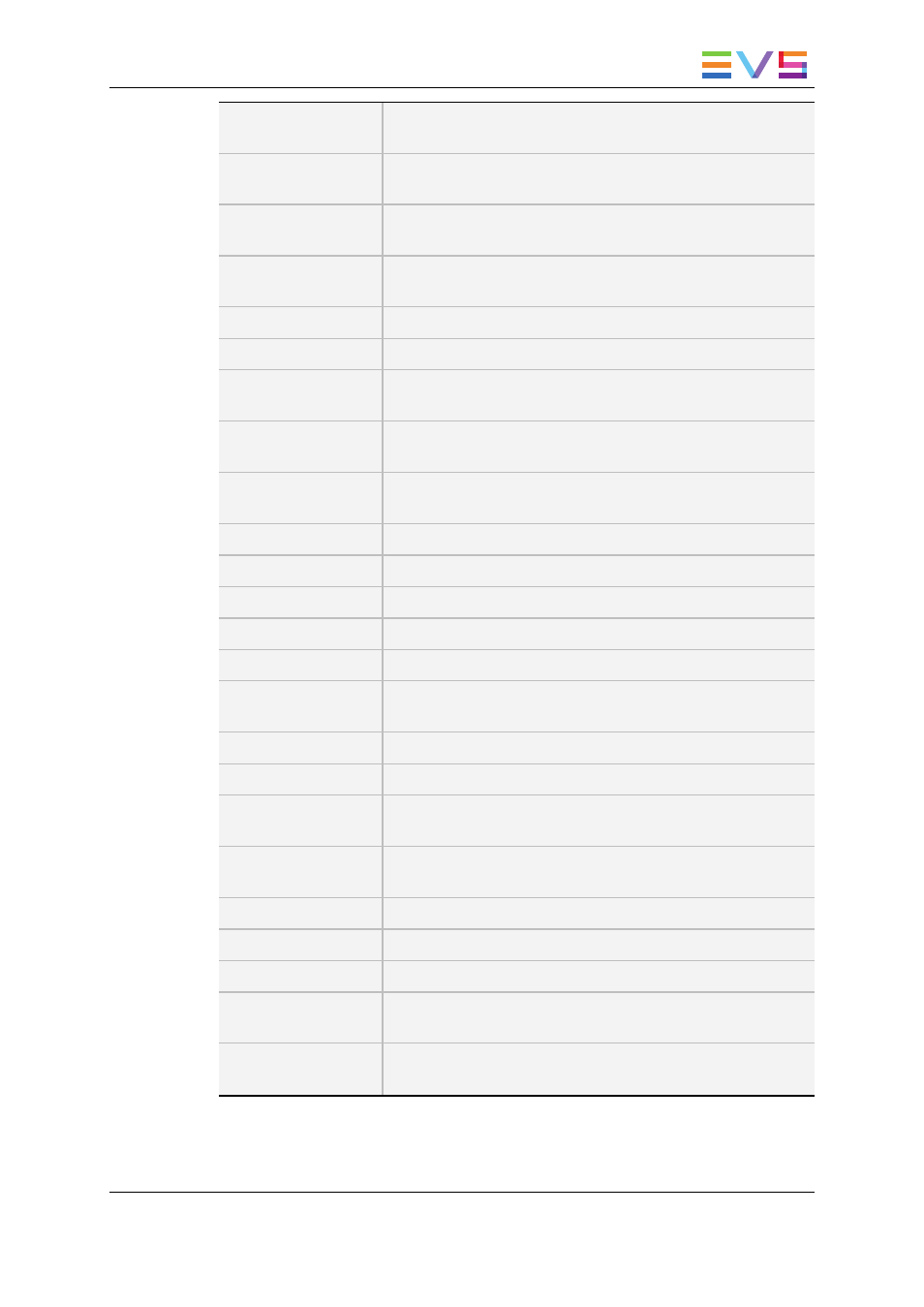
Audio5 monitoring
(a)
Toggle monitoring of the player audio stereo 5
Audio6 monitoring
(a)
Toggle monitoring of the player audio stereo 6
Audio7 monitoring
(a)
Toggle monitoring of the player audio stereo 7
Audio8 monitoring
(a)
Toggle monitoring of the player audio stereo 8
Goto End
Jumps to the end of the edit
Goto Next Transition Jumps to next transition (in regard to the selected tracks)
Goto Next Transition
(b)
Jumps to next transition (in regard to the selected tracks)
(secondary shortcut)
Goto Previous
Transition
Jumps to previous transition (in regard to the selected tracks)
Goto Previous
Transition (b)
Jumps to previous transition (in regard to the selected tracks)
(secondary shortcut)
Goto Start
Jumps to the beginning of the edit
Insert Cue Point
Inserts a cue point.
Next Frame (a)
Jumps to next frame
Next Frame (b)
Jumps to next frame (secondary shortcut)
Next X Frames (a)
Jumps to next x frames (x is defined in the software profile)
Next X Frames (b)
Jumps to next x frames (x is defined in the software profile)
(secondary shortcut)
Play/Stop
Starts/stops loaded storyboard in Storyboard Player window
Play Forward
Plays forward at various speed.
Play from Next
Transition
Plays from next transition (in regard to the selected tracks)
(with Preroll)
Preview Previous
Transition
Previews previous transition (in regard to the selected tracks)
(with Preroll)
Play Reverse
Plays reverse at various speed.
Previous Frame (a)
Jumps to previous frame
Previous Frame (b)
Jumps to previous frame (secondary shortcut)
Previous X Frames
(a)
Jumps to previous x frames (x is defined in the software profile)
Previous X Frames
(b)
Jumps to previous x frames (x is defined in the software profile)
(secondary shortcut)
USER MANUAL Xedio Dispatcher 4.35
3. Configuration and Customization
47
