EVS Xedio Dispatcher Version 4.35 - October 2013 User Manual User Manual
Page 46
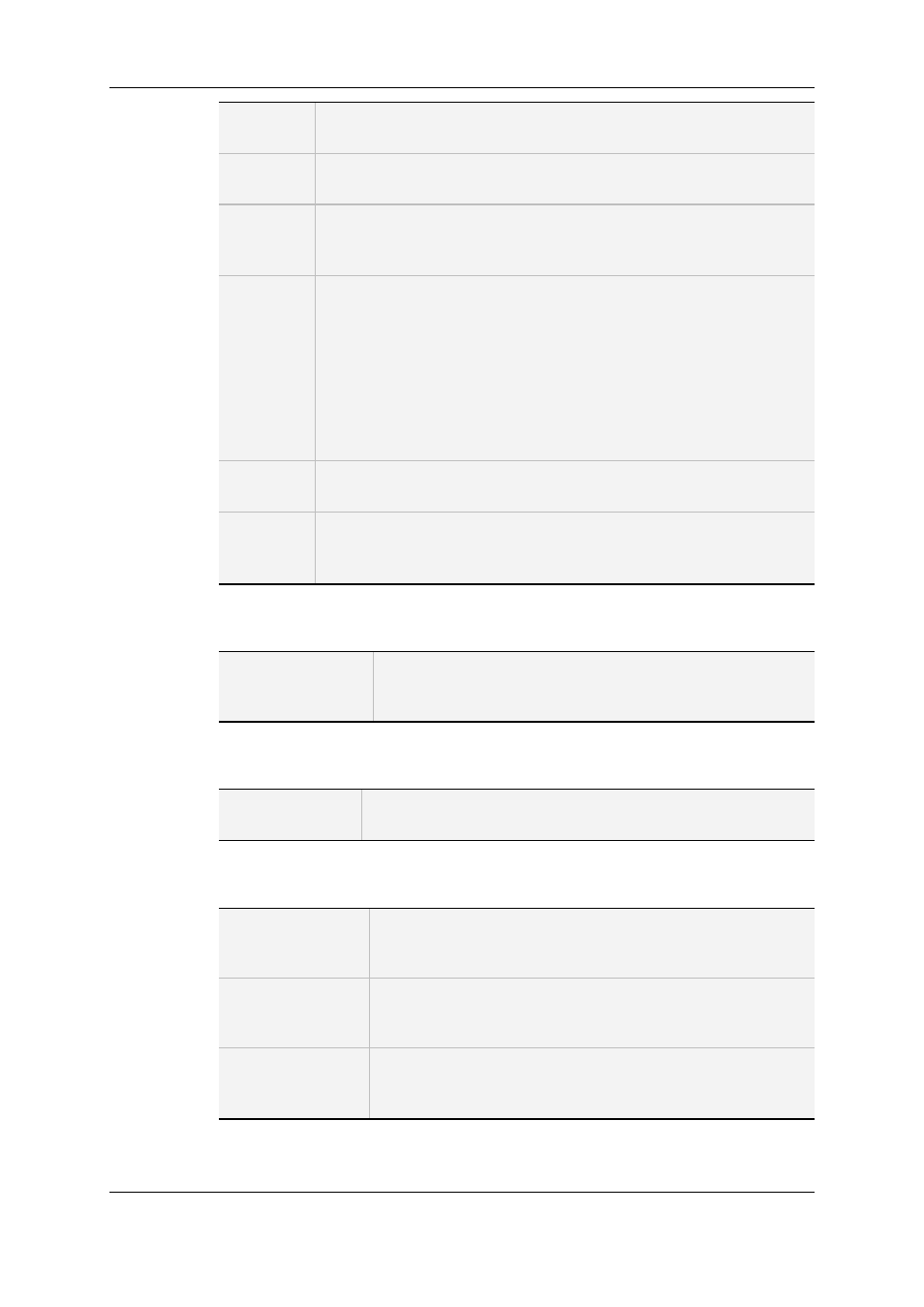
Media
ClassId
Class ID assigned to the media during its referencing in Xedio
Dispatcher.
Media
Description
Default text to describe the media and assigned to the media during its
referencing in Xedio Dispatcher.
Media
External
Ref
Default text for the external reference of the source support assigned to
the media during its referencing in Xedio Dispatcher.
Media
Global
Shooting
Date
The global shooting date is assigned to the media during its referencing in
Xedio Dispatcher.
This parameter is a numeric value to define how the global shooting date
is assigned:
Possible values:
•
0: date retrieved from the XML file and corresponding to the date
when the media was recorded by the camera.
•
>0: date provided by the application .and corresponding to the date
when the media was referenced in Xedio Dispatcher.
Media
Label
Default name assigned to. the media during its referencing in Xedio
Dispatcher.
Media
Metadata
XML
This field is left empty by default.
Logger
KeywordGridFolder Folder where Xedio Dispatcher looks for Keyword grids.
Default value: C:\Program Files\EVS Broadcast
Equipment\XedioDispatcher\Keyword Grid\
Media List
MaxResultSelSize Field to define the maximum number of items which will be
displayed in the Elements grid after (0 = no limit).
Player
Auto Clip IN
This parameter will be used in future version.
Amount of fields before the entry point of a clip when using the
auto-clipping tool (Alt+Space bar).
Auto Clip OUT
This parameter will be used in future version.
Amount of fields after the out point of a clip when using the auto-
clipping tool (Alt+Space bar).
Enable Deinterlace
Menu
Displays the Deinterlacer option and menu when right clicking
over the player.
This is only used in HiRes mode.
36
3. Configuration and Customization
EVS Broadcast Equipment SA
Issue 4.35.B - October 2013
