List of media dispatcher parameters – EVS Xedio Dispatcher Version 4.35 - October 2013 User Manual User Manual
Page 42
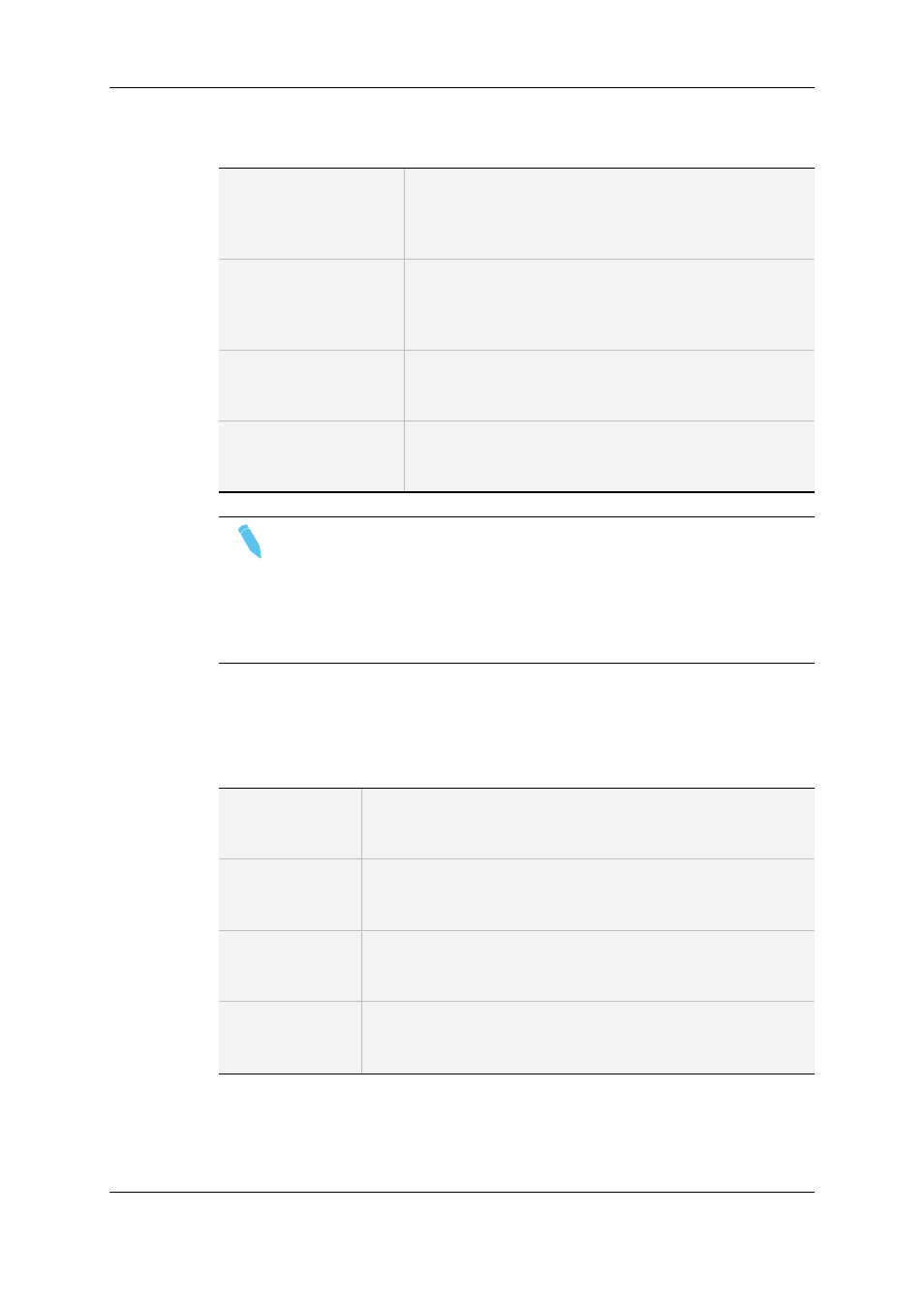
Vumeter
Bottom level of
Vumeter
Field to define the db value of vu-meter bottom level. It is
the audio level difference (in dB) compared the 0 level (audio
level of the source media) and corresponding to the bottom
of the green zone in the audio meters
Saturation level of
Vumeter
Field to define the db value of vu-meter saturation level. It is
the audio level difference (in dB) compared to the 0 level
(audio level of the source media) and corresponding to the
bottom of the red zone in the audio meters
Top level of Vumeter
Field to define the db value of vu-meter top level. It is the
audio level (in dB) of the source media and corresponds to
the top of the red zone in the audio meters.
Warning level of
Vumeter
Field to define the db value of vu-meter warning level. This
value corresponds to the beginning of the orange area in the
vu-meter.
Note
The default values for audio vumeter levels differ in Xedio Dispatcher and in
Final Cut Pro.
It is therefore normal to see the same media reaching the red zone in Xedio
Dispatcher while it is still in the orange zone in FCP.
If you want to have the same audio meter display in both applications, you can
match the audio meter default values in Xedio Dispatcher to the FCP values.
List of Media Dispatcher Parameters
General
Check for
missing hires
files
When selected, checks for missing hi-res files in the edit timeline
and displays a small yellow triangle over each missing clip in the
timeline.
Default clip
export string
format
Free text field to define the name of clip object dropped in the
Export Tool area.
Default edit
export string
format
Free text field to define the name of edit object dropped in the
Export Tool area.
Default media
export string
format
Free text field to define the name of media object dropped in the
Export Tool area.
32
3. Configuration and Customization
EVS Broadcast Equipment SA
Issue 4.35.B - October 2013
