Introduction, Product description, Opening xedio dispatcher – EVS Xedio Dispatcher Version 4.35 - October 2013 User Manual User Manual
Page 11
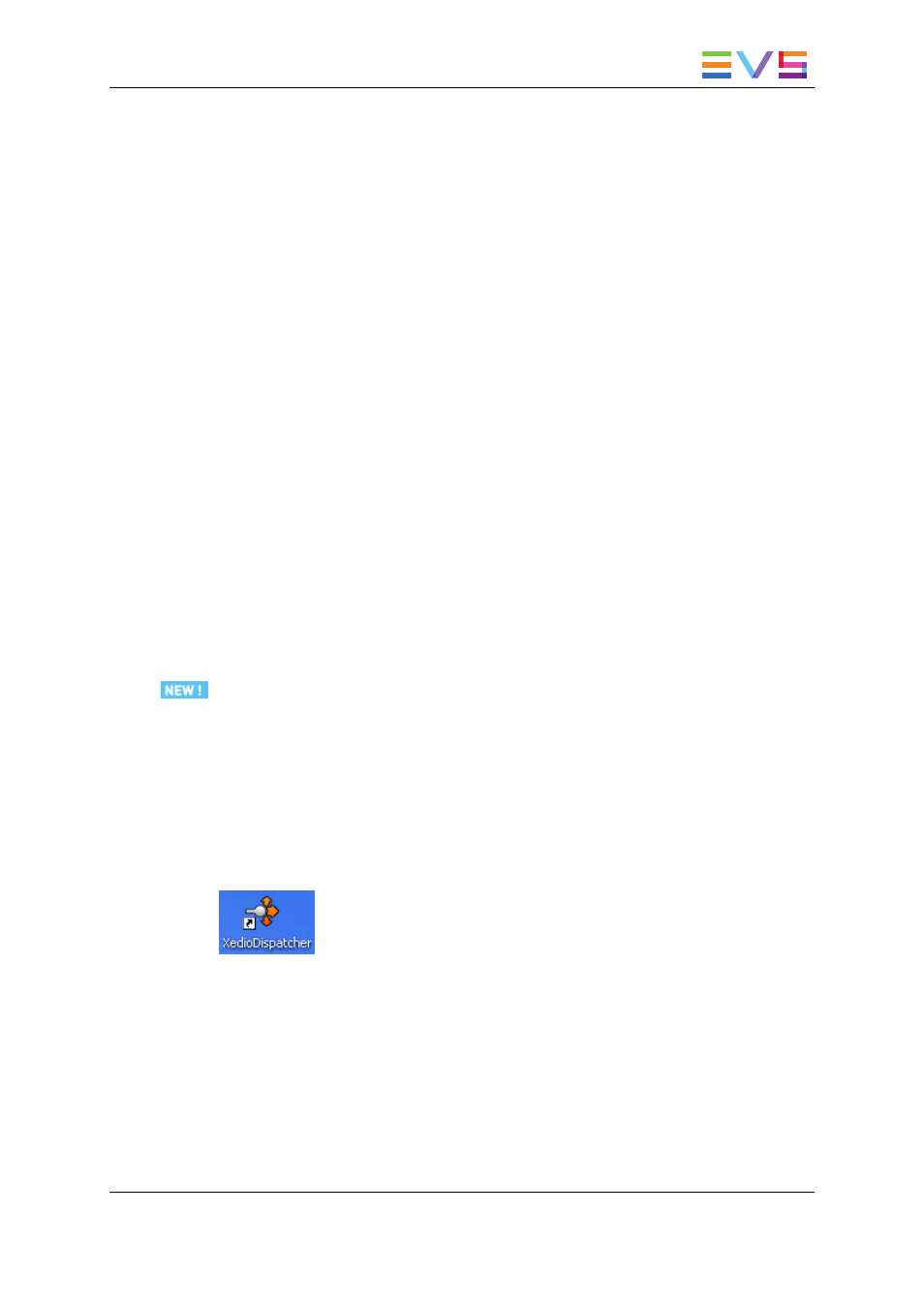
1.
Introduction
1.1.
Product Description
Xedio Dispatcher is a software product used for browsing A/V files in place, rough-cutting
and exporting rough-cuts to multiple destinations and formats.
Xedio Dispatcher automatically detects connected devices (such as CANON, P2,
XDCAM or XDCAM EX devices), and instantly displays their contents. This allows
immediate browsing of the media directly on the device, which speeds up the shoot
selection, sub-clipping and/or fast rough-cut editing. Shoots, sub-clips and edits can also
be instantly logged. Xedio Dispatcher also scans drives or folders upon user request and
displays their content.
As soon as clips are displayed in Xedio Dispatcher, they are available to Xedio database
and media server as growing clips, without waiting the end of transcoding process.
Once selected or created, the sub-clips and consolidated storyboards can be easily
transferred from the device itself to any target such as EVS video server, media server
(for example: SAN, XStore), or any type of storage. They can also be exported to a file
that can be read by an external system or to an external device such as a tape recorder.
Simultaneous transfers to multiple destinations in multiple formats are supported thanks
to Xedio on-the-fly SD/HD rewrapping & transcoding capabilities.
Refer to the release notes for the list of supported formats and codecs for source files and
exported files.
Xedio Dispatcher is able to manage media from P2-3D cards and transfer media from the
left and right cards as two separate files to the selected target.
1.2.
Opening Xedio Dispatcher
To start Xedio Dispatcher, select the Xedio Dispatcher application via the menu Start >
All Programs > EVS Broadcast Equipment > Xedio Dispatcher > Xedio Dispatcher
or double-click the Xedio Dispatcher shortcut on the desktop:
USER MANUAL Xedio Dispatcher 4.35
1. Introduction
1
