EVS IPDirector Version 6.0 - November 2012 Part 1 User's Manual User Manual
Page 93
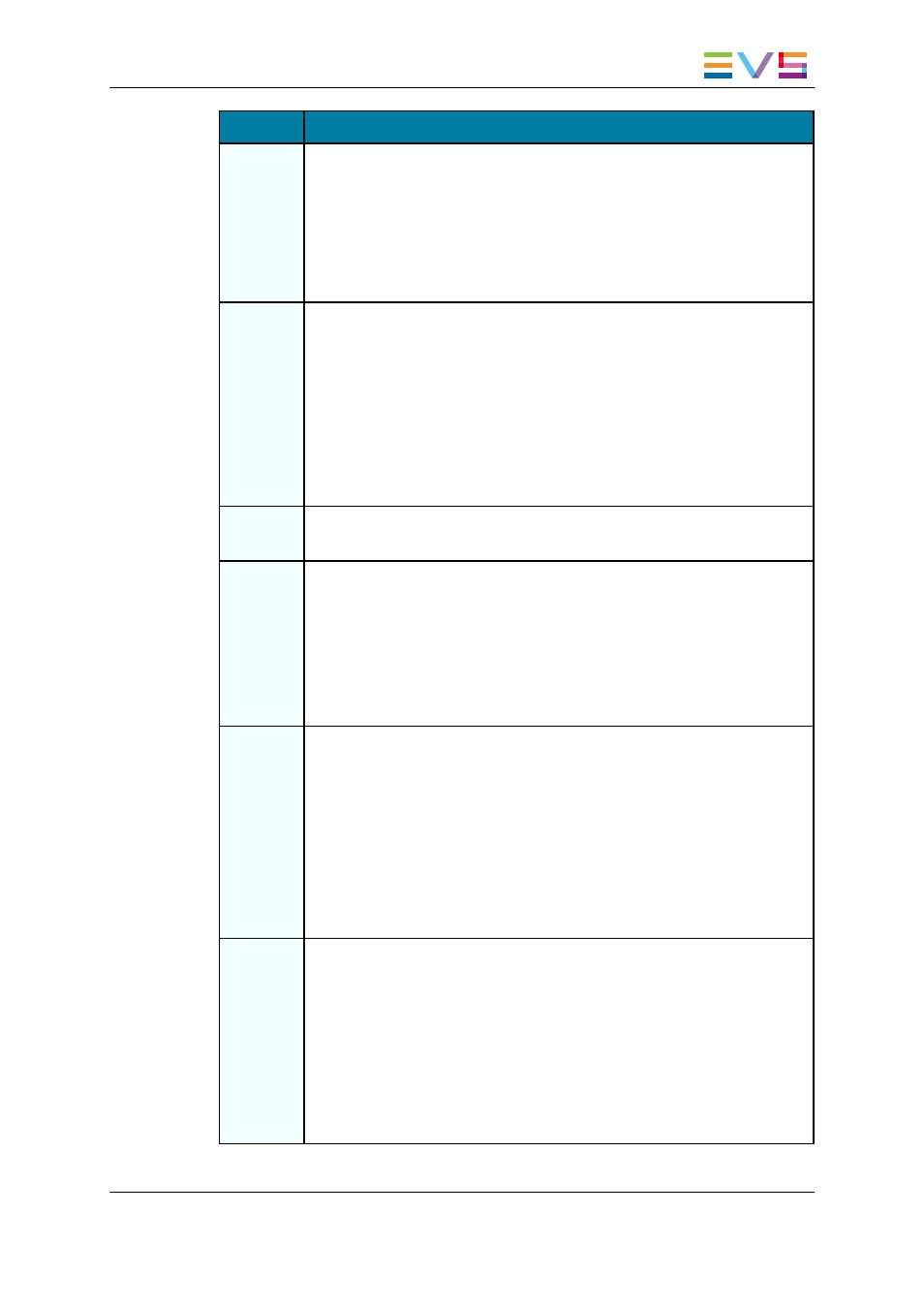
Button
Description
RECUE
Playlists:
Preloads the first frame of the first playlist element from the playlist
associated to the controlled channel.
Timelines:
Acts as Goto Mark IN in the IPEdit Player.
Acts as Recue timeline in the IPEdit Timeline.
SHIFT,
SEL XT
Displays a list and allows
•
to select the EVS server from which the channels will be assigned to
the Function buttons in Normal mode. See section "Assigning
Channels to Function Buttons" on page 89.
OR
•
to associate the Software Player to the remote. The Software Player
option is displayed in the list only when the Software Player is
associated to a Control Panel or a Playlist Panel.
MENU: gets out of the list.
BROWSE Enables or disables the Browse mode. The button is red in Browse mode.
See section "Browsing Media with the BEPlay Remote" on page 96.
SHIFT,
LOOP
ELEM
Playlists:
•
If the loaded playlist element is not in a partial loop, the Loop Elem
button puts it in an infinite loop.
•
If the loaded playlist element is the single element in a partial loop, the
Loop Elem button removes the loop.
•
If the on-air playlist element is in a partial loop containing other clips,
the Loop Elem button has no effect.
SEARCH
TC
Clips / trains:
Displays the list of clips and trains containing the same TC as the loaded
clip and allows the selection of an element by using the wheel.
The selected element is automatically loaded on the same frame as the
initial element.
MENU: gets out of the list.
ENTER: appends the loaded clip to the default playlist.
SHIFT - ENTER: inserts the loaded clip to the default playlist before or
after the on-air element.
SHIFT,
LAST
CLIPS
Displays the list of last created clips and allows the selection of a clip by
using the wheel,
Automatically loads the last created clip on the controlled channel. Then,
by moving the wheel through the list, the clip highlighted in the list is
automatically loaded on the controlled player.
MENU: gets out of the Last Created Clips list.
ENTER: appends the selected clip to the default playlist.
SHIFT - ENTER: inserts the selected clip to the default playlist before or
after the on-air element.
IPDirector - Version 6.00 - User Manual - General Workspace
3. System Management
83
