Deleting user field or profile, How to edit a profile or a user field, How to delete an available user field – EVS IPDirector Version 6.0 - November 2012 Part 1 User's Manual User Manual
Page 78
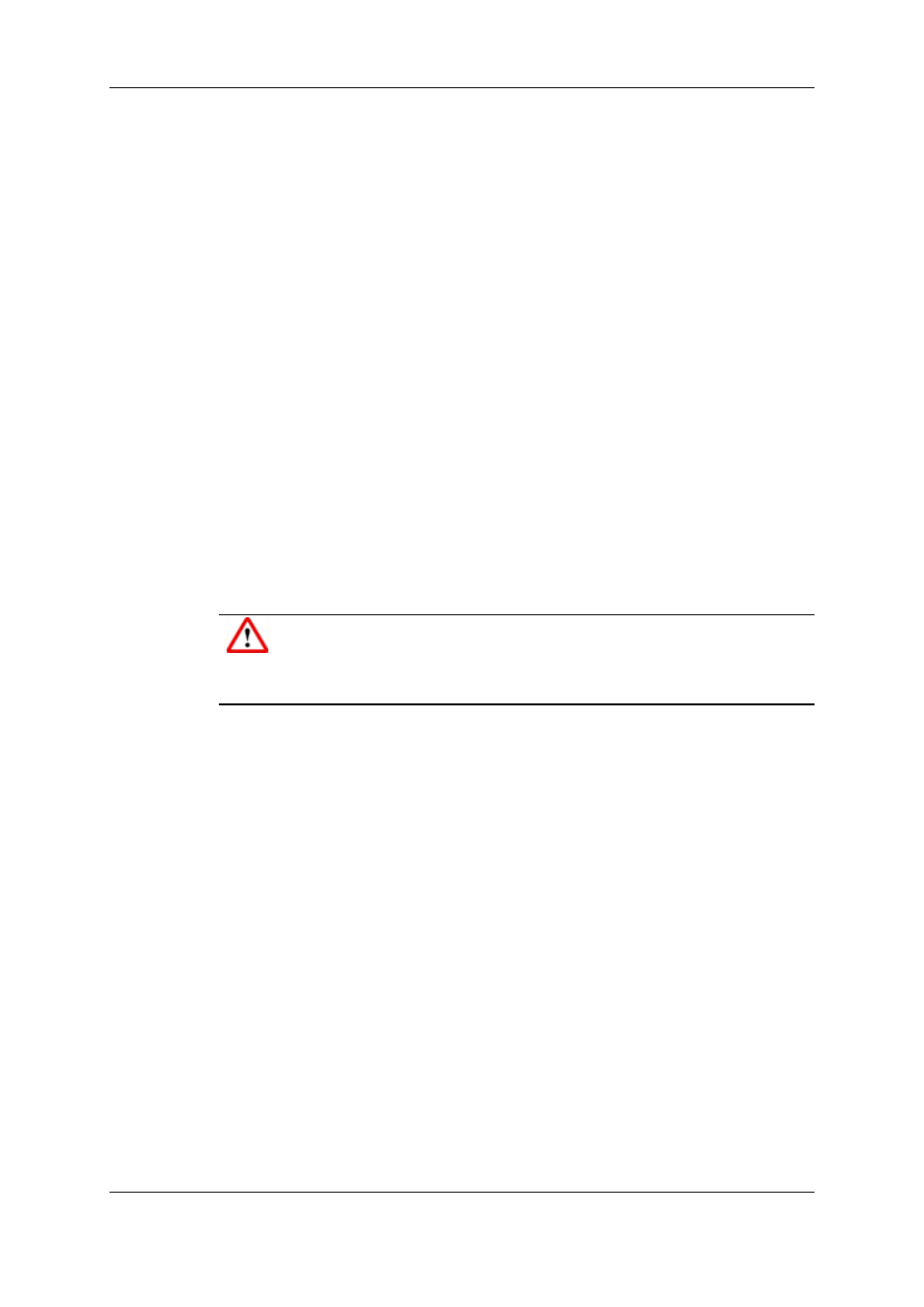
How to Edit a Profile or a User Field
If you want to edit the information related to each user field (name, description or type),
proceed as follows:
1. In the Profiles tab, select the profile you want to edit.
2. Do one of the following:
◦
In the File menu, select Edit.
◦
Right-click the profile line and select Edit from the contextual menu.
The Edit Profile window, similar to the Add New Profile window, opens.
3. Make the desired changes: add, remove, move user fields or rename the profile.
4. To edit a user field (name, description or type):
a. In the Selected User Fields area of the New Profile window, click the Edit button
at the right of the user field you want to edit.
The Edit a User Field window similar to the Add New User Field window will then
opens.
b. Make the desired change (name, description or type).
c. Click Save.
The user field is updated.
Warning - Adding a User Field to an Existing Profile
If a user field is added to an existing profile, it is added to the corresponding
metadata profile associated to existing elements and the user field will have an
empty value.
3.4.5.
Deleting User Field or Profile
How to Delete an Available User Field
The user can delete a user field from the list of available user fields either from the New
Profile window or from the Edit Profile window. To do so, proceed as follows:
1. In the Available User Fields list, select the user field to be deleted.
2. Click the Delete selected User Field button.
◦
If no element references the user field and if the user field is not present in another
profile, the user field is then deleted.
◦
If the user field is present in a bin rule, a warning message is displayed.
◦
If some elements already reference the user field or
If the user field is present in the Selected User Fields list of another profile, even if
it is not referenced, a warning message is displayed.
68
3. System Management
EVS Broadcast Equipment S.A. - November 2012
Issue 6.00.B
