Channel, Trigger mode, Delay – EVS IPDirector Version 6.0 - November 2012 Part 1 User's Manual User Manual
Page 50
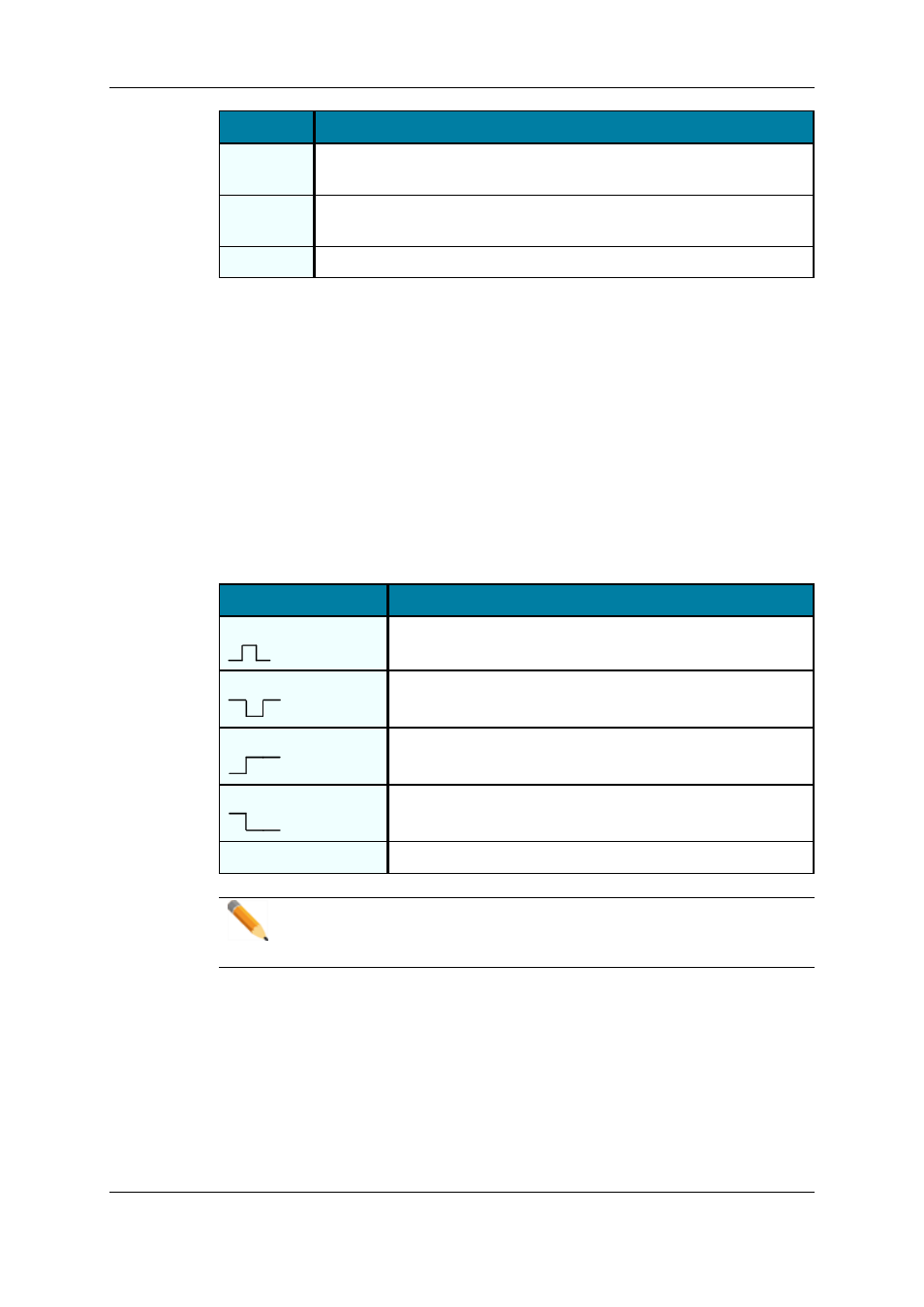
Action
Description
EXITASAP
Initiates a command to exit the loop as soon as possible without playing
the current element until its end and jump to the selected element.
EXITOUT
Initiates a command to exit the loop as soon as the OUT point of the
current element is reached and jump to the selected element.
NONE
No value is defined.
Channel
The Channel field allows the user to define the channel on which the GPI key action will
be executed. The possible values are:
•
a channel of the EVS server to which the GPI is physically linked
•
the None value.
Trigger Mode
The Trigger Mode field allows the user to define the type of trigger signal that will be sent
by the GPI to the EVS server. The following trigger modes can be defined:
Trigger Mode
Description
Pulse Rising Edge
The trigger is done on a rising edge pulse.
Pulse Falling Edge
The trigger is done on a falling edge pulse.
Level High
The trigger is done when the level changes to high level.
Level Low
The trigger is done when the level changes to low level.
None
No trigger mode is defined.
Note
If the operator selects None for one of the fields, all three fields are reset to
None. It is considered that the GPI is not used.
Delay
It is possible to specify a delay between the time the GPI key is pressed and the time the
action will be carried out on the EVS server.
40
3. System Management
EVS Broadcast Equipment S.A. - November 2012
Issue 6.00.B
