Tools menu, Tools menu options – EVS IPDirector Version 6.0 - November 2012 Part 1 User's Manual User Manual
Page 23
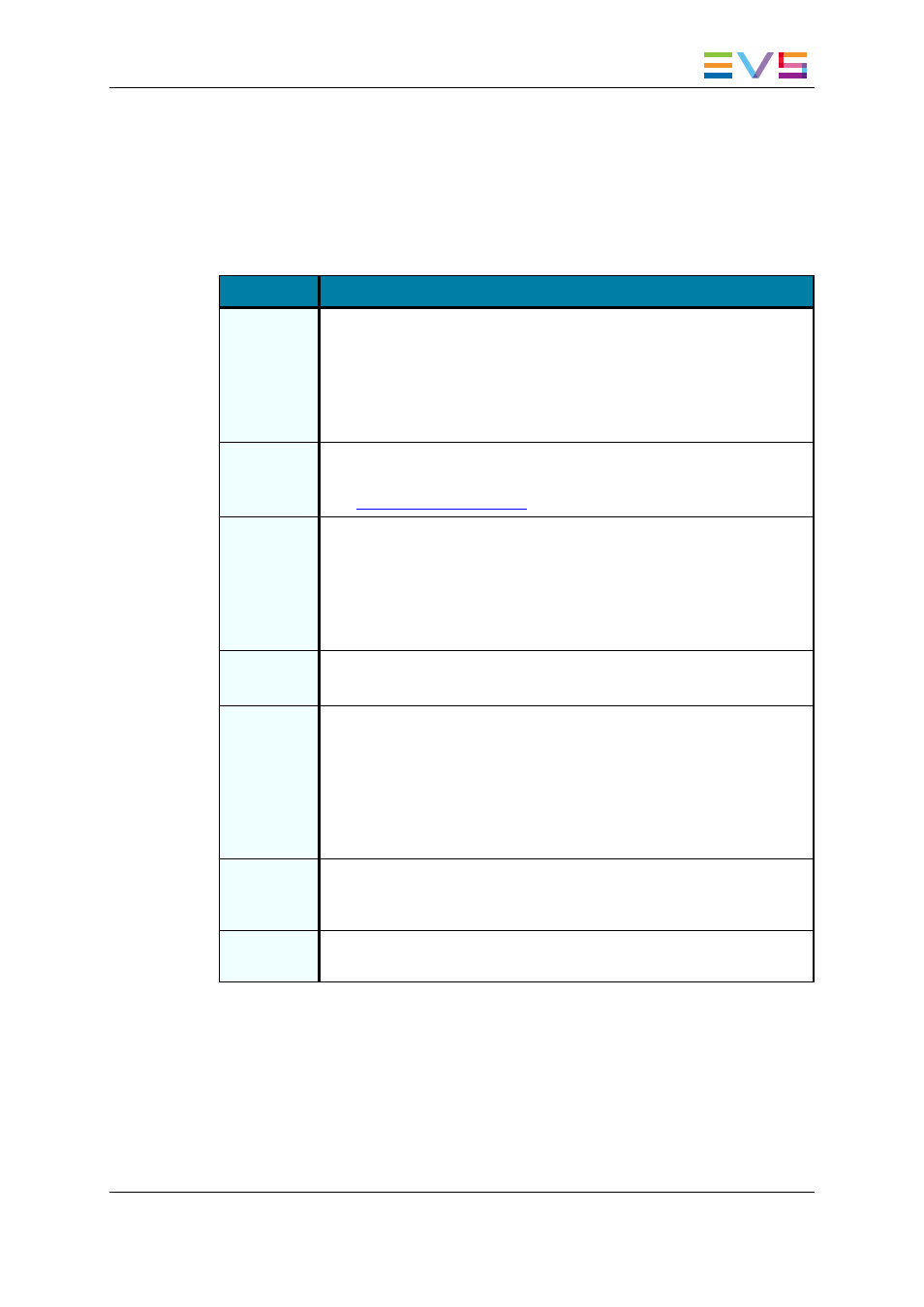
2.3.7.
Tools Menu
Tools Menu Options
Clicking the Tools option on the Menu bar displays the Tools menu.
Menu Item
Description
Settings
Opens the Settings window which gives access to all the categories of
IPDirector settings.
Some categories relate to a dedicated application and are detailed in the
chapter dealing with that application. Other categories are general or
common to several applications and are detailed in "Settings" on page
25.
Logging
Manager
Opens the Logging Manager window from which users can refresh
associations between logs and clips.
See
the IPLogger user manual
for more information on that function.
Remote
Control
Manager
Opens the Remote Control Manager window.
When a MPlay Remote device or a BEPlay Remote device is connected
to the IPDirector workstation, you can configure it by selecting the
Remote Control Manager option from the Tools menu. The MPlay
Remote and BEPlay Remote configuration is explained in details in
"Remote Control Management" on page 71.
Recreate all
Thumbnails
Allows the creation of thumbnails from a particular EVS video server.
See section "Recreate All Thumbnails" on page 14.
Define
Shortcuts
Opens the Define Shortcuts window which gives access to the different
lists of keyboard shortcuts defined for most of the actions possible in
IPDirector.
Some lists relate to a dedicated application and are detailed in the
chapter dealing with that application. Other lists are general or common
to several applications and are detailed in "Shortcut Definition" on page
45.
Transfer
Monitoring
Opens the Transfer Monitoring window that provides detailed information
on the clip, playlist or timelines transfers. Transfer monitoring is
explained in section "Transfer Monitoring" on page 14.
Change
Password
Allows the currently logged on user to change their password.
IPDirector - Version 6.00 - User Manual - General Workspace
2. IPDirector Main Window
13
