Channel explorer, Recorder panel – EVS IPDirector Version 6.0 - November 2012 Part 1 User's Manual User Manual
Page 14
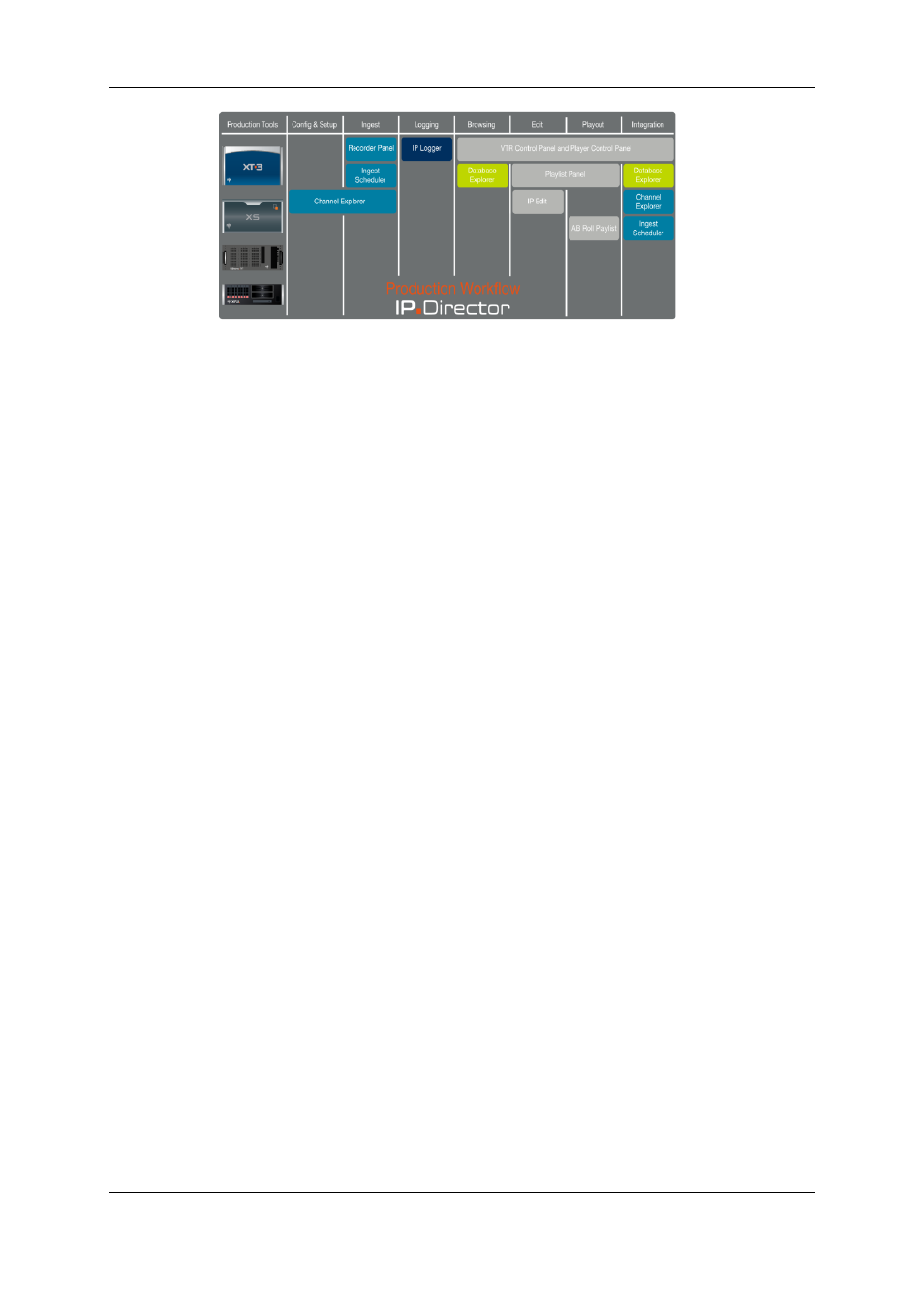
1.3.2.
Channel Explorer
The Channel Explorer provides a comprehensive overview of any device available on the
media sharing network, XNet2, including:
•
EVS video servers, with their recorder channels and player channels,
•
XF2 removable storage,
•
XStoreSE media storage,
•
high resolution and low resolution streams,
•
VTR devices,
From within the Channel Explorer window, any IPDirector workstation can take control of
one or several channels from different EVS servers connected to the XNet. When control
has been taken, the selected channels can be locked.
The flexibility of IPDirector allows multiple channels to be managed together in a variety of
methods:
•
Ganged channels: allowing simultaneous control of several channels from one control
panel (recorders or players)
•
Fill and Key: allowing 2 clips to be linked in a Fill/Key pairing for playback to a vision
mixer (switcher) or keyable device.
•
Program/preview: allowing the playout of audio and video transition effects between
clips, playlist elements or timeline elements.
•
Lock Timeline: allowing two channels to be function as Timeline Engine for use with
IPEdit.
•
AB Roll Playlist: to control and play material on up to 4 channels at the same time.
1.3.3.
Recorder Panel
The Recorder Panel is the graphic user interface required to control recorder channels of
EVS servers. It displays the channel record status and allows to start or stop the
recording by a recorder channel. It provides the basic functions to create a clip.
4
1. Introduction
EVS Broadcast Equipment S.A. - November 2012
Issue 6.00.B
