Profiles tab, Logsheet profiles tab – EVS IPDirector Version 6.0 - November 2012 Part 1 User's Manual User Manual
Page 69
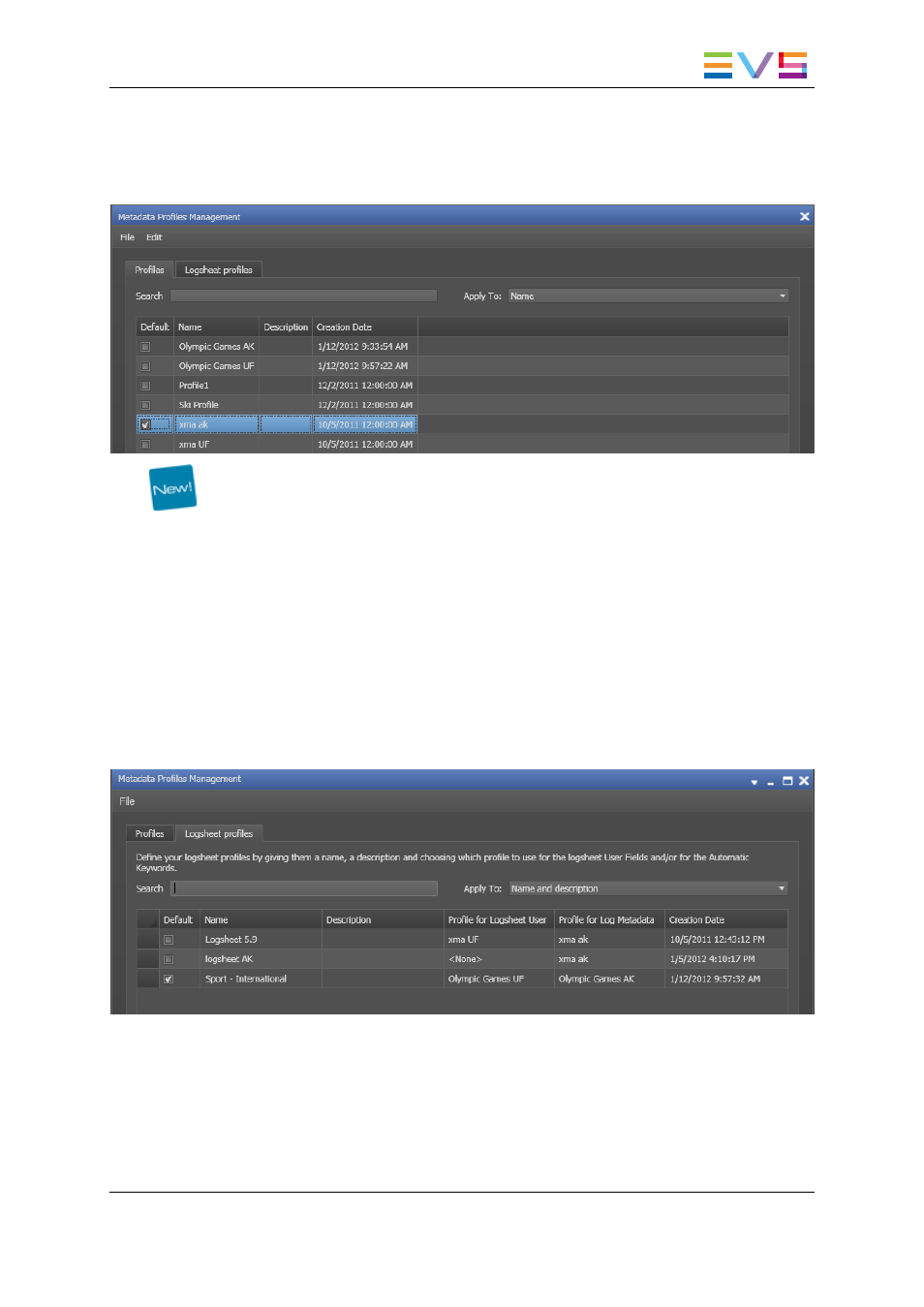
•
The Logsheet Profiles tab that lists the profiles specifically dedicated to logsheets.
Profiles Tab
This area gives the list of available profiles which can be associated with clips, playlists,
timelines and edits or which can be used when defining a subsequent logsheet profile.
The same profile can be used for any of these element types.
A search operation can be performed either on the profile name, on the profile description
or on both by entering a few letters in the Search field.
A File menu and an Edit menu are available and allow actions such as creation, edit,
import, and export of profiles.
Within the Profiles tab, it is possible to choose a profile as the default profile by selecting
the box next to the chosen profile in the Default column. By doing this, users who do not
have the user right to choose a profile will not be able to select a profile
Logsheet Profiles Tab
This area manages the list of available logsheet profiles which can be associated with a
logsheet.
A logsheet profile consists of the selection of a profile for logsheet user fields and/or a
profile for automatic keywords, both created via the Profiles tab.
A search operation can be performed either on the logsheet profile name, on the logsheet
profile description or on both by entering a few letters in the Search field.
IPDirector - Version 6.00 - User Manual - General Workspace
3. System Management
59
