Layout management, Managing layouts, Context of use – EVS IPDirector Version 6.0 - November 2012 Part 1 User's Manual User Manual
Page 60: How to define layout
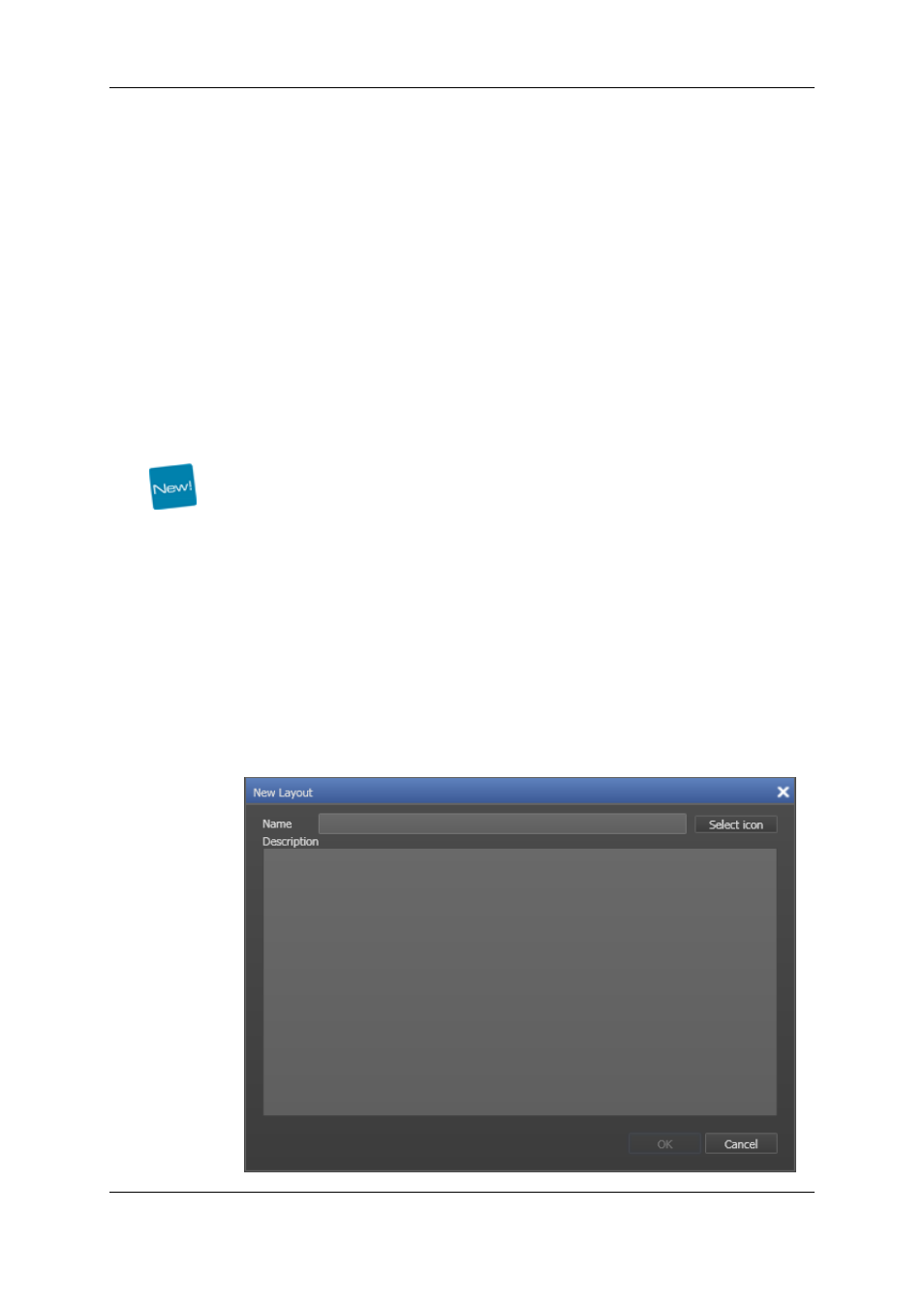
3.3.
Layout Management
3.3.1.
Managing Layouts
Context of Use
Depending on job content and personal preferences, most users have a preferred screen
layout (open windows and window positions).
The purpose of the Layout features in IPDirector is to present users their personalized
screen layout every time they log on to IPDirector.
Depending on the user rights, users will be able to create their own layouts by themselves
or a default layout will be assigned to them.
Pre-defined layouts, specifically dedicated to a category of users, are managed in the
User Manager. They can be assigned to a user by system administrators. So, this layout
becomes the default layout for the user.
How to Define Layout
This section describes the way to define a new layout, for users who have the appropriate
user rights.
You can open and arrange the selected windows before creating the layout or you can first
create the layout and arrange the windows later on and save them with the layout name.
To define a layout, proceed as follows:
1. Select New in the Layout menu of the IPDirector Menu bar.
The New Layout window opens.
50
3. System Management
EVS Broadcast Equipment S.A. - November 2012
Issue 6.00.B
