EVS IPDirector Version 6.0 - November 2012 Part 1 User's Manual User Manual
Page 6
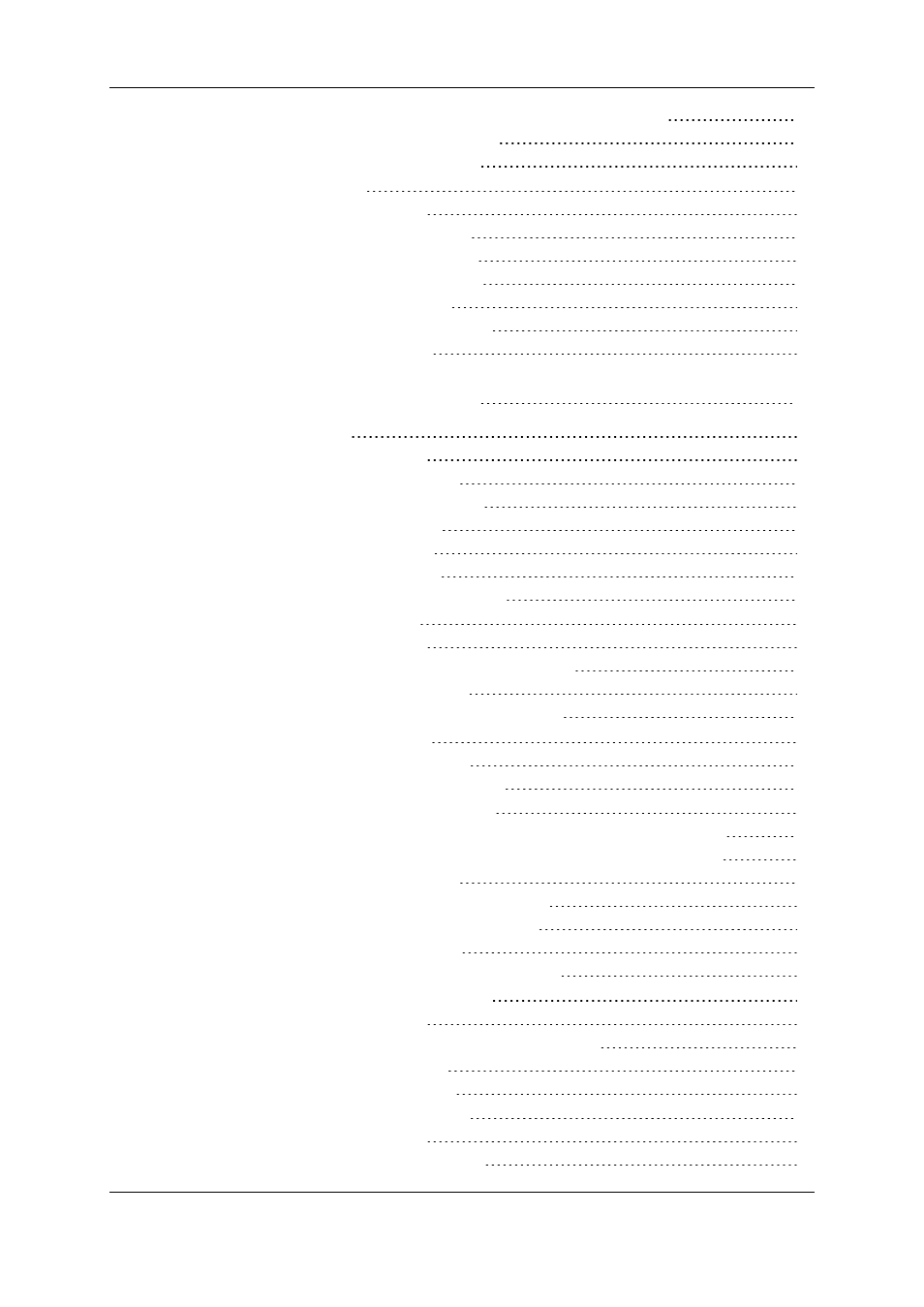
2.4.2. Opening and Closing the Channel Status Panels
2.4.3. Recorder Status Panel
2.4.4. Player Status Panel
2.5. Status Bar
2.5.1. Introduction
2.5.2. Default Item Icons
2.5.3. Loaded Layout Icon
2.5.4. Minimized Windows
2.5.5. Message Panel
2.5.6. Process Status Icons
2.5.7. License Icon
3.
3.1. Settings
3.1.1. Introduction
3.1.2. General Settings
3.1.3. Auto-Name Settings
3.1.4. Clips Settings
3.1.5. GPI Settings
3.1.6. OSD Settings
3.1.7. Image Capture Settings
3.2. Shortcut Definition
3.2.1. Introduction
3.2.2. How to Change a Shortcut Setting
3.2.3. General Shortcuts
3.2.4. Channel Management Shortcuts
3.3. Layout Management
3.3.1. Managing Layouts
3.3.2. Using Layout Shortcuts
3.4. Metadata Profile Management
3.4.1. Metadata, Profiles, User Fields and Automatic Keywords
3.4.2. Overview of the Metadata Profiles Management Window
3.4.3. Creating Profiles
3.4.4. Editing Profile and User Fields
3.4.5. Deleting User Field or Profile
3.4.6. Copying a Profile
3.4.7. Importing and Exporting Profiles
3.5. Remote Control Management
3.5.1. Introduction
3.5.2. Opening the Control Manager Window
3.5.3. MPlay Remote
3.5.4. BEPlay Remote
3.6.1. Introduction
3.6.2. Button Configuration
IV
Table of Contents
EVS Broadcast Equipment S.A. - November 2012
Issue 6.00.B
