Loading media, Loading a train – EVS IPDirector Version 6.0 - November 2012 Part 1 User's Manual User Manual
Page 104
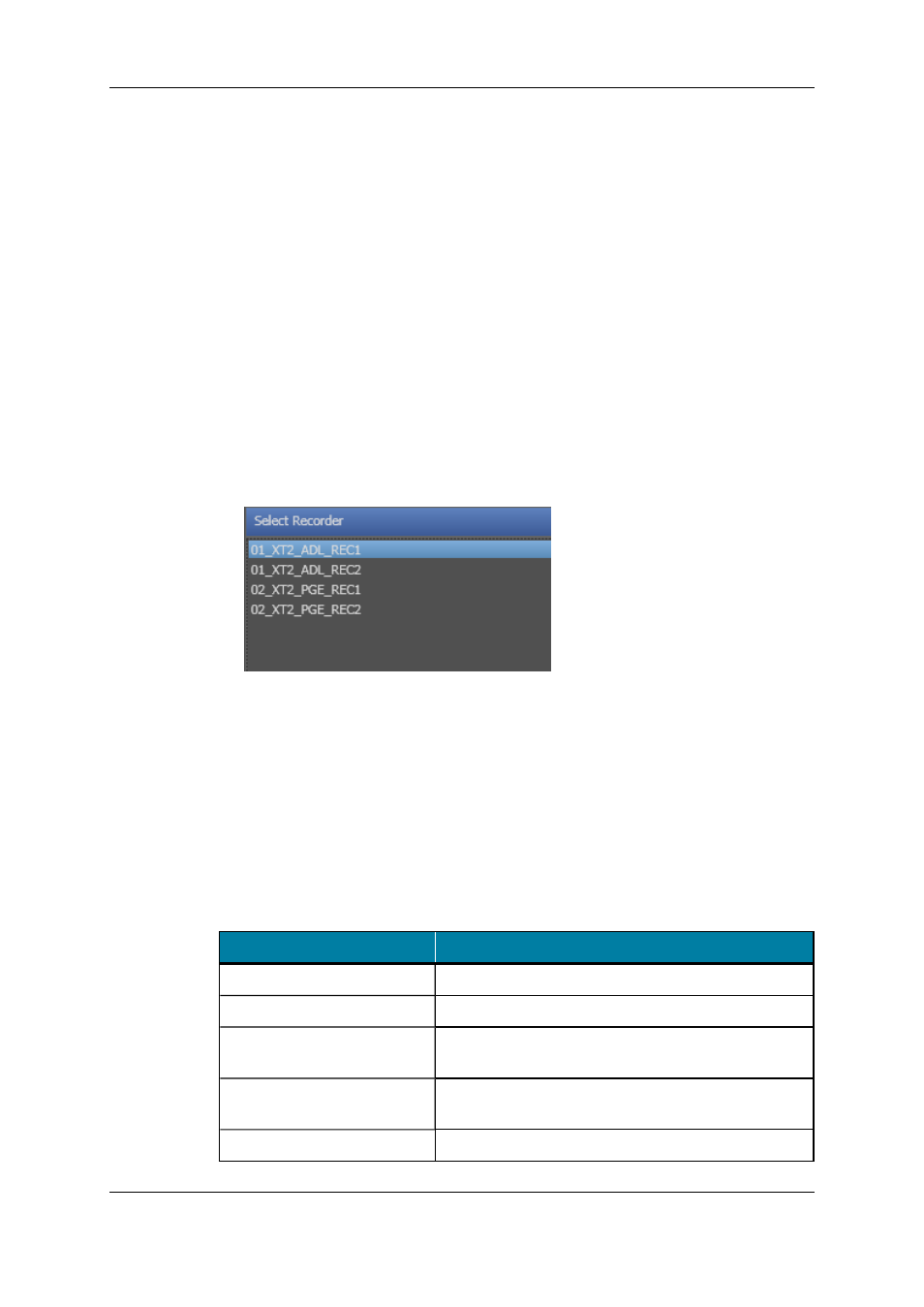
Loading Media
Loading a Train
Possible Actions
Users can load a train on the controlled player channel in one of the following ways:
•
If the required recorder is assigned to a Function button, press this Function button.
The LED flashes red.
•
In case a train is already loaded on the controlled player, you can press the NEXT or
the PREV button to load the train from the next or the previous recorder.
•
To select a recorder channel not assigned to a Function button, proceed as follows:
1. Press the SHIFT key and then the SEL REC button.
The list with the available recorder channels is displayed on screen.
2. Use the remote wheel to move through the recorder channels list.
3. Press the ENTER button of the remote to select a recorder.
Note: To cancel the operation: press MENU.
The train is loaded on the player channel or on the Software Player controlled by the
remote.
Rules for Loading a Train
Depending on the element previously loaded on the controlled player channel, the
behavior will vary as follows:
Element Previously Loaded
Pressing the F button of a recorder…
Playlist
loads the corresponding train in E/E.
Clip
loads the corresponding train in E/E.
Train in Pause
loads the corresponding train in pause at the same
timecode.
Train in Play
loads the corresponding train in play at the same
timecode.
Train in E/E
loads the corresponding train in E/E.
94
3. System Management
EVS Broadcast Equipment S.A. - November 2012
Issue 6.00.B
