General, Configuration – AASTRA 1560_1560ip User Guide User Manual
Page 92
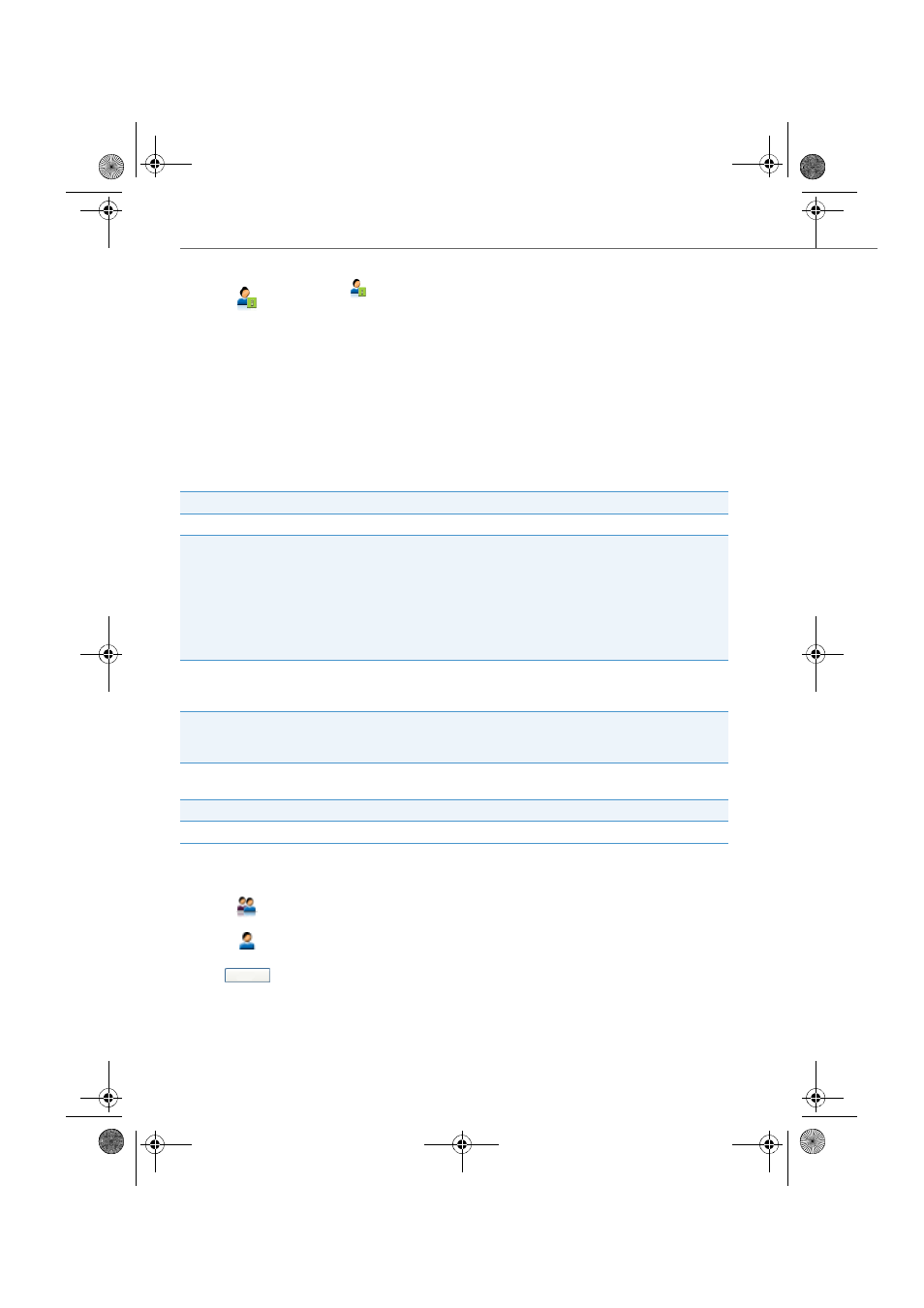
Configuration
92
eud-1431/1.0 – OIP R8.3 – 02.2012
General
Your system administrator has configured your Aastra 1560/1560ip with default pro-
files. You can use these default profiles or adapt them to your needs, depending on
the user rights given to you by the system administrator.
Click .
➔
The
Profile switch
window opens.
Select the profile you want for each presence status and event and confirm
with
OK
.
➔
The settings are stored.
Setting
Description
Name
Profile name.
Profile availability
•
Private
(available to its owner only),
•
Public
(available to all OIP users; can be activated/deacti-
vated individually),
•
Template
(used as a template for creating public and private
profiles. The template cannot be used directly as a profile
and therefore cannot be activated),
•
System
(generated by an OIP service; as a rule cannot be
modified).
Deactivation locked for profile switch
The profile can only be deactivated manually and not through
the profile switch. For further information refer to Chapter
, page
Presence state
for instance
Available
,
Meeting
. Is inserted in the user field in the
presence indicator. Further information see chapter
.
Absence reason
for instance
Business
,
Vacation
,
Doctor
. Is inserted in the user
field in the presence indicator.
Subject
Text inserted in the user field in the presence indicator.
City
Is inserted in the user field in the presence indicator.
Open the
Configuration
.
Select the
Profile
dialog box.
Highlight the profile you want and select the
General
tab.
Select the settings you want and click
Apply
to confirm.
➔
The settings are stored.
eud-1431_POOL_en.book Page 92 Wednesday, February 15, 2012 12:30 PM
