Line access, Personal call routings, Configuration – AASTRA 1560_1560ip User Guide User Manual
Page 82
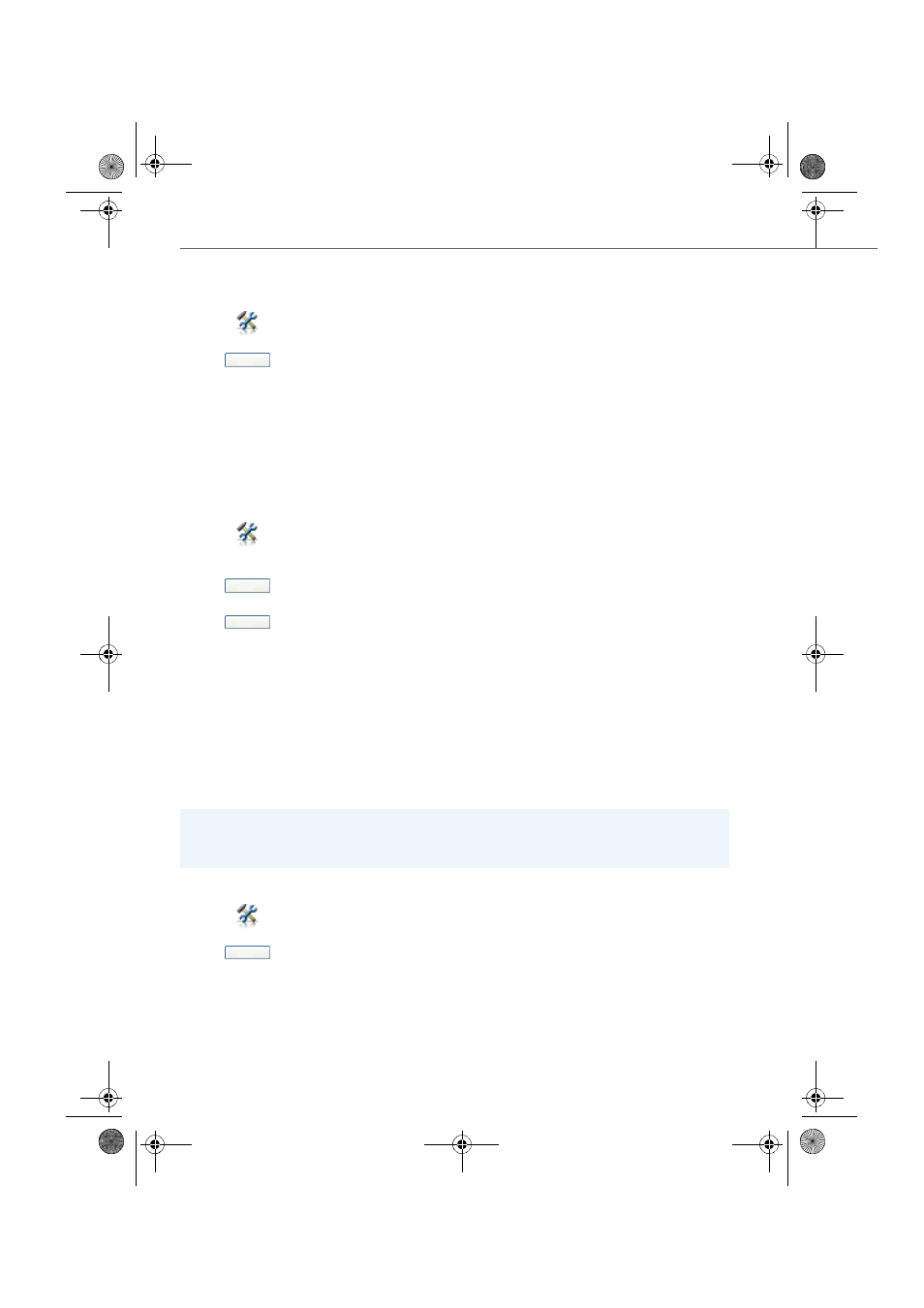
Configuration
82
eud-1431/1.0 – OIP R8.3 – 02.2012
Line access
You want to transfer line access to a user.
You can assign a user a right (
Control
or
Monitor
) for the own line.
Personal call routings
You want to configure a selection of personal call routings.
Depending on the authorisation profile assigned to you by the system administrator
you can set up up to 5 call routings and define on which phones a call shall be sig-
nalled.
Open the
Configuration
.
Select the
User
dialog box.
Select the
Protections
tab.
Select the settings you want and click
Apply
to confirm.
➔
The settings are stored.
Open the
Configuration
.
Add line:
Select the
User
dialog box.
Select the
Line access
tab.
Select the line you want using
Add
, transfer the right and confirm using
Apply
.
➔
The settings are stored.
Deleting line:
Highlight the line you want, click
Delete
and confirm with
OK
.
➔
Line is deleted.
Note:
You can only configure a personal call routing when you have selected at least
1 phone.
Open the
Configuration
.
Select the
User
dialog box.
Select the
Personal call routing
tab.
Enter a name for the call routing and activate the checkboxes you want. Con-
firm with
Apply
.
➔
The settings are stored.
eud-1431_POOL_en.book Page 82 Wednesday, February 15, 2012 12:30 PM
