Printing lists, Printing a user list, Printing an absence list – AASTRA 1560_1560ip User Guide User Manual
Page 31: Display symbols, operator prompting and settings
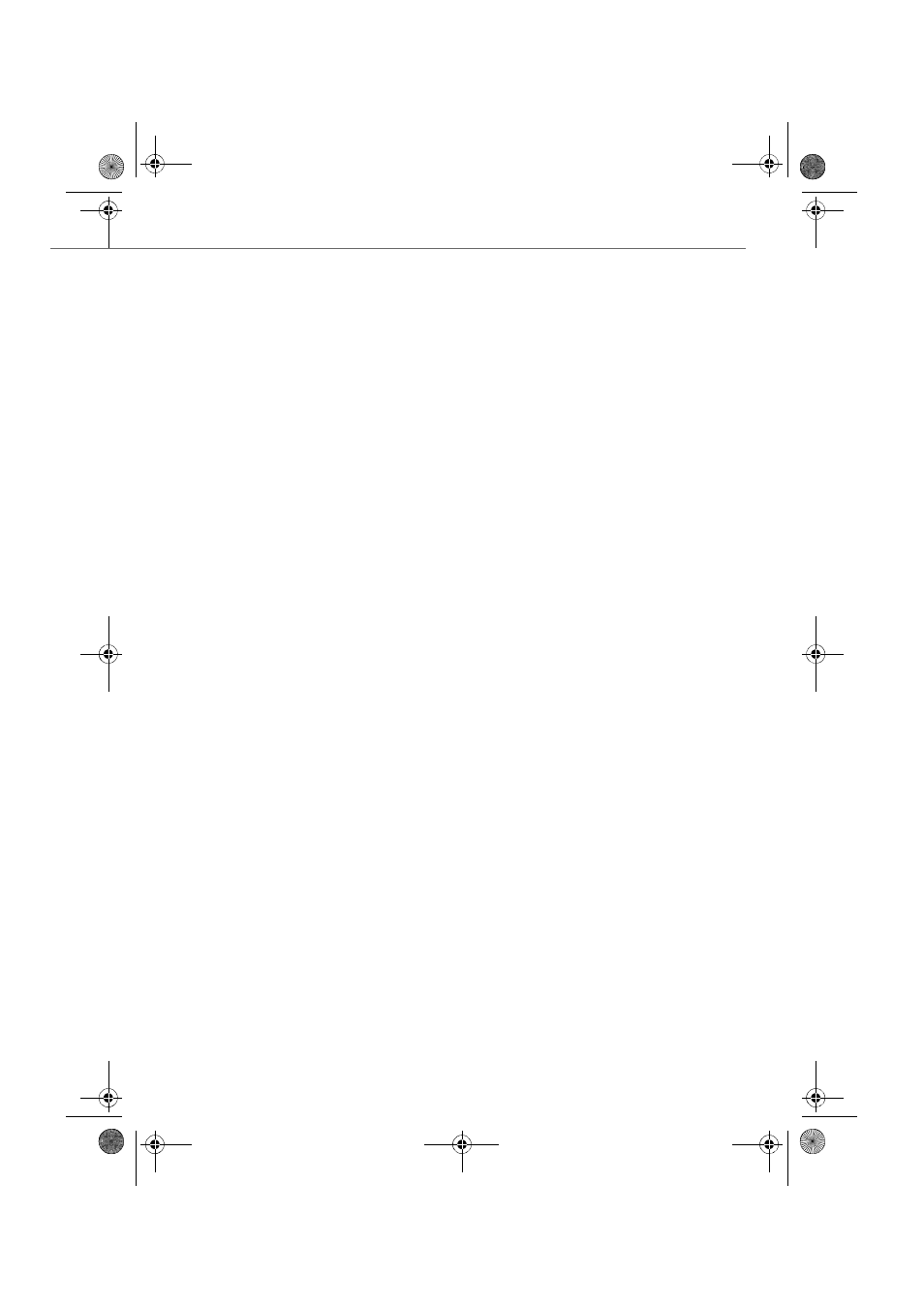
Display symbols, operator prompting and settings
eud-1431/1.0 – OIP R8.3 – 02.2012
31
Printing lists
You can print out individual or summary lists on a user or a particular window.
Printing a user list
You can print all the entries of the users in your communication system summarised
on a single list.
Printing an absence list
You can print the absence entries of all the users in your communication system sum-
marised on a single list.
Information about the time frame:
• If you do not enter a start date, all the days up to the entered end date are taken
into account.
• If you do not enter an end date, all the days from the start date are taken into
account.
• If you do not enter a start time, the time 00:00 is used.
• If you do not enter an end time, the time 24:00 is used.
Select
File
>
>
User list
.
➔
The list of all the users is displayed in the print preview.
Select
and your printer with the settings you want.
➔
The user list is printed out.
Select
File
>
>
Absence list
and the time period you want (date and time).
➔
The list of all absence entries is displayed in the print preview.
Select
and your printer with the settings you want.
➔
The absence list is printed out.
eud-1431_POOL_en.book Page 31 Wednesday, February 15, 2012 12:30 PM
