Settings: hotkeys – AASTRA 1560_1560ip User Guide User Manual
Page 12
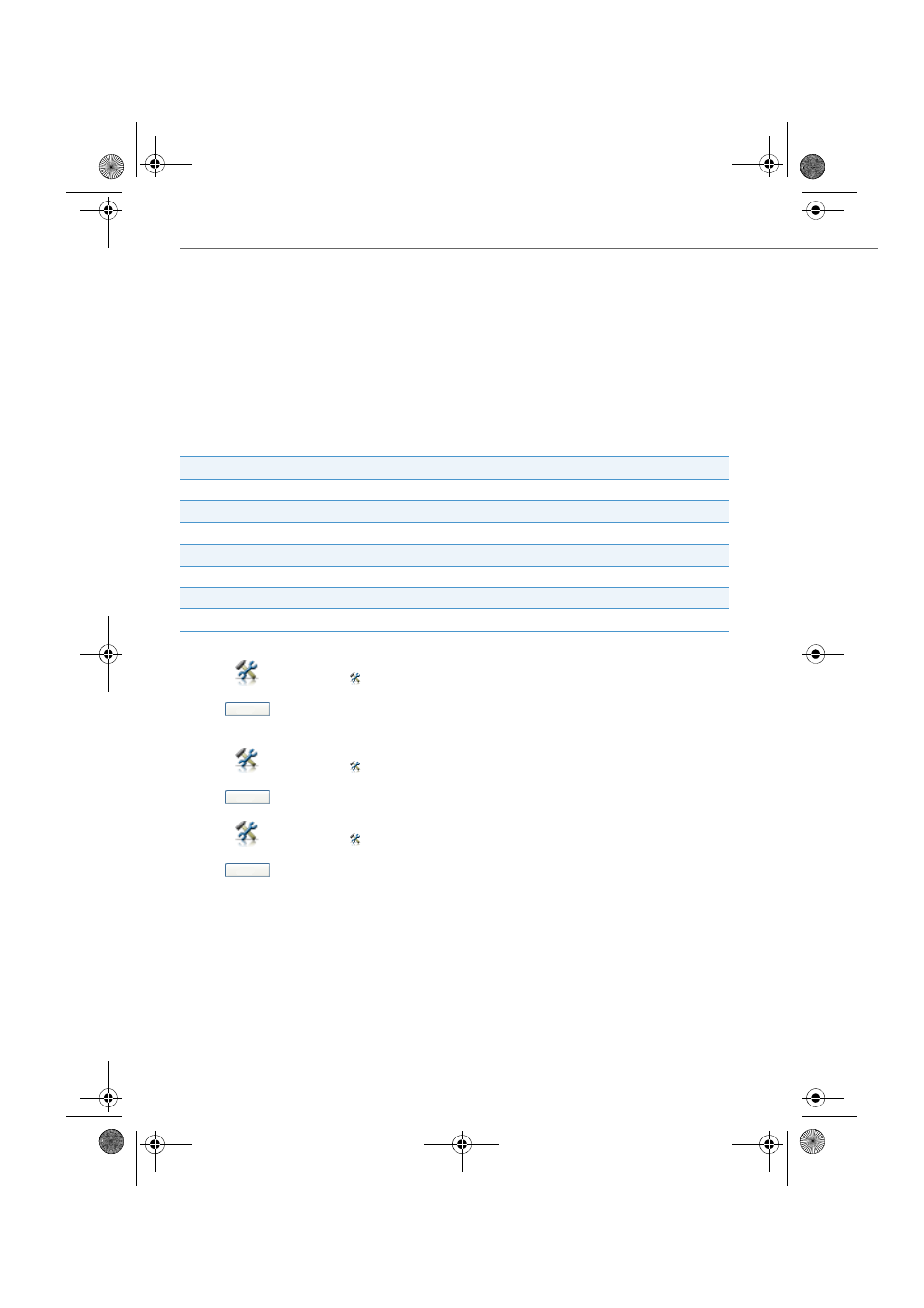
Working with the Aastra 1560/1560ip
12
eud-1431/1.0 – OIP R8.3 – 02.2012
Settings: Hotkeys
Instead of clicking your way through a menu, you want to be able to execute a func-
tion with a hotkey of your choice. This is an efficient way for you to carry out recurring
actions.
All the functions you can execute using a hotkey were assigned to preset combina-
tions. You can edit, delete or reset them to their default values as required.
The following choice of hotkey combinations is available:
Hotkey
Example
Function key
F1 to F12
Control key + digit
Ctrl + 3
Control key + letter
Ctrl + E
Control key + function key
Ctrl + F4
Control key + Shift key + digit
Ctrl + Shift + 3
Control key + Shift key + letter
Ctrl + Shift + E
Control key + Alt key + digit
Ctrl + Alt + 1
Setting up hotkeys:
Click
or select
Tools
>
Settings
>
Hotkeys
.
Select the action you want, enter the combination you want in the free field of
Enter new hotkey
and click the
Assign
button.
Confirm with
Apply
.
Resetting all the hotkeys:
Click
or select
Tools
>
Settings
>
Hotkeys
.
Click the
Reset all
button to reset the hotkeys to their default settings.
Confirm with
Apply
.
Delete hotkey:
Click
or select
Tools
>
Settings
>
Hotkeys
.
Select the action you want and click
Delete
.
Confirm with
Apply
.
eud-1431_POOL_en.book Page 12 Wednesday, February 15, 2012 12:30 PM
