Starting the aastra 1560/1560ip – AASTRA 1560_1560ip User Guide User Manual
Page 10
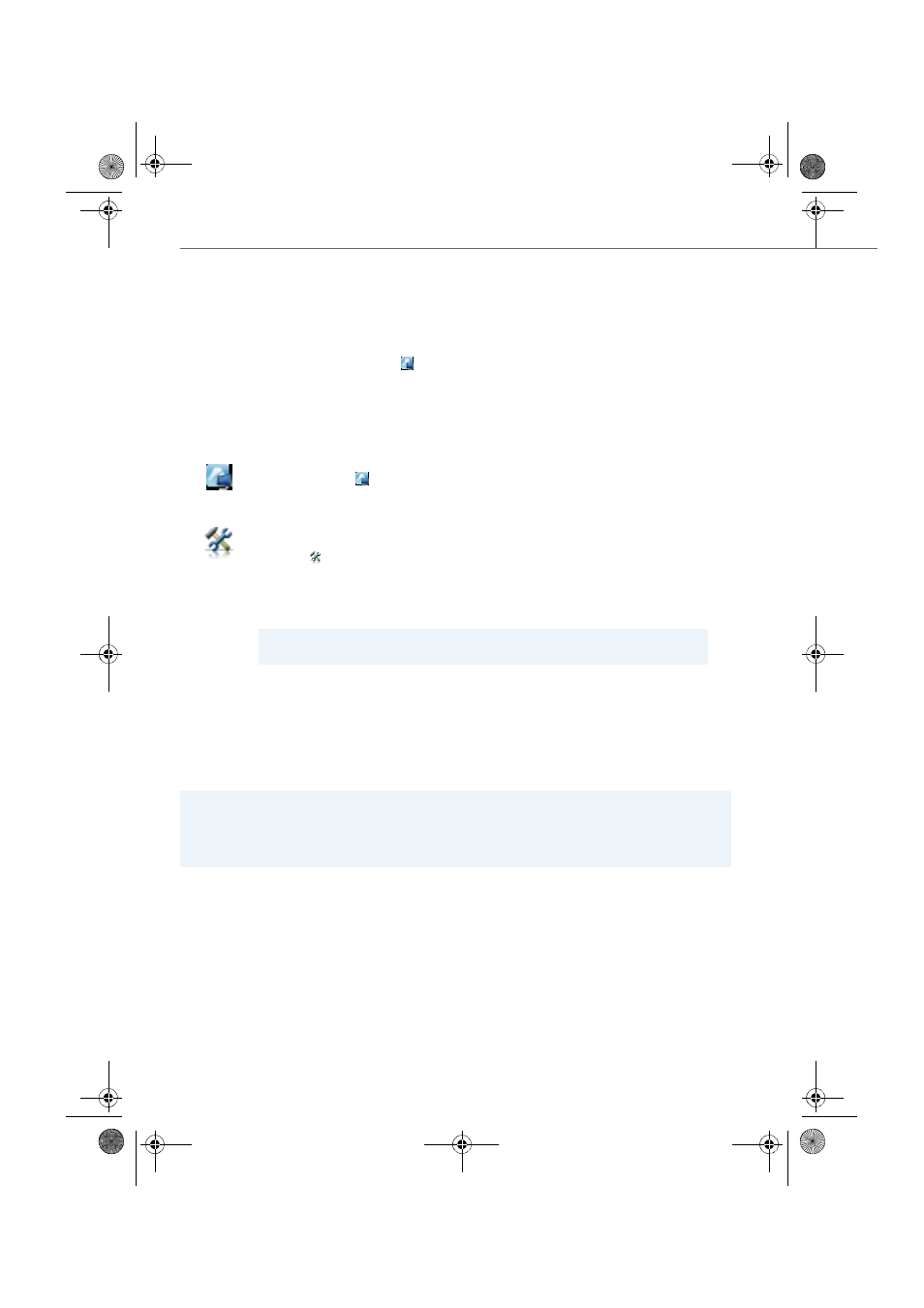
Working with the Aastra 1560/1560ip
10
eud-1431/1.0 – OIP R8.3 – 02.2012
Starting the Aastra 1560/1560ip
Aastra 1560/1560ip is installed by your system administrator so that it starts automat-
ically whenever you start your PC. You can also start Aastra 1560/1560ip manually by
double-clicking the program icon on your Desktop. Contact your system adminis-
trator for more information.
The system constantly checks whether the latest Aastra 1560/1560ip software version
is available. If not, the program is automatically updated.
Using the Aastra 1560/1560ip on different workplaces
You can set up your Aastra 1560/1560ip on several PCs. Calls are then automatically
routed to the PC you are currently using. Do you sometimes work in a branch? At soon
you start the Aastra 1560/1560ip, the calls are offered automatically.
Starting Aastra 1560/1560ip:
Double-click the
icon on your Desktop. If required, enter your password and con-
firm with
Ok
.
➔
Aastra 1560/1560ip starts.
If you are starting Aastra 1560/1560ip for the first time (if not yet set up by your
system administrator):
1. Click
or select
Tools
>
Settings
>
Connection
.
2. Under
Phone number
enter your user phone number.
3. Under
PIN
enter your user PIN.
4. Confirm with
Connect
.
➔
Aastra 1560/1560ip is connected with your phone.
Note:
The Connection state shows whether connection has been set up correctly.
Note:
Your Aastra 1560/1560ip can only be open on one PC at any given time. If you start
the softphone on a second PC, you will be asked whether the application should
automatically be closed on the other PC.
eud-1431_POOL_en.book Page 10 Wednesday, February 15, 2012 12:30 PM
