External display, Display symbols, Display symbols, operator prompting and settings – AASTRA 1560_1560ip User Guide User Manual
Page 21
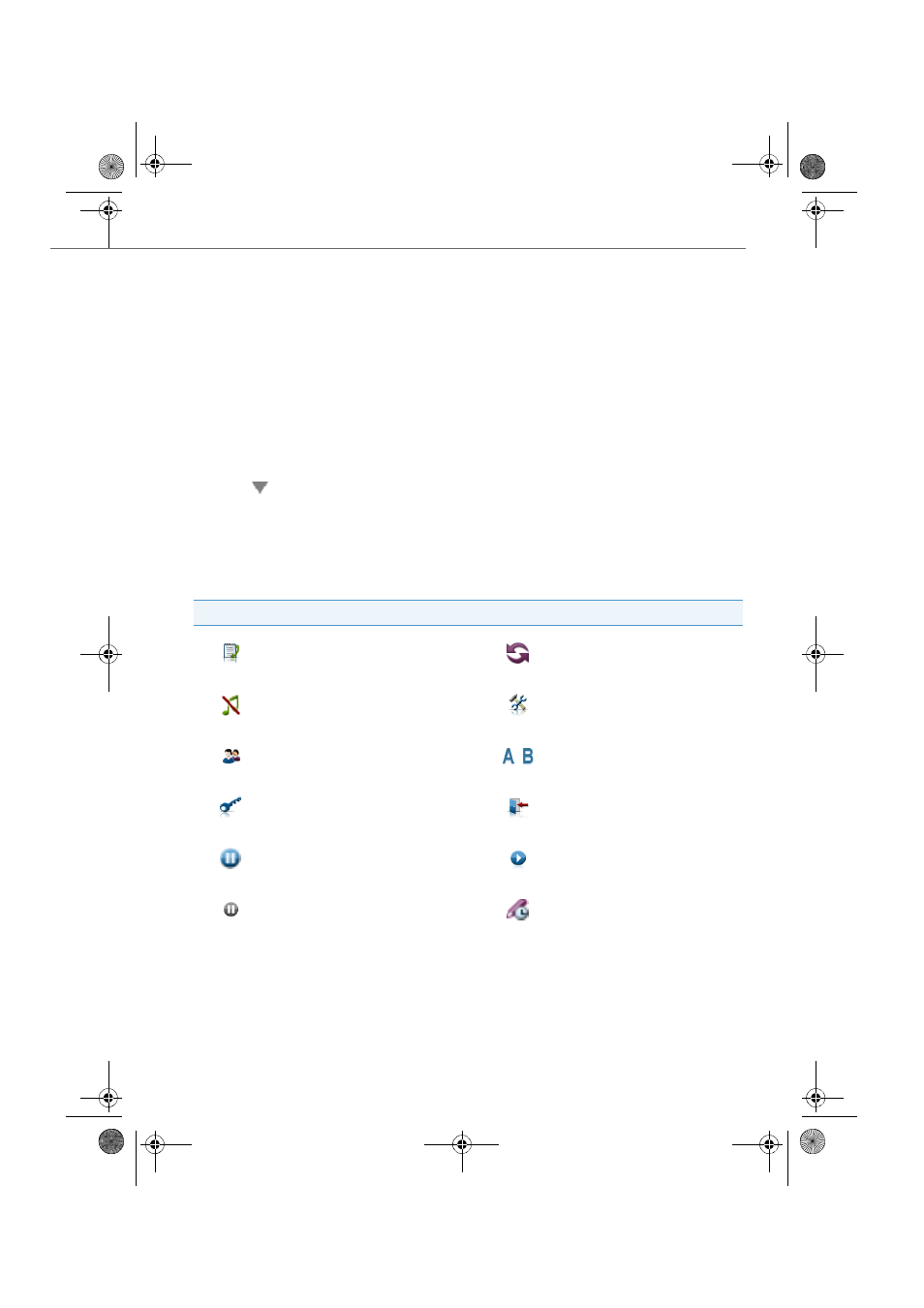
Display symbols, operator prompting and settings
eud-1431/1.0 – OIP R8.3 – 02.2012
21
External display
You can also display on your PC screen alarm messages displayed on your phone dis-
play.
You can choose a different ring tone for each alarm message (for example alarm,
urgent, message). Information is displayed on the phone according to the defined pri-
ority. The priority settings are part of the display profile (see chapter
, page
).
Display symbols
Open the
External display
.
Open the context menu and select
Settings
.
➔
The
External display settings
window opens.
Select the settings you want and click
OK
to confirm.
➔
The settings are stored.
Toolbar functions
Note to active call
Activate/deactivate substitution
for PC operator consoles
1)
1)
Displayed only if the Aastra 1560/1560ip is configured as a member of an operator console group within
the system.
Activate/deactivate acoustic signalling
Settings
Operator groups
Company A or Company B
2)
2)
Displayed only if the Aastra 1560/1560ip is part of a two-company configuration.
Log agent in to all operator console
groups
Log agent out of all operator con-
sole groups
Activate agent pause
Deactivate agent pause
Agent status: Pause inactive (if agent is
logged out)
Agent in wrap up mode
eud-1431_POOL_en.book Page 21 Wednesday, February 15, 2012 12:30 PM
