Creating a new phone book entry, Editing or deleting a phone book entry, Phone book – AASTRA 1560_1560ip User Guide User Manual
Page 51
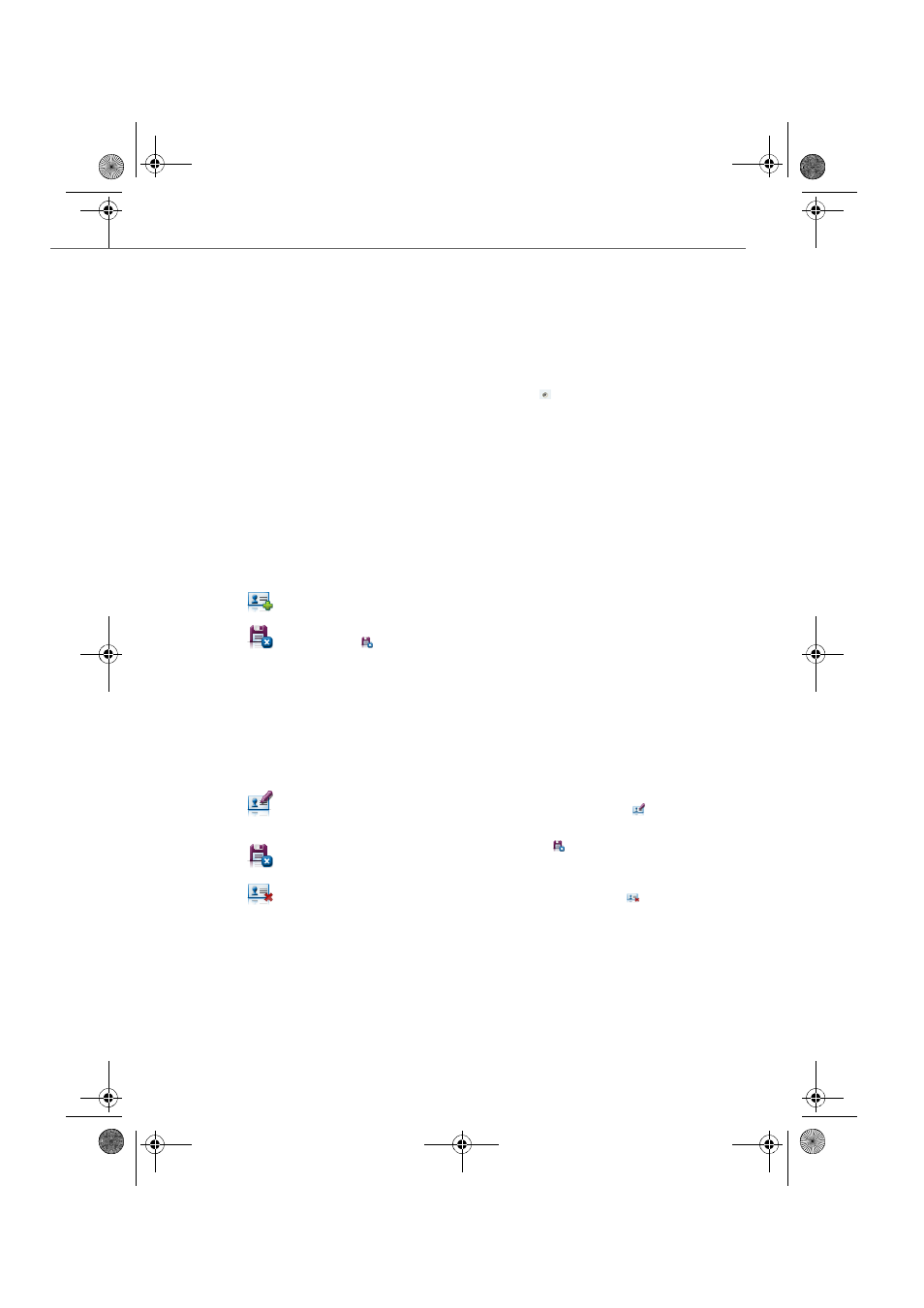
Phone book
eud-1431/1.0 – OIP R8.3 – 02.2012
51
Creating a New Phone Book Entry
You want to create a new private contact.
You can store private contacts in a private phone book only.
A contact can have several entries (phone number, address, e-mail). You can define
one of these entries as default. Activate the checkbox behind the entry.
For the System (communication server, OIP, Microsoft Outlook, TwixTel) to identify an
external number it is recommended to store the number in canonical format (+Coun-
try Code (Region Code) Phone Number). You can store the phone number in one of
the following formats:
• 0-004132655xxxx
• 004132655xxxx
• 9-004132655xxxx
• +41 (32) 655xxxx
Editing or deleting a phone book entry
You want to modify a contact stored in a private phone book.
You can only edit entries in a private phone book.
Highlight the private phone book you want and click
New
.
➔
The
Edit contact
window opens.
In the
General
or
Details
tab enter all the contact data you want and confirm
with .
➔
The data is now stored.
Modifying a contact:
Highlight the contact in the private phone book and click
.
➔
The
Edit contact
window opens.
Modify the contact data and confirm with
.
➔
The data is now stored.
Delete contact:
Highlight the contact in the private phone book and click
. Answer
Yes
to the
security question.
➔
The entry is now deleted.
eud-1431_POOL_en.book Page 51 Wednesday, February 15, 2012 12:30 PM
