Opening a caller's or call party's contact, Making a note about the call, E-mail integration – AASTRA 1560_1560ip User Guide User Manual
Page 74: Operator groups
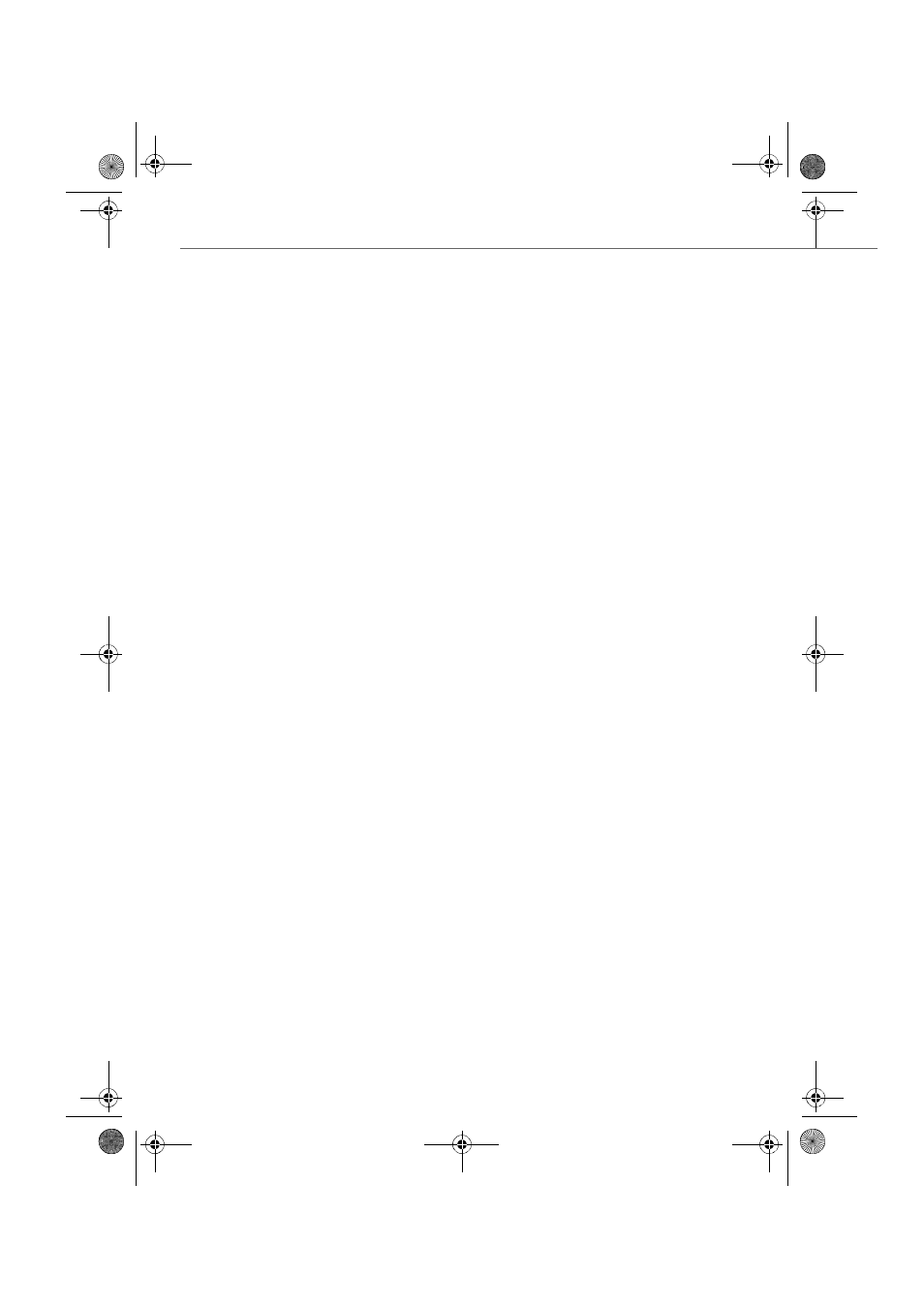
Operator groups
74
eud-1431/1.0 – OIP R8.3 – 02.2012
Opening a caller's or call party's contact
A call comes in and you want to prepare for the call: You can do so by opening the
caller's contact information with a mouse click and e. g. taking a look at the last calls
made with this call party.
Making a note about the call
You want to make notes about the active call.
prepare for the call: You can do so by opening the caller's contact information with a
mouse click and e. g. taking a look at the last calls made with this call party.
E-mail integration
Do you want deflect a call but the destination user is unobtainable?
You can send an e-mail to a user at any time.
Opening a contact for an incoming call or an active call:
Click the contact in the phone window.
➔
Contact opens.
Opening a contact for an incoming call or an active call:
Click the button on the toolbar.
➔
Note window opens.
Make your notes and save using the Ok Foxkey.
➔
The notes are now stored in the journal.
Open the
Phone window
.
Open the context menu and select
Send e-mail
.
➔
The
Send message
window opens.
Enter the recipient and your choice of text and confirm with
Send
.
➔
The message is sent.
eud-1431_POOL_en.book Page 74 Wednesday, February 15, 2012 12:30 PM
