Setting up the aastra 1560/1560ip, Settings: operation – AASTRA 1560_1560ip User Guide User Manual
Page 11
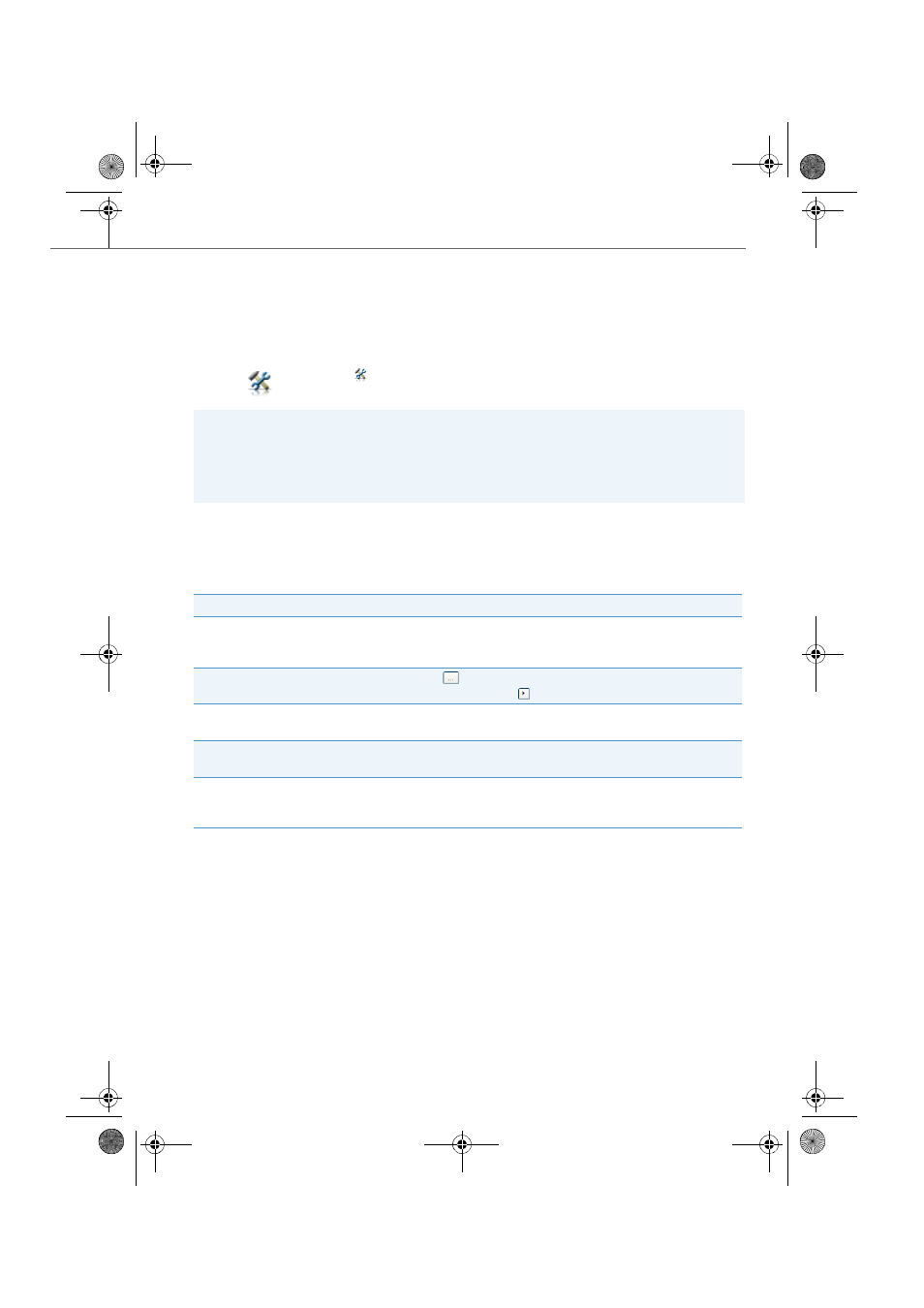
Working with the Aastra 1560/1560ip
eud-1431/1.0 – OIP R8.3 – 02.2012
11
Setting up the Aastra 1560/1560ip
After startup of Aastra 1560/1560ip the configuration can be executed via the
settings menu.
You can carry out the following settings in the settings menu:
Settings: Operation
Click
or
select
Tools
>
Settings
.
Enter the settings you want and click
Apply
to confirm the changes.
Note:
Aastra 1560/1560ip can be integrated into a Citrix or terminal server environment. If
your Aastra 1560/1560ip is integrated into a Citrix or terminal server environment,
you will find this menu in the context menu of the phone window > Settings. Con-
tact your system administrator for more information.
Setting
Description
Language
/
System
Select the language you want; the language change (selected
language or language of your system, if available) will take
effect after restarting Aastra 1560/1560ip.
Missed event ring tone
Click
to open the list of available audio files. You can listen to
the audio files with
.
Start automatically with Windows
Tick the checkbox if you want the Aastra 1560/1560ip to open
automatically with Windows.
Idle timeout
Tick the checkbox and the amount of time after which the
Aastra 1560/1560ip is to go to idle state.
Default application for "callto:" URLs
Tick the checkbox so that "callto:-URLs" on websites are opened
with Aastra 1560/1560ip. The phone number in the URL
address is dialled directly.
eud-1431_POOL_en.book Page 11 Wednesday, February 15, 2012 12:30 PM
