Functions in phone book, Searching in phone book, Functions – AASTRA 1560_1560ip User Guide User Manual
Page 52: In phone book, Phone book
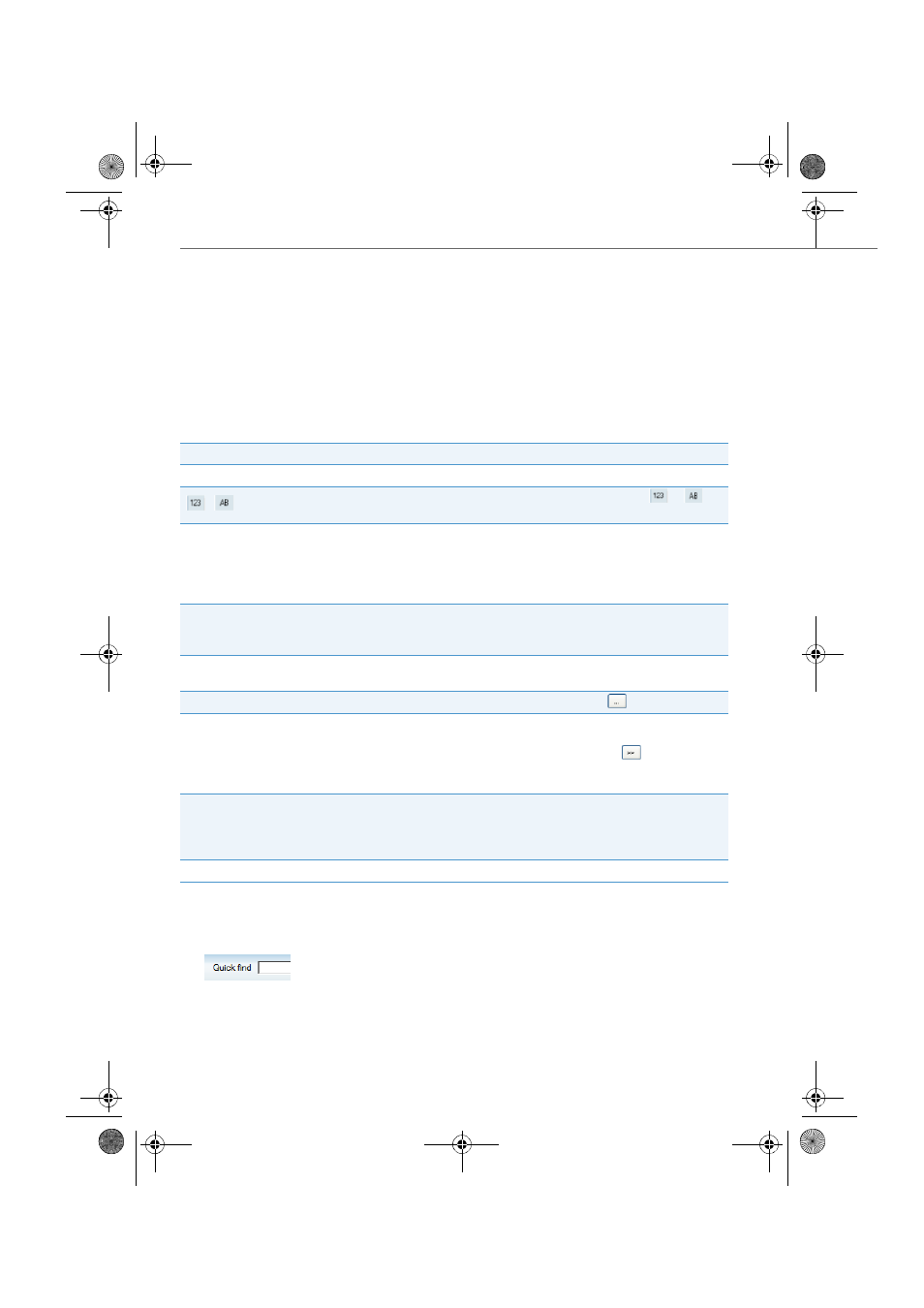
Phone book
52
eud-1431/1.0 – OIP R8.3 – 02.2012
Functions in phone book
This section explains useful phone book functions.
Searching in phone book
You want to search a contact directly in one of the connected and selected phone
books. You also have the following search possibilities in the phone book:
Search
Description
Highlight the user
Highlight the contact directly in the phone book you want.
/
Click the right edge of the phone book window
or
the
corresponding letters.
Quickdial
In the highlighted phone book enter the first letters of the
name to find until the user you are looking for appears.
Whether you must first enter the first letters of the first name or
surname depends on how the contacts are displayed. Contact
your system administrator for more information.
Page
In search mode you can limit your search with specific search
criteria in order to obtain target search results. The search crite-
ria are:
•
Search
In
Contacts
or
Journal entries
(if you opened the Search via the
phone window).
•
Search in
Select specific phone books by clicking
.
•
Search text
Enter a meaningful search text such as name or phone number.
All fields will be searched if you do not specify any field con-
straints. If the fields are not displayed, click
. The search text
in the advanced search can contain any part of the stored con-
tact.
•
Full text search
Activate the full text search if you do not want to restrict your-
self to individual or complete search criteria. The character
string you are looking for does not have to be the start of the
name you are looking for.
Delete search text
Press the Escape key on your PC keyboard.
Open the
Phone book
.
Highlight the phone book you want or
All phone books
.
Quickdial:
In the
Quick find
window enter the first letters of the name to find until the user
you are looking for appears.
eud-1431_POOL_en.book Page 52 Wednesday, February 15, 2012 12:30 PM
