Destinations, Protection, Configuration – AASTRA 1560_1560ip User Guide User Manual
Page 81
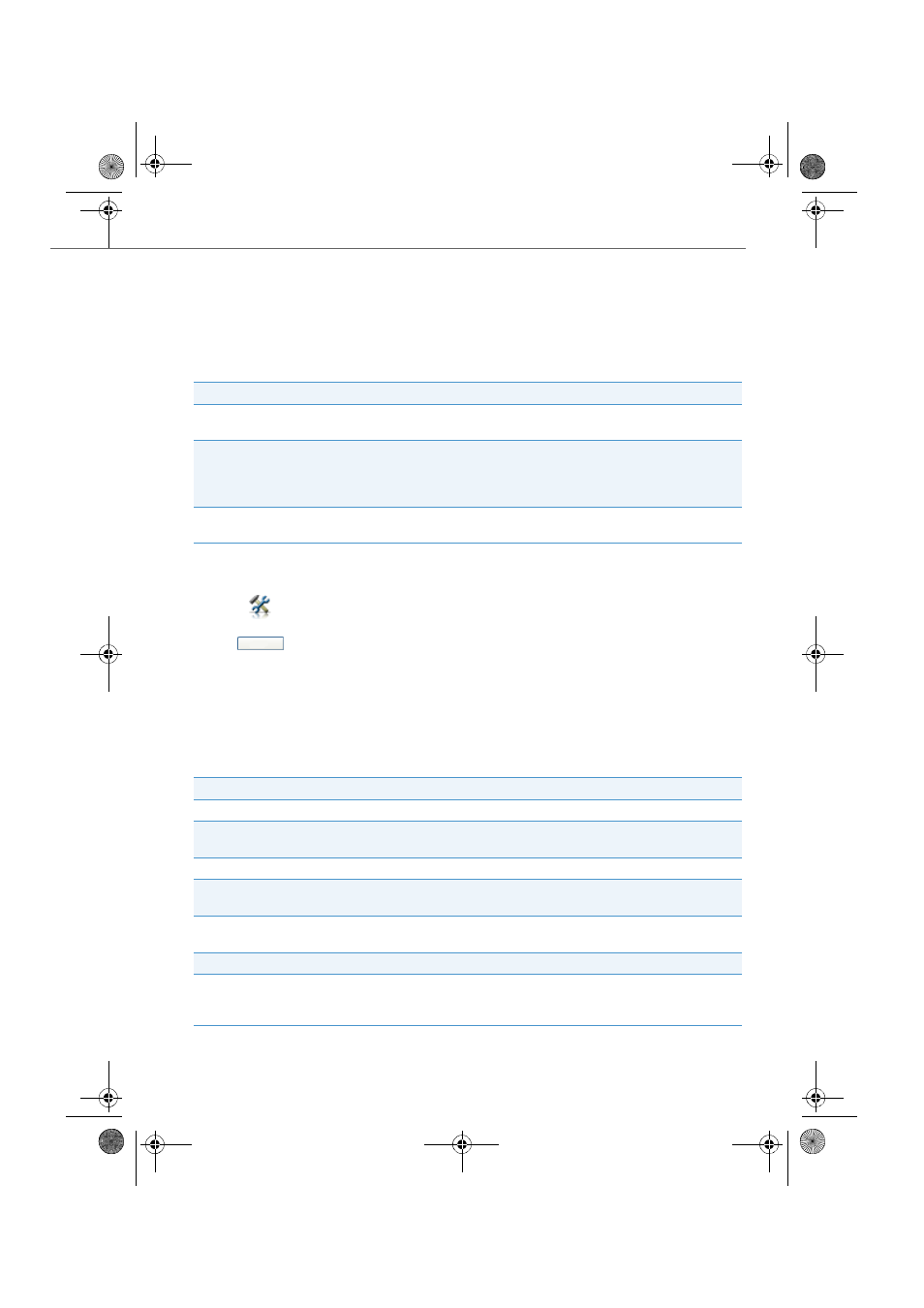
Configuration
eud-1431/1.0 – OIP R8.3 – 02.2012
81
Destinations
Depending on the authorisation profile given to you by your system administrator,
you have the right to set the following destinations and options for your phone in
Aastra 1560/1560ip.
Protection
You want to protect yourself against certain types of calls.
Tick the checkbox so that you can protect yourself as follows:
Setting
Description
Predefined destinations
Call forwarding (CFU and CFNR) is made to a specific destina-
tion.
Forwarding options
If you enable
Call forwarding on busy
, any incoming call is
deflected directly. If you enable
CFU on first call
, you will be
alerted to an incoming call although call forwarding has been
enabled; in this case, you have 5 seconds to answer the call.
Default forwardings
Define standard call forwarding for internal and external calls
on no answer, on busy or when the phone is not available.
Open the
Configuration
.
Select the
User
dialog box.
Select the
Destinations
tab.
Select the settings you want and click
Apply
to confirm.
➔
The settings are stored.
Setting
Description
Call waiting barred
Call waiting is not possible on your phone.
Intrusion barred
It is not possible for a third user to intrude on your active call
and listen in to your conversation.
Call forwarding barred
Incoming calls cannot be forwarded directly to your phone.
Announcement barred
You cannot speak directly to internal users via your loud-
speaker without waiting for a reply.
Do not disturb
Incoming calls to your phone are automatically forwarded to a
specific destination.
Remote control barred
Remote control on your phone is blocked.
Silent intrusion barred
It is not possible for another user to intrude on your active call
and listen in to your conversation without you and your call
party noticing.
eud-1431_POOL_en.book Page 81 Wednesday, February 15, 2012 12:30 PM
