List of hotkeys – AASTRA 1560_1560ip User Guide User Manual
Page 13
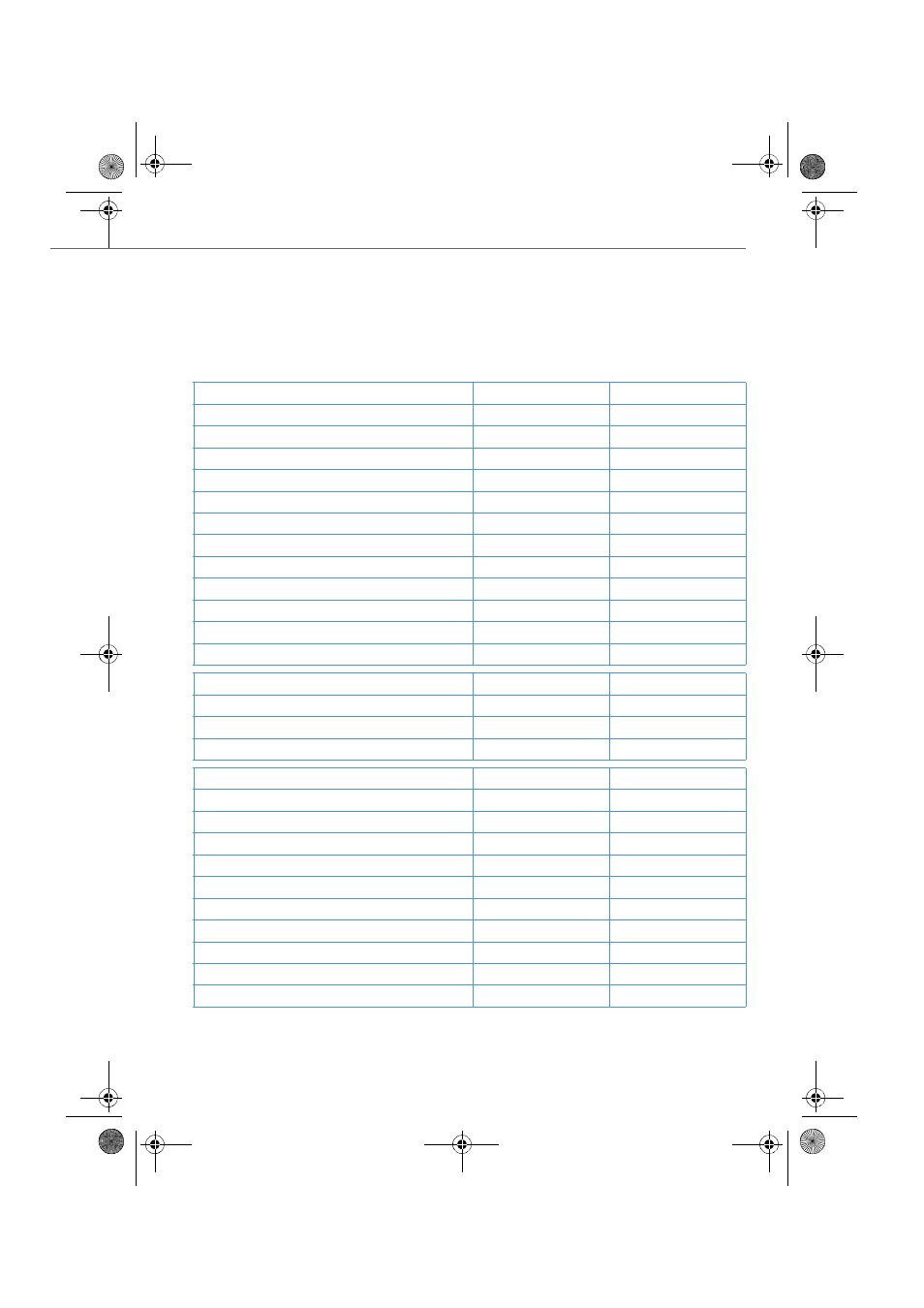
Working with the Aastra 1560/1560ip
eud-1431/1.0 – OIP R8.3 – 02.2012
13
List of hotkeys
Below is a list of all the functions you can operate using a hotkey. The preset values are
shown in column 2. You can reset your values to these default settings at any time. In
column 3 you can enter your hotkey in the input fields and then print out the page.
Function: Open/activate window
Default value
Hotkey
Open/activate window: Agent control
Control + Shift + A
Open/activate window: Presence indicator
F6
Open/activate window: External display
Control + Shift + E
Open/activate window: Journal
F5
Open/activate window: Calendar
Control + Shift + C
Open/activate window: Configuration
Control + Shift + O
Open/activate window: Contact details
F8
Open/activate window: Search
F4
Open/activate window: Phone book
F7
Open/activate window: Phone window
F2
Open/activate window: Dial pad
Control + F2
Open/activate window: Call queue
F3
Function: Miscellaneous
Default value
Hotkey
Activate/restore Aastra 1560/1560ip
F12
Dial selected number
Control + F12
Mute/unmute microphone
Control + M
Function: Phone window
Default value
Hotkey
Phone window: End active call
Control + E
Phone window: Park active call
Control + P
Phone window: Transfer active call
Control + T
Phone window: Reject incoming call
Control + X
Phone window: Answer incoming call
Control + A
Phone window: Deflect incoming call
Control + D
Phone window: End call
Control + H
Phone window: Unpark parked call
Control + U
Phone window: Conference
Control + C
Phone window: Brokering
Control + B
eud-1431_POOL_en.book Page 13 Wednesday, February 15, 2012 12:30 PM
