1 troubleshooting guide, Error messages, Troubleshooting guide – Olympus IPLEX MX II User Manual
Page 82
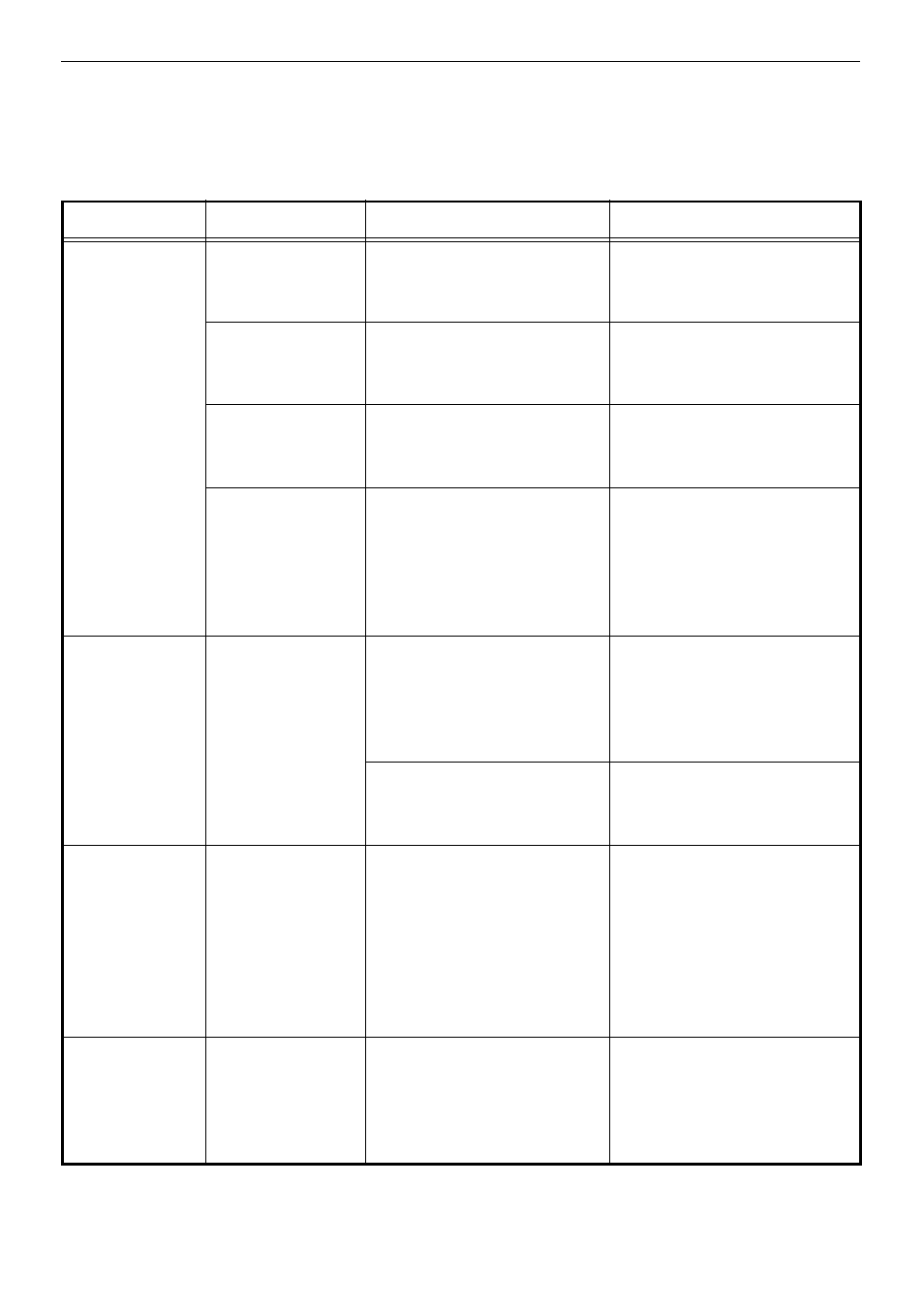
76
Chapter 8 Troubleshooting
8.1
Troubleshooting guide
Error messages
Problem
Display
Possible cause
Remedy
Image cannot
be recorded or
retrieved.
NO
RECORDING
MEDIA.
The USB Flash Drive is not
inserted.
Insert a USB Flash Drive to
use and restart operation.
RECORDING
MEDIA FULL.
The USB Flash Drive is full.
Delete unneeded data to
free up space or replace with
new USB Flash Drive.
THIS IMAGE
CANNOT BE
RETRIEVED.
The image has not been
recorded with the IPLEX
MX II.
Only images recorded with
the IPLEX MX II can be
retrieved.
RECORDING
MEDIA ERROR.
PLEASE
FORMAT THE
RECORDING
MEDIA.
The format of the USB
Flash Drive is not
recognized.
Format the USB Flash Drive
with the IPLEX MX II.
An error
message
appears when
a USB Flash
Drive is
connected.
OVER
CURRENT
(USB).
PLEASE TURN
OFF THE
POWER.
The USB Flash Drive being
used is not recommended
for this system.
Stop inspection and turn the
instrument off, then on
again.
Use a recommended USB
Flash Drive.
A USB device other than a
USB Flash Drive is
connected.
Disconnect all USB devices
except the USB Flash Drive.
Message
displayed
when using
battery.
LOW BATTERY.
PLEASE
CONNECT THE
AC ADAPTER
OR TURN OFF
THE POWER.
The battery voltage
dropped.
Stop the following and
quickly replace the battery or
plug in the AC adapter:
• Recording
• Copying
• Deleting images
• Formatting USB Flash
Drive
The image
cannot be
adjusted.
IMAGER
ERROR.
PLEASE TURN
OFF THE
POWER.
Self-check function triggers
during use and displays a
message.
Stop inspection and turn the
instrument off, then on
again.
