Setting the date and time – Olympus IPLEX MX II User Manual
Page 66
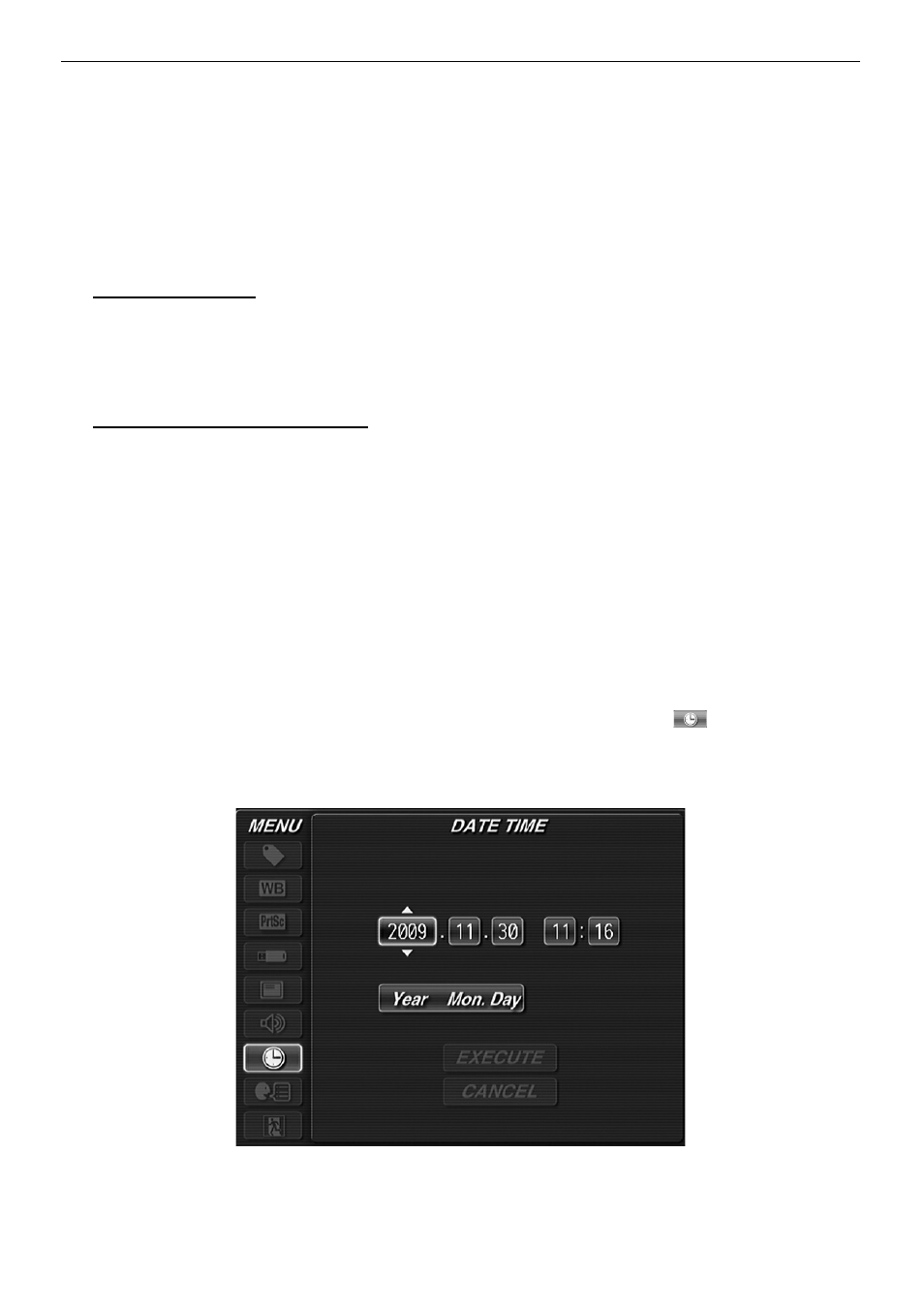
60
Chapter 5 Menu operations and functions
4
Repeat steps 1 through 3 to complete inputting a title.
If the title you are inputting is less than the maximum (30 letters), you can exit
text input as follows.
• Select “Space” and press the [VIEW/MENU] button continuously to input
spaces to the end of the title field.
• Select “” from the input mode on the right side of the screen and then select
“ ” and press the [VIEW/MENU] button.
Deleting all text
1
After inputting text, select “CLEAR” and press the [VIEW/MENU]
button.
Setting the completed title
1
After inputting the title, select “EXECUTE” and press the [VIEW/
MENU] button.
The title input window closes and the input title is shown in the title display area.
Setting the date and time
1
Press the [VIEW/MENU] button for at least 2 seconds (long push) to
display the menu screen.
2
Use the [BRT] lever or the [ZOOM] lever to select
, then press
the [VIEW/MENU] button.
The “DATE TIME” window is displayed.
