4 adjusting the image, Still image (freeze), Zoom – Olympus IPLEX MX II User Manual
Page 54: Adjusting the image, Still image (freeze) zoom
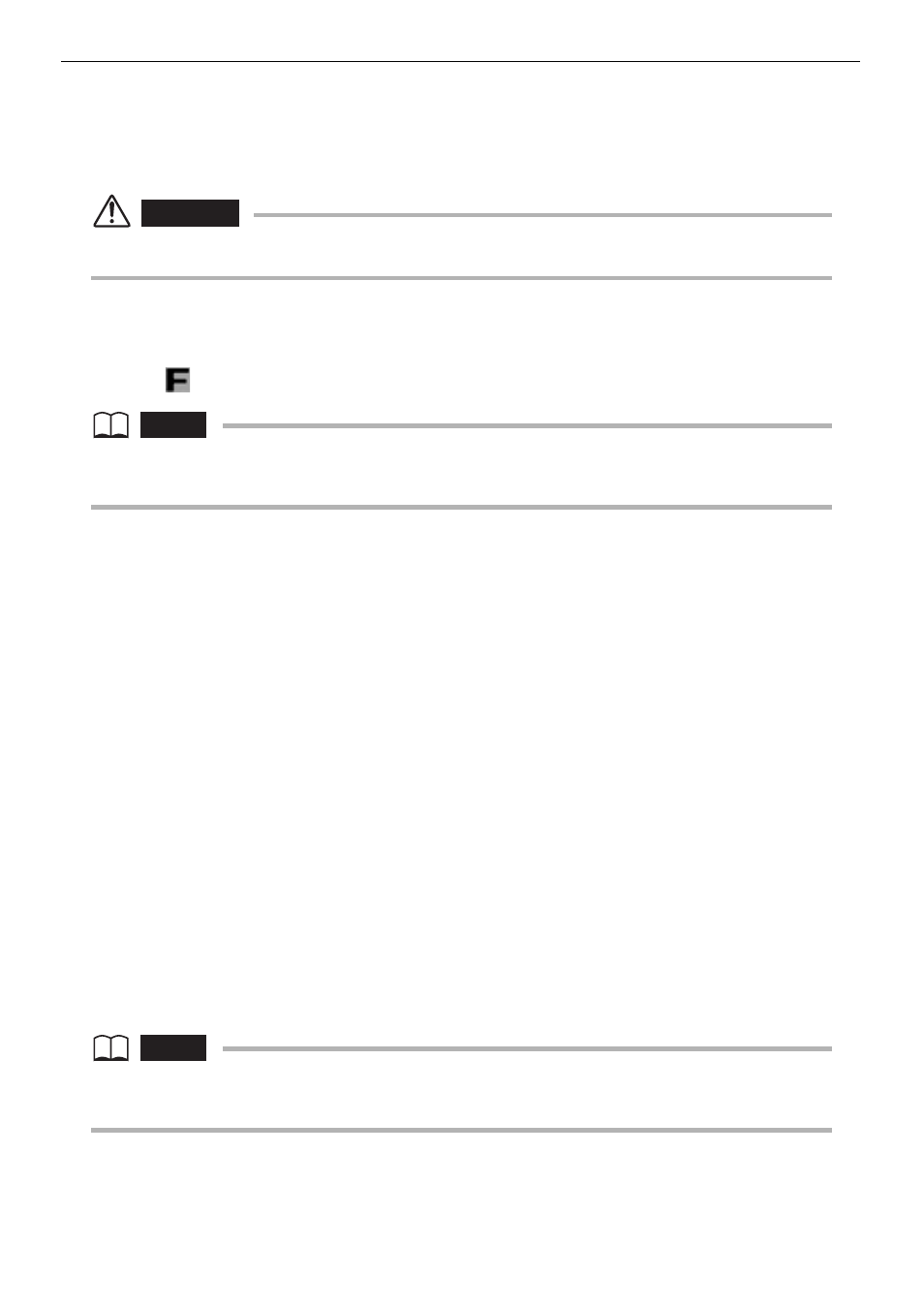
48
Chapter 4 Basic operations
4.4
Adjusting the image
Still image (freeze)
CAUTION
• Do not insert and withdraw the insertion tube when the image is frozen.
1
Press the [FRZ/REC] button on the side of the control unit to freeze
the observed image. The LCD monitor displays the freeze indicator
(
) on the top right of the screen.
NOTE
• If the [FRZ/REC] button is held depressed for more than 2 seconds, image recording will be
initiated.
2
When the observation image is frozen, press the [FRZ/REC] button
again to return to a live image.
3
When an image containing quick action is frozen, the frozen image
may be blurred.
Zoom
1
While a live image is displayed, tilt the control unit [ZOOM] lever
toward [T] to zoom (magnify) the observation image three steps.
The zoom level will be displayed for about 3 seconds on the
monitor screen. While the zoomed image is displayed, the LCD
monitor displays “ZOOM” to indicate that image zooming is
activated.
2
To return to the original image size, tilt the [ZOOM] lever toward
[W].
NOTE
• Images are zoomed in by means of “digital zooming”. As a result, the image may become
slightly coarse when the zooming ratio is increased.
